Hands-on with the Sony Vaio P mini notebook

After checking out the Vaio P’s Windows Experience Index scores, I spent some time using the 8-inch mini notebook that has gleefully broken the 7-inch device rule here at Pocketables. Even though I definitely plan to buy one soon (still breaking down the wall my husband has built around the green light), I didn’t want to waste an opportunity to play with it.
Live photos of the P series (and accessories) as well as some first impressions below.
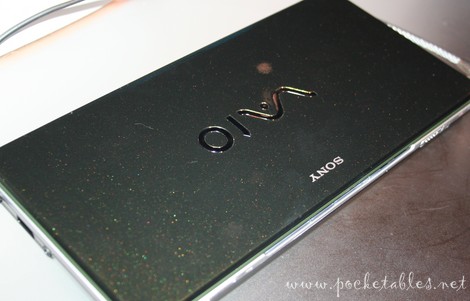
The first thought I had when I held the P in my hands was that it was incredibly long: much longer than you would expect even after seeing the pictures or knowing the dimensions.

About four Xperia X1 phones can lay side-by-side on top of it.

The long envelope from all the teaser ads were certainly spot-on, though I almost think the unit is an inch or so too long. There’s a lot of wasted space around the screen (a common problem with UMPCs and mini notebooks it seems) and the location of the webcam is unbalanced. Even with those annoyances in mind, however, the P is still undeniably attractive, sleek, and stylish.
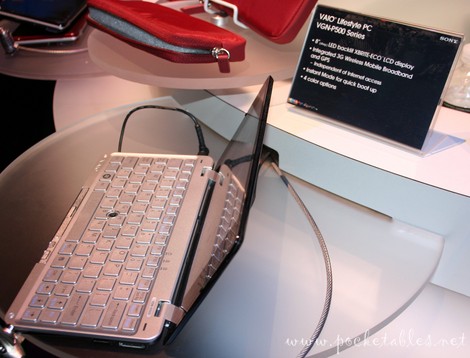
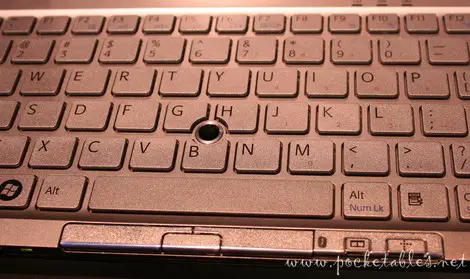
The extra wide bezel may not have been the best choice from a design perspective, but its biggest advantage is that it allows the 82-key keyboard (1.2mm stroke, 16.5mm pitch) to be very wide as well. And a wide keyboard means touch typing! It’s very similar to my Vaio TZ keyboard, which I love, so typing on the P was instantly familiar and comfortable for me.
I prefer touchpads to tracksticks and actually found myself touching the space bar above the mouse buttons to try to move the on-screen pointer a few times, but the movement of the little nub is controlled and doesn’t take too much getting used to.

And since the 8-inch display isn’t a touchscreen and the Vaio P is designed to be used on a flat surface (versus in two-handed thumb typing mode), connecting a mouse won’t be a problem.
Besides, how can I resist with all of these case choices?





