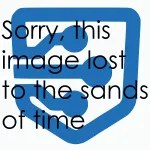Samsung Nexus S 4G review
The Nexus line has been incredibly popular. Starting out with the Nexus One, it gives owners the chance to experience the newest version of Google's Android operating system. The series has also been known for quality hardware as well.
Following in its big brother's footsteps is the Nexus S. Actually, it should be following in their big brother's footsteps, as there is more than one model: one with Sprint 4G, and one without. I've got the 4G model, which costs $199.99 on a two year contract from the carrier, and I've also got a review all ready for you guys to read. Go on past the break to read more about my adventures with the latest addition to the Nexus family.
Quick Specs
Samsung's Galaxy S line has a pretty identical spec sheet to the Nexus S. In fact, I like to think that the Nexus S is what the Galaxy S line should've been: incredible hardware and no skinning whatsoever.
In case you've forgotten what your Captivate or Fascinate has inside, I'll refresh your memory. There's a 1GHz Hummingbird processor, with 512MB to help it "hum" along. In terms of storage, you've got 16GB with which to store all of your music and videos and apps. You can also use that storage to store photos you've taken with the 5MP camera on the back, or the VGA front camera.
As previously mentioned, the Nexus S 4G runs on Sprint's network. So as you would expect (if you've ever had Sprint service before), call quality was fantastic. If I could get service.
As you may have read, the Nexus S suffers from some network problems. The biggest of these is reception, and I've definitely been bitten by that bug. Unfortunately, because of these issues, I wasn't able to connect to the 4G network in an area that I was able to when I was reviewing the Epic 4G. Hopefully this is just a software issue and it will be resolved later.
Design and Quality

Design-wise, the Nexus S is much like the devices in the Galaxy S lineup. On front and up top, you've got an earpiece and the VGA camera, used for picture-taking, video-taking, and, of course, video-chatting, although it's kind of useless when Skype doesn't let you video-chat with an Android device. Sure, there are other apps, like Qik and fring, but they just aren't as widely used as or as popular as Skype.

Looking up top on the back, you'll find your 5MP camera and the LED flash that goes a long with it. And, again, that glossy plastic. Why can't they just use some other material?! Is it due to the cheapness that I'm almost 100% sure this material has? Well, whatever it is, I'm begging every manufacturer who has ever used it to stop. I would gladly pay extra for a backing that I can hold on to.

On the left side, there's a volume rocker. That's it, and it actually makes it a lot easier to turn up or down your phone's volume this way. You don't accidentally press any other buttons while trying to do so because there aren't any others.

Going over to the right, you'll see that there is only one button, and that is the sleep/wake button. Again, this helps to make the phone a little easier to operate if you're not looking directly at it.

And lastly, on the bottom there is a 3.5mm headphone jack and a microUSB jack for charging and syncing. So, to wrap up the design of the Nexus S: simple and elegant on the front, with purely bad design decisions on the back.
Display
 The screen is Samsung's now-ubiquitous 4" Super AMOLED screen. It runs at a resolution of 480×800 and it's great. I've often touted this screen for its vividness and sharp images and text, but I've also complained about the responsiveness to touch.
The screen is Samsung's now-ubiquitous 4" Super AMOLED screen. It runs at a resolution of 480×800 and it's great. I've often touted this screen for its vividness and sharp images and text, but I've also complained about the responsiveness to touch.
That's still the case here, unfortunately. What makes it even worse than last time with the Samsung Focus is the fact that the Nexus S is a flagship smartphone. It's unacceptable at even entry-level, but when you get up to a flagship device, it's downright shameful. It's definitely better here than the Focus, but there's still a lot of room to fix it.
Another good thing about the screen is the viewing angles. It's almost a full 180 degrees! It keeps its color and sharpness wherever you look, and I'm really impressed with the quality of the look of the display. If only it was paired with a responsive touchscreen, I would definitely think that it was a more quality device.
Gingerbread
 Since this device is one of the first devices to run Android 2.3, I thought it would be nice to give a quick little run-down of what makes it different from, say, Android 2.2. Firstly, there is a slightly tweaked UI, and most of that is the notifications bar being black. Also, the app tray is a 3-dimensional cube that you rotate to find all of your apps. It's really cool looking and it's actually quite smooth, as well. So unlike some other app tray looks, it's functional and pretty. That's a great combination for any UI element. It makes the phone feel like a quality purchase for a consumer and it just makes them feel better about their device.
Since this device is one of the first devices to run Android 2.3, I thought it would be nice to give a quick little run-down of what makes it different from, say, Android 2.2. Firstly, there is a slightly tweaked UI, and most of that is the notifications bar being black. Also, the app tray is a 3-dimensional cube that you rotate to find all of your apps. It's really cool looking and it's actually quite smooth, as well. So unlike some other app tray looks, it's functional and pretty. That's a great combination for any UI element. It makes the phone feel like a quality purchase for a consumer and it just makes them feel better about their device.
It also made me feel like I was carrying a quality device, as well. I've tested great Android devices and not-so-great Android devices. This definitely goes near the top of my list in terms of power and quality of the operating system. Especially not having a skin to ruin it all! Stock Android is fantastic, and since I don't actually own any Android devices, I've never rooted any device. It's very refreshing, and it makes the device incredible.
Battery Life
As you should expect, battery life isn't stellar here. There are a ton of radios in this device, and Android devices aren't exactly battery life angels, either. So I would barely make a day's work with the device. I wish Google would optimize battery life just a little more.
Conclusion

As I end my time with the Nexus S 4G, I've found that there are many small little problems that both Google and Samsung will need to fix quickly. The reception issue is much like Antennagate, and the screen responsiveness is just horrid. But, then again, no device is perfect, and a stock Gingerbread experience more than makes up for the bad things in this device.