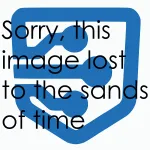Samsung Galaxy S WiFi 5.0 review
A few weeks ago, I opened the box of a new Samsung Galaxy S WiFi 5.0 media player. Samsung's Android-powered answer to the iPod touch, the MID took its time in getting to the US. However, it is finally here and I have had a chance to use it for a while, which means it's time for a full review.
Will the ambitious contender from Korea be a success, or will it be held back by flawed software and hardware? Read on past the break to find out.
Specs
The Galaxy S Wifi line brings the specifications of last year's smartphone to the MID game, with things like a 1GHz single-core processor, 512MB of RAM, dual cameras, a 5-inch 800 x 480 TFT display (no AMOLED here), and a 2,500 mAh battery. Still, it does bring quite a bit of connectivity to the table, with WiFi b/g/n, Bluetooth 3.0, FM radio, and GPS.
When I bought the device from an unexpected Woot sale, the $170 price tag seemed like a deal. Unfortunately, the current US retail price of $270 seems a little steep for this hardware.
Hardware
The MID is dominated in the front by the huge 5-inch display, as well as the standard Android navigation buttons on the bottom. Generally, the simplicity works, and the flat black face surrounded by the chrome trim really gives the device a premium look. I also really like having the home button in the center (and having it be a hardware button), but sometimes the lack of the search button was inconvenient. Speaking of the home button, while having the tactical button was great, it did feel a little loose and was certainly not as solid as an iPod home button.
On the top of the device, all you will find is the standard microSD card slot and what looks like an anchor for a lanyard. The SD slot is protected by a practical plastic insert, which certainly helped to keep dust out and the profile of the device smooth. Sadly, it was placed on the top of the device because the back cover is not removable, but it is still much more convenient to have it there than inside the back cover.
On the right side of the device, Samsung included the volume rocker as well as the unique side power button found on most Galaxy devices. They feel solid, with good feedback, and since I own a Galaxy phone, the power button placement was not a problem. Some may think this choice odd, but once you get used to it it makes a lot of sense, because the button is right where your thumb falls when you pick up the device.
The bottom of the device houses the microUSB port, as well as a headphone jack and microphone. The inclusion of a microphone is very convenient, as it means that users can take advantage of Google's voice to text, as well as VOIP services to make calls without having to use a headset.
Another feature that will make this device a more viable VOIP option is the phone-style speaker found on the front, which is an odd inclusion for a media player. Still, it doesn't hurt to have it, and some users will certainly find it useful. Speaking of speakers, the Galaxy S WiFi has not one, but two separate speakers on the back of the device. While they are still clearly small speakers, the sound is some of the best I have heard from a mobile device.
Camera quality on the device is average, the pictures looked fine but not really stellar. The 3MP back camera took pictures almost as well as my Nexus S, and the front camera quality was about equal. It was fine for snapping quick shots, but as always I would take a point-and-shot over it any day.
Size
Because this is an oddly sized device, I felt that size deserved its own category. Overall, I ended up feeling that the device was just a little too big. I don't have small hands, but it is uncomfortable to hole it in just one hand. One handed operation is even worse, and unless you have long fingers will not be very productive. The size does have its advantages, though, as the keyboard is a joy to type on, videos look great, as do 3D games and other content. If these are things that you do a lot, then the size tradeoff may just be worth it for you.
Software
For software, the MID is running Android 2.2 with Samsung's custom TouchWiz interface. While I don't usually like these interfaces, I do have to admit that the tweaks on this device do help make Android into a more media-oriented OS. For example, the phone app is completely gone and the contacts icon is not in the dock, they both have been replaced by music and video icons. The included video player has a simple list interface, but it did handle .AVI and other video formats easily. It did also play .mkv files in lower resolution, but my 720p sample failed to play. I believe the device is supposed to support HD playback, so I may try to find a reliable file for a future test.
The notification bar also has some nice tweaks, like convenient toggles and a now playing display with music controls. These worked exactly as expected, and were quite nice to have easily available.
Samsung has also skinned the music player, but their changes are not drastic. The basic functionality of the Android 2.2 player remains, with mostly cosmetic changes. More important than cosmetics is format support, a category in which the device does well in by supporting .mp3, .ogg, .wma, .acc, .wav, and .flac. I am hardly a sound quality guru, but the device sounded as good or better than the other smartphones I have used.
For a media device, Netflix support is usually an important qualification. As such, it is good news that the Galaxy S WiFi supports Netflix out of the box. The app runs great, video looks great, the speakers make sharing easy, and the large display is perfect for movie streaming.
The browser also had some cosmetic changes, but works the same as the standard Android browser. It was decent, and I didn't notice much lag when switching or loading pages. One noticeable change is the tab switching view, which looks like the iPhone's, but nothing was really stellar about it. Mostly, the browser is just average and functional.
Battery Life
The massive battery in the device does get you pretty far, but not quite as far as you might have expected from a device without cellular radios. With moderate use (lots of music, a little browsing and video watching), I could get about two days of use out of the device, but do much gaming and video streaming and the battery life drops a lot more quickly. It will still get you through the day fine, but I would recommend charging it overnight.
Performance
When doing simple tasks like browsing and playing music, the Hummingbird performs perfectly fine. However, when you begin opening multiple applications or running intensive programs, it begins to show its age. After spending some time using the device, it slows down considerably and has noticeable lag when performing any actions. Whether this is just the hardware or bad memory management by TouchWiz, I found myself wanting a task killer even though I don't usually recommend them for devices with Android 2.2 or higher.
Conclusion
The Samsung Galaxy S WiFi 5.0 was really a mixed bag for me. I liked the large screen for media, the software customization making it a media player, the format support, the dual cameras, the awesome Netflix support, and the great speakers. Of course, I was annoyed by the laggy performance, huge size, and less-than-expected battery life.
My final impression of the Galaxy S WiFi 5.0 is that it is a good, solid device from a respected manufacturer. It can compare to the iPod Touch well, because while it lags behind in some areas, it clearly wins in others (the screen, for example). But, with normal use the age of the processor and Android version rear their ugly heads, and can make using the device annoying. For $170, it is an awesome deal and a great media player, but asking $270 is just too much because of both the old hardware and cheaper options.