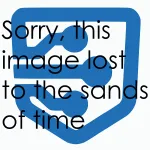Review: Sprint Samsung Galaxy S III

I’ve had Sprint’s variant of the Samsung Galaxy S III for a little more than two weeks now. During that time, I’ve put the phone through its paces. Today, I finally feel that I know enough about this device to give it a fair, final review. So keep on reading to find out what I really think about this phone.
Quick Specs
Every year, Samsung uses the Galaxy S line of phones to showcase its new internal hardware, but this year’s US model is a bit different: inside each and every US Galaxy S III is a Snapdragon S4 dual-core processor. The one inside Sprint’s version is clocked at 1.5GHz, and is helped out by 2GB of RAM and an Adreno 225 GPU. The phone can be equipped with either 16GB or 32GB of included internal storage, with both being expandable by way of a microSD slot.
The display is a healthy 4.8-inch panel with a resolution of 720 x 1280. Like with most other Samsung flagship phones, this display utilizes AMOLED technology. This particular panel is branded as a Super AMOLED display.
The rear-facing camera is an 8MP sensor, capable of shooting full HD 1080p video at 30fps. For the front, Samsung put in a 1.9MP sensor. Even at a significantly smaller size, the front camera is still able to record 720p video at 30fps.
Packaging

As both Aaron and I stated in our respective unboxing posts, Samsung did a really nice job packaging the Galaxy S III. Every variant of the phone has the same type of packaging, although each carrier-specific model has a different sleeve that lists information about the carrier. And if your phone is a different color, the box will match it (at least in the case of the white model we tested a while back).
This unified style of packaging means a lot more to me than it will to the average US consumer. To me, it means that Samsung has gained a bit of control over the US carriers because of the Galaxy S line’s popularity. I hope other manufacturers will be able to do something similar, but it’s nice to see a non-Apple, carrier-locked device have a clean, elegant box.
Hardware

The Galaxy S III is a beautiful phone. Its beauty comes from the textures that Samsung chose to print on the plastics that make up the device: my Pebble Blue model was given a brushed metal pattern throughout the front and back panels of the device. It looks great.

This is the front of the device. Up top and front left to right there is an LED notification light, an earpiece, proximity sensors, and the 1.9MP front-facing camera. Beneath that array of goodies is a bit of Samsung branding – and underneath that lies the 4.8-inch display.

Finally, the front also houses the navigation buttons: from left to right once again, there is a menu button, a home button, and a back button. The menu and home buttons have more than one purpose – but the back button is only good for going back to whatever you were doing.
For instance, the menu key will bring up a menu if pressed, of course; however, if you hold it down, you will be brought to the Google search screen. If you hold down the home button, up comes Ice Cream Sandwich’s multitasking menu. If you double-tap that home button, you’ll be brought to Samsung’s S Voice application.
The front is the only part of the phone I like touching. The plastic is covered up by a sheet of Gorilla Glass 2, so you never feel the plastic – just the durable glass. The home button is made of actual brushed metal, so it feels very high-quality. The only complaint I have about it is that it’s quite wobbly, but it does get the job done. I never had an issue with my presses not registering, a problem I’ve had on even “higher quality” phones like both of my iPhones.

Unfortunately, my praise for the build quality of this phone just goes down from there. During my time at Pocketables, I’ve constantly complained about shiny, cheap-feeling plastics in a variety of phones. Unfortunately, Samsung is keeping with its tradition of using those plastics, and it’s way too apparent in the back. While the battery cover does have a brushed metal appearance, it just feels like plastic. After a while, it ends up looking like plastic, too, due to its knack for picking up fingerprints. The cover is also incredibly flimsy, and that flimsiness even shows itself in usage. Clicks and clacks come from the back if the phone is held too tightly – a problem that is easily remedied, but it’s still a bit of a disappointment.

Other than the unobtrusive branding, the back only houses the LED flash, 8MP camera, and speaker grille. It would be a great design if it weren’t made out of cheap plastics. The subtle curvature of the back feels amazing in hand, but the plastic ruins it.

The left side is home to the volume rocker and nothing else. The volume rocker is more solid than the home button, but there is still a bit of wiggle when it’s pressed down. Luckily, it didn’t affect the usage of the volume rocker.
For what it’s worth, the plastic that Samsung decided to put around the perimeter of the device isn’t as slippery or shiny as the one used on the back, but it’s darn close.

Just as the left side housed only one thing – the volume rocker – the right side also houses one thing: the sleep/wake button. In keeping with the rest of the device’s buttons, the sleep/wake button can be wiggled, but it in no way affects its reliability.

The microUSB port resides on the bottom, my favorite place for any accessory to plug into. Unlike the buttons, the microUSB port doesn’t have any room for wiggles – and that’s a good thing. We know how fragile microUSB ports and cables can be, so keeping whatever is in the port – well, in – is a smart move.

To complete the device hardware tour, let’s look at the top. The only thing up here is the 3.5mm headphone jack. No wiggle-room here, either.
The build quality is not good, in my opinion. This kind of plastic is not a high-quality material, nor is it one that should be put on a flagship phone. Matted polycarbonate, soft-touch plastic, or glass are considered quality materials to use on mobile phones. They feel quality, too: fingerprints aren’t picked up easily and touching them is actually enjoyable.
I sincerely hope that Samsung stops its use of plastics in its upcoming phones; its internal hardware is great, but the outer hardware is the polar opposite.
Screen

As I’ve already written, the Galaxy S III utilizes a 4.8-inch, 720 x 1280, Super AMOLED panel. It’s also a PenTile display, meaning it uses an RGBG layout instead of a more traditional RGB RGB one. Some people find that PenTile displays are relatively poor when compared to other display technologies, but I think that PenTile’s drawbacks are cancelled out when the resolution and density are this high. At 306ppi, the Galaxy S III’s display shows sharp text and pictures, something I’ve come to expect from Samsung displays.
It is an AMOLED display, so colors are vivid and contrast is practically night and day. I’ll admit it: I’m completely in love with AMOLED displays, and the Galaxy S III’s just adds to that love. It’s yet another in a long list of winners for Samsung phone screens.
The responsiveness of the touchscreen itself is another positive about the phone. Taps were always recognized, as were swipes and multitouch gestures; and while Ice Cream Sandwich isn’t as smooth as Jelly Bean with Project Butter, the Galaxy S III was pretty darn close. I was very happy with the touchscreen’s responsiveness. A responsive touchscreen is one of the most important things in a smartphone, and Samsung nailed it here.
Software

Unfortunately, TouchWiz is a pretty hefty Android skin. As such, Samsung sometimes has to ship its phones with an older version of Android – in this case, Android 4.0.4. And Samsung has plastered its software designers’ creations all over the phone: if there are any areas of Ice Cream Sandwich that weren’t touched by Samsung, then they are miniscule features that no one uses, anyway.

Samsung’s preinstalled apps are in blue, while Sprint’s are in yellow.
Samsung was able to keep Sprint kept its hands out of the app drawer, though. I found only two carrier apps preinstalled: Sprint Hotspot and Sprint Zone. Other than that, the rest of the preinstalled apps are from the manufacturer. Since Sprint’s hands were out of that drawer, Samsung had enough space to wiggle some more preinstalled software of its own into it: AllShare Play, ChatON, Flipboard, Game Hub, Kies Air, Media Hub, More Services, Music Hub, Music player, the S series of apps, and Samsung Apps (an app store that no one should ever use) all occupy the Galaxy S III’s app drawer. Disappointingly, none of the preinstalled apps are removable.
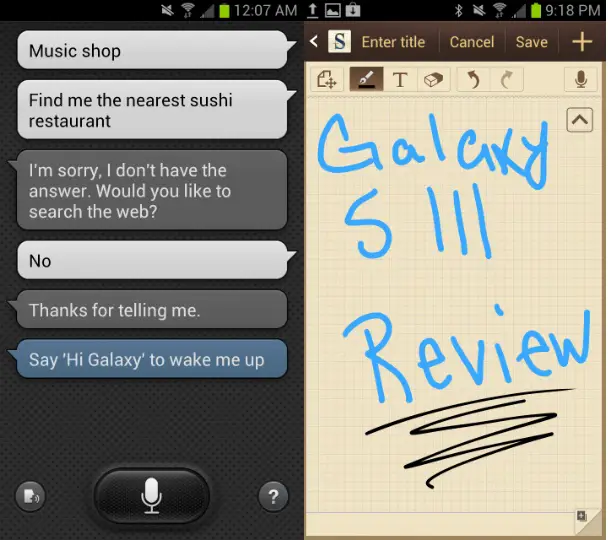
This is the first time that I’ve been able to play around with Samsung’s S apps. They all work very well – except for S Voice.
I’m not going to write about how much S Voice looks like Siri. It’s an obvious rip of Siri’s looks, but that’s not important. Heck, I couldn’t care any less than I do about its looks; what I do care about is how S Voice performs.
S Voice, when compared to Siri, is horrible. It lacks the polish of Siri, the sophistication of Siri, and the fantastic service tie-ins that Siri prides itself on having. If I ask S Voice to, “Find me the nearest sushi restaurant.” it replies “I’m sorry, I don’t have the answer.” Thanks a lot, S Voice. Real helpful. But if you ask it a random question like, “What’s the tallest building in the world?” it will correctly come back with, “Burj Khalifa.” Impressive, but that’s literally all it says. If you were to ask Siri the same question, it would come back with exactly how high the building is, where it’s located, and a picture to show how it looks. Google Now brings up a Map with its location and a see-through 3D model of the building.
In all, the software experience is a bit of a disappointment when compared to stock Android. The S series of apps – with the exception of S Voice – are pretty good, but the fact that they’re always going to be there (if you plan on leaving the system be) is pretty stupid. At least they’re somewhat useful, for the most part. But some of the other preinstalled apps should be able to be uninstalled. Flipboard is an app that’s on the Play Store – why can’t I get rid of it? Keis Air is another app that’s available from the Play Store but isn’t able to be removed from your app drawer.
I will say, however, that TouchWiz is one of the best – if not the best – of the manufacturers’ Android skins. I personally don’t like it because it’s ugly compared to stock Android – and stock works a lot better – but it does work fairly well and looks “better” than other skins.
Performance

If you need a refresher on the specs, here they are: a 1.5GHz dual-core processor, 2GB of RAM, and a Adreno 225 GPU. All of those are pretty high and awesome specs for a phone. And their awesomeness shows in every task that you can perform: gaming, videos, and basic communication tasks are handled with incredible ease and quickness.
For instance, Dead Trigger played without any frame rate drops or lag of any kind. Blowing the heads off of zombies has never looked so beautiful and smooth. Likewise, slinging some birds into the orbits of various planets and moons was also an enjoyable playing experience.
Of course, specs aren’t only useful for gaming. They are also useful for a plethora of other things, including day-to-day tasks you will probably have to complete. The combination of an ultra-responsive touchscreen and incredibly fast specs make for an amazing experience in a variety of other areas, including text messaging, emailing, browsing the web, and everything else. Scrolling is as smooth as Jelly Bean for the most part, and if it ever isn’t, it’s only slightly more choppy. I was very impressed with how smooth animations and transitions were on this phone. I was just very impressed with the performance in general.
It goes without saying that this phone runs beautifully. Obviously, the “quickness” of a phone and its performance are subjective, but I’ve tested a lot of phones, and this is the fastest one I’ve ever used. It would obviously be even better with Jelly Bean, but my discerning eyes weren’t able to notice any performance discrepancies between the ICS Galaxy S III and the JB Galaxy Nexus.
Benchmarks
Since my stories are obviously my own and good performance may have a different meaning to you, here are a few benchmarks.

Quadrant
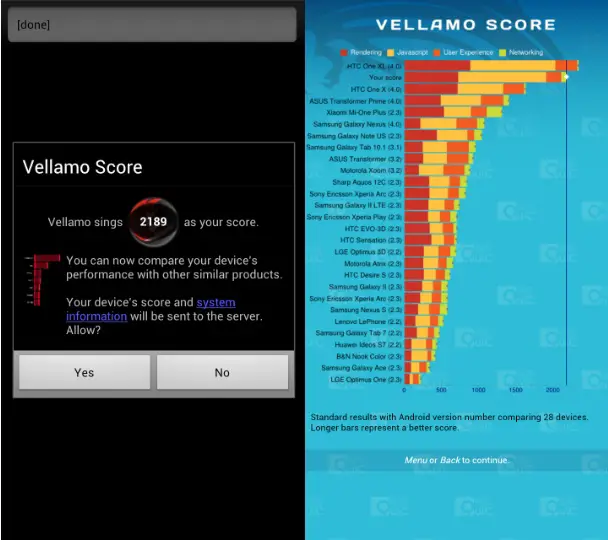
Vellamo

Linpack – Single Thread on the left, Multi-thread on the right.

Antutu
Phone Calls

I’ve been getting Sprint review units for about two years now. When I started reviewing phones, Sprint was the best carrier. It offered fast and unlimited data – even in my small town. It also was (and still is) the cheapest carrier for what it gave you, making it an instant favorite in my book.
Unfortunately, Sprint has degraded so much since then. Provided that there’s a signal, you can expect decent voice quality in your voice calls, but nothing spectacular. I also experienced a number of cutouts each call, but they only lasted for about a second. Still, my Galaxy Nexus that runs on AT&T never has cutouts and the voice quality is even better. I don’t know what happened to Sprint, but it’s really sad.
Connectivity

The 3G network that I have access to here hardly ever works. If I have a signal, the network gives me hardly enough bandwidth to load even our own site within a minute. It’s a serious disappointment. And on a recent road trip, I tried to listen to the lowest quality of music through Spotify’s streaming service with no luck, either. And that road trip brought me to another state! I went through a few large cities and the network still couldn’t keep up with La Roux’s La Roux or Ellie Goulding’s Lights – or any other album, for that matter.
As you can see above, Sprint’s network never gave more more than 0.40Mb/s. That’s slow, and slower then even my Galaxy Nexus on either EDGE or HSPA+. Verizon’s 3G network gives me about 1.5Mb/s down in the same area.
Camera
The Galaxy S III has an 8MP shooter on the back. This is the best camera I’ve ever tested. The level of detail that the device can pick up is simply stunning, provided you have a lot of light. If you don’t, it’ll still work fairly well. However, to get the most out of a low-light shot, you’ll have to turn on the LED flash. Colors are, of course, washed out a bit, but everything’s incredibly clear with the flash.
Is it the best camera on a phone today? Well, from what I can tell, yes! The iPhone 4S has an 8MP sensor, but it just doesn’t produce images that are as sharp or beautiful as the Galaxy S III’s images. Samsung makes some fine cameras and that heritage of producing quality sensors can be seen through the breathtaking images that are captured from this phone.
The gallery below is full of untouched images from the camera. Be warned that they are large – about 2.5MB each.
Battery Life

When I took the Galaxy S III out of its box, the battery was at about half charge. I left it plugged in for a relatively short amount of time and came back to find it fully charged. I unplugged it, cranked the brightness, and watched a YouTube video. It was roughly 10 minutes long, yet the battery only lost about 2% of charge.
At that point, I put the phone down for the night and headed to bed. The next morning, I got up at around 8:30 a.m. and woke the device – only to find that the battery hadn’t drained at all through the night. I went on with my normal day of checking emails and texting friends periodically, not really paying attention to the battery indicator. When it was 9:00 p.m., I finally decided to take a look at the battery indicator. It was at just over 40%. I didn’t do too many tasks with it, but that was fairly impressive to me.
Considering that it’s a 2,100mAh battery, I shouldn’t be surprised. Still, having this impressive battery life is an amazing feat – and it’s also removable, so if you need to pop another battery in there, you’ll be able to easily have enough juice to last you through whatever it is that you’re doing.
Conclusion
I have mixed feelings about this phone. For starters, it’s on Sprint. Two years ago, that would’ve meant that this phone was one of the best in terms of connections and data speeds. Unfortunately, we’re living in the present – not the past. Sprint’s network has become pretty bad in the past two years. Plus, it’s a terrible feeling phone; Samsung’s phones have never felt fantastic to me, and this is one of the worst the company has ever produced.
On the flip side, the phone is very speedy. Even without the Exynos quad-core processor, the Galaxy S III is really fast. And even without Jelly Bean it performs very well. The combination of Ice Cream Sandwich, TouchWiz, and a fast 1.5GHz dual-core processor makes tapping, swiping, and any other interaction with the device really smooth.
While I don’t care for TouchWiz personally – it detracts from the beauty of the Holo theme – I do have to admit that it works well here. Holo-themed apps still fit in fairly well with the skin, and at the home screens themselves, TouchWiz isn’t all that horrible. Still, it should be noted that it’s nothing like stock Ice Cream Sandwich; if you like the look of stock Android, you’ll be severely disappointed with this device when you take it out of the box.
Ultimately, the Galaxy S III is a fantastic phone in and of itself, but the fact that this particular Galaxy S III is on Sprint puts it in a bad position. No matter how hard it tries, Sprint’s network just isn’t any good anymore. There are always improvements being made to the network and your mileage may vary, of course, but it’s well known that Sprint’s network performance isn’t where it should be. The tradeoff for that is unlimited data, but whether it’s worth it to you is your call. Just know that if you decide it’s a worthy tradeoff, the Galaxy S III is one of the best phones you can buy.
You can purchase a Sprint Samsung Galaxy S III in 16GB and 32GB varieties for $199.99 and $249.99, respectively, from Sprint.