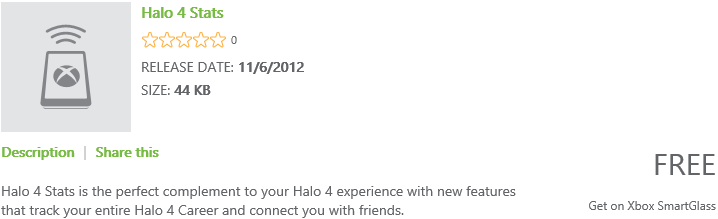Three ways to improve Xbox SmartGlass
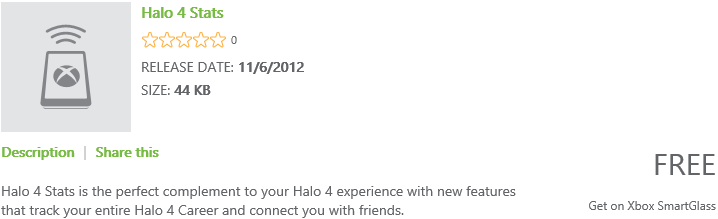
Xbox SmartGlass, a second-screen experience app for Windows Phone, Windows 8, Android, and iOS, is pretty cool. It works fairly well in practice, but there are a few things holding it back. Here are three things Microsoft could – and, in my opinion, should – do to improve the experience.
1. Make it easy to find SmartGlass-enabled games
SmartGlass’ biggest problem is that it’s difficult to find games and apps which support the second-screen functionality. Xbox Video does a great job of promoting a list of all of the SmartGlass-enabled content, but it takes up a tile in both the movies and TV sections. Thankfully, if that screen real estate is ever needed for something else, you’ll still be able to find most if not all of the list on Xbox.com.
Sadly, the same cannot be said for games and apps. A few are highlighted on the aforementioned page, but most of the time you simply have to start up the SmartGlass app to see if there’s a companion experience available. Or, optionally, you can visit the game’s Marketplace listing on Xbox.com and look for the SmartGlass logo under downloadable content. It’s better than nothing, but it’s not exactly user-friendly and it’s impossible to see a list of all of the available games.
Finally, while retail games list things like Kinect integration, Xbox LIVE leaderboards, multiplayer, and many other features on the back of the box, you won’t find SmartGlass there. This could change in the future as more games begin to support it at launch, but a master list would still be best. Especially since many of the titles are not offered on retail discs.
2. Continue to expand the content selection
The number of games which support SmartGlass is pretty good (although it’s hard to find which games support it – see above) and the selection of sixty-nine movies on Xbox Video includes some very popular titles, but just two TV shows support SmartGlass. Two! Apps, too, could take advantage of it more. I’d like to see the list of SmartGlass content grow over time, particularly when it comes to TV.
3. Make the Xbox Video SmartGlass experience available for all consumption methods
For some reason, the Xbox SmartGlass experience is sometimes exclusive to movie purchases, not rentals. Personally, I prefer to rent films on Xbox Video rather than outright buy them, except in certain circumstances. As a result, it has been somewhat difficult to check out how SmartGlass works with video. To be fair, most movies appear to offer SmartGlass with both rentals and purchases, but a few key films do not. Also, the SmartGlass experience was curiously incompatible with the Windows 8 launch sale, which Microsoft had at the end of October.
Xbox SmartGlass is a great new way to play games and consume media, allowing you to control your console remotely, use second-screen experiences, and much more. It’s already quite good, but improving the service in these three areas would make it even better.