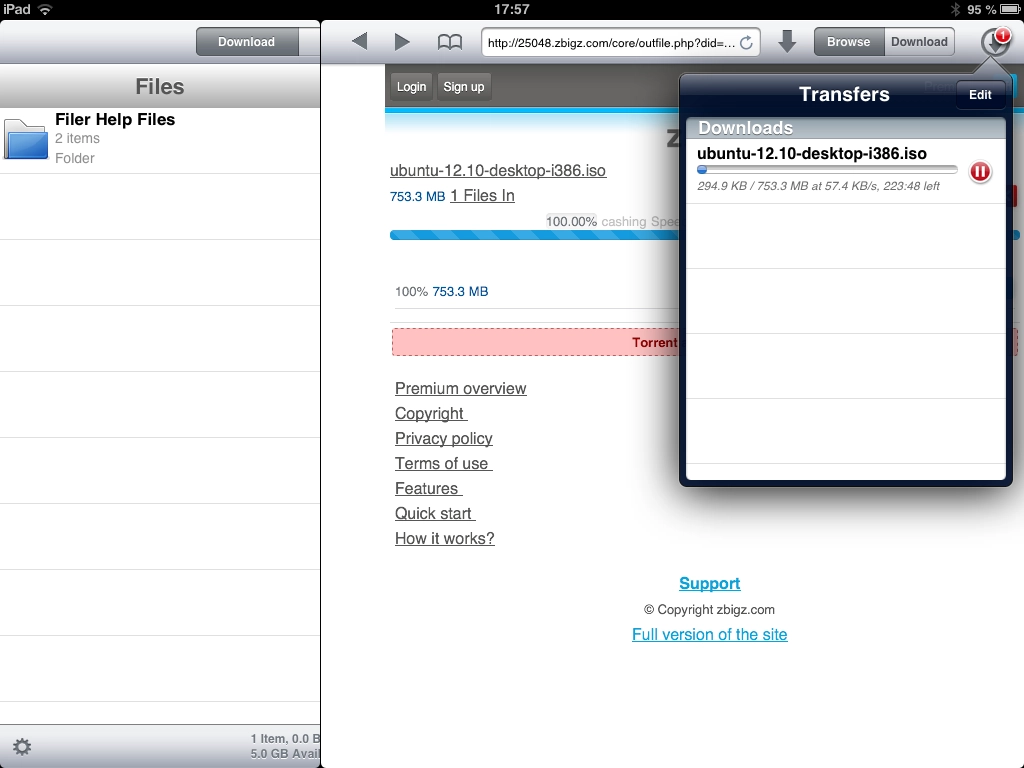How to download torrents on iOS

Like John points out in his article on downloading torrents on a Chromebook, there’s nothing illegal about bittorrent technology. Just like any other downloading technology, it can be used for legal content, or for illegal content. Unfortunately, due to its popularity for the latter, many people think the whole technology is illegal, and those people are missing out. There’s a ton of content to be had from legal use of bittorrent, ranging from Linux distributions, to music, to video. For those interested in seeing how the technology can be used, I recommend reading the torrent description for Minecraft: The Story of Mojang, a documentary released on The Pirate Bay by the creators in the hopes of making money by releasing a movie on the consumers’ terms.
Unfortunately, not everyone has gotten the memo about the legitimacy of bittorrent. Apple refuses to allow any torrent clients on the App Store, despite the fact that you can download just as much illegal content using the Safari browser that comes with iOS. The logic? Don’t ask me. Luckily, there are ways for iOS users to download torrents, and the icing on the cake is that you can use Safari to do so. Oh, the irony.
This method involves using a service that essentially downloads the torrent for you and gives you a direct download link instead. There are several such services, but one I can confirm works with iOS is zbigz. The way it works is that you go the torrent you need, copy the link, and then head over to zbigz.com. There you paste the link, hit go, and wait. The file will then be downloaded using bittorrent on zbigz’ side, and when it’s done, you can download it like you would any other file.
I said you can use Safari to do this, and you can, but in some cases you shouldn’t. When Safari encounters a download link, it stupidly tries to open it in the browser, as it has no concept of “download”. That’s fine for a 2MB PDF file, but opening a 700MB Ubuntu .iso that way serves no purpose. Instead you can use a dedicated download app, of which there are a ton on iOS. Some apps, like Gooodreader, even has a download functionality built in. To give you a name for an app that is confirmed to work though, there’s Filer. In Filer, you essentially just browser to zbigz using the app’s built in browser, paste the torrent link, and wait for it to finish on zbigz’ side. Then you enable download mode in the toolbar, hit the down arrows for downloading the files, and it should start downloading using Filer’s download manager. Once completed, the file is accessible in Filer’s file manager, where you can send it to other apps using the “Open in…” option.
zbigz’ free service is pretty decent at allowing both large files and few deal breaking restrictions, but you do gain a bit by going premium, which is $10 for a month or $85 for a year. That’s a bit much to just grab a few quick files on the go, but if bittorrent is what’s missing for you to be computer-independent on the go, it might just be worth it. Another service that seems to be doing the same thing, but that I haven’t tried, is PUT.iO.
So there you have it, a way to circumvent Apple’s idiotic discrimination of download technologies, with the option to use Apple’s own apps in the process.