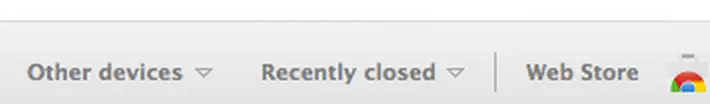How to get the old “new tab” page back in Google Chrome
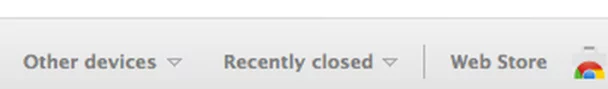
Sometimes Google does something awesome. Other times, not so much. For example, the “new tab” page in Chrome has long been a great tool where people can easily access recently closed tabs, open tabs on other devices, and frequently visited websites. But now that Google has rolled out a new design of the “new tab” page, recently closed tabs and other devices are a little less accessible.
Luckily, the old design is accessible just by changing a flag under the hood:
- Navigate to chrome://flags in the Chrome omnibar.
- Find the Enable Instant Extended API flag.
- Select Disable in the dropdown menu – this will enable the old design.
- Click the button on the bottom of your screen to restart the browser or the OS (if you’re running Chrome OS).
If you are open-minded enough to get the new design a try for a while, you can still access recent tabs; it just requires a few more clicks. Simply press the three-hotdog menu button, and hover over Recent Tabs. Otherwise, enjoy the old design!