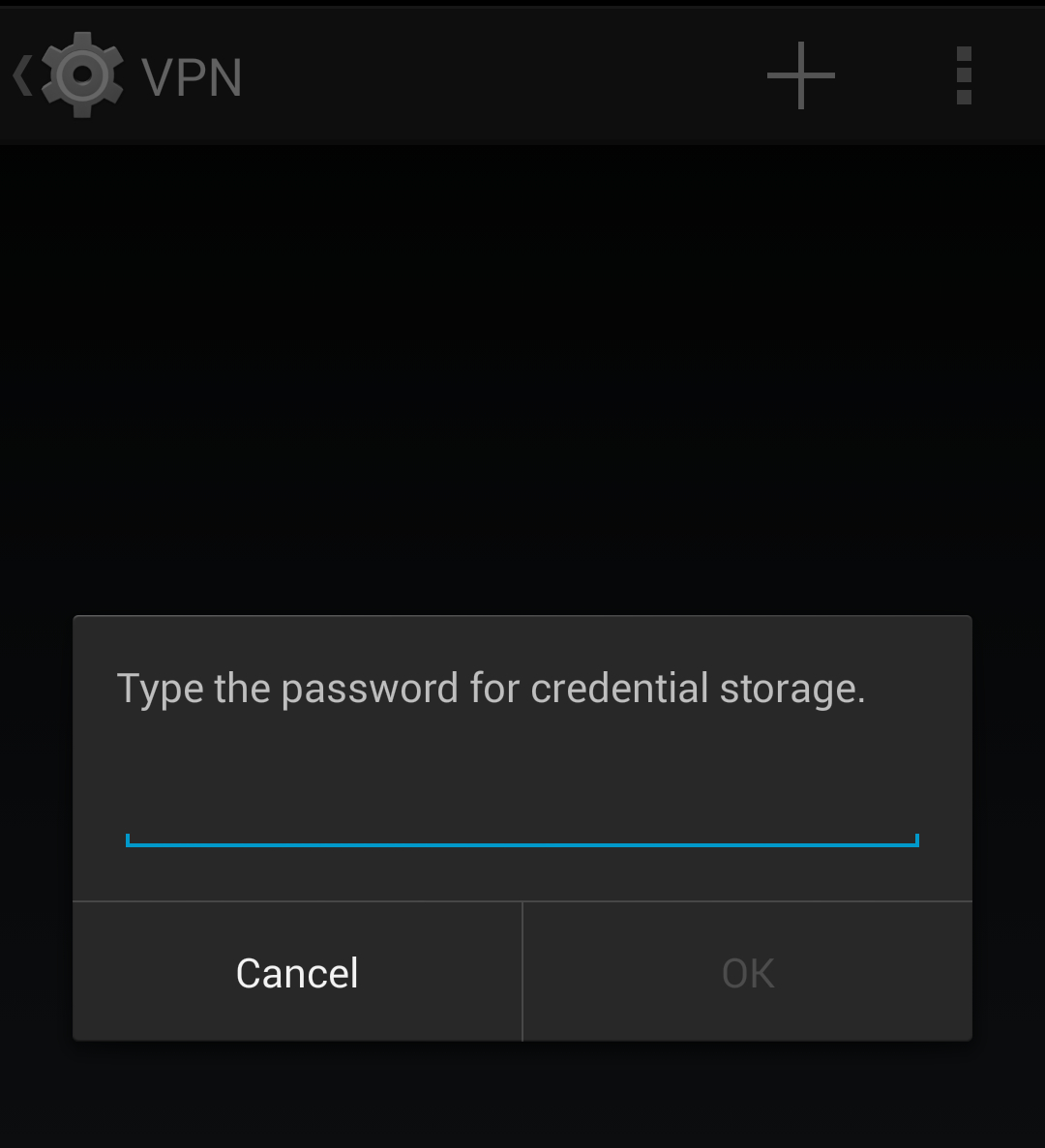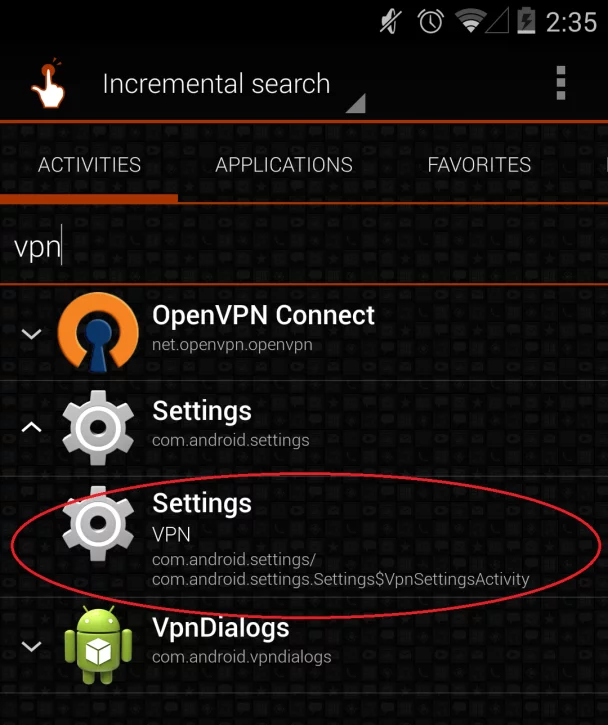How to fix the “credential storage” roadblock in Android

An odd thing happened to me last night. As I was trying to add a new VPN network to my Google Nexus 5 by LG, I simply couldn’t get pas the above screen. When I tapped on Settings > More > VPN, I was stopped every time by a prompt asking, “Type the password for credential storage.”
I have never set a password for credential storage, but I tried my Google account password, other miscellaneous passwords that I know I’ve used in the past, my phone number, 0000, 1234 – nothing worked. I tried simply pressing cancel, but all that did was kick me back to the settings screen. I checked my phone’s security settings, and everything looked good there. I also tried entering fake passwords in order to clear the credential storage, but that didn’t work either.
What gives?
Eventually, after much trial an error, I was able to bypass this screen. It’s a rather convoluted process, and I hope Google fixes this soon (as I consider it to be a bug), but here it is.
- Disable all lock screen security. On most Android phones, this involves navigating to Settings > Security > Screen lock > None.
- Using an app like QuickShortCutMaker, or a launcher that allows you to define custom activities, launch the VPN settings. It might look something like this:
com.android.settings/com.android.settings.Settings$VpnSettingsActivities

- When you launch this, you’ll see this screen pop up, asking you to set up your lock screen.

- Reconfigure your lock screen, or just create a temporary one if you normally don’t use a lock screen.
That’s it! Going forward, you should be able to configure a new VPN network. I’ve heard that some people are also seeing this error when attempting to access their WiFi settings, or other parts of the phone that might store sensitive information.
If this happens to you, just follow these steps and hopefully your problem will go away.