GoSmart Crossover 400 stylus review [Video]

GoSmart recently sent me a brand new GoSmart Crossover 400 stylus to try out, and it functions a lot like the GoSmart Series 300 Rocketship that Paul reviewed last year. Just like last year’s model, this stylus has metal open crosshair shaped Teflon-coated tip, which according to GoSmart allows it to glide across the screen smoothly, even over sticky screen protectors like those produced by Zagg. (I use a standard, cheap Chinese screen protector on my tablet that isn’t very sticky at all).
The stylus has a large metal circle with a smaller circle inside of it, and during use the screen registers a press right in the middle of that center circle. The point of this is so that you can see precisely where you are writing or drawing, with the least amount of visual interruption possible. In other words, it’s much more precise than those fat, rubber-tipped styli that are becoming increasingly common. And, of course, it’s much more accurate than your oversized fingertip.
So how well does it work? Check out my video below to find out.
In use it really does approximate the feel of a pen or pencil on paper, but you still have to make sure your hand doesn’t touch the screen while you’re using it; otherwise, it will start registering touches in other areas.
It’s got a very premium feel to it, as well, and I appreciate the actual pen functionality on the other end of the stylus tip. The pen, however, rights like any other pen would, so it’s not so special itself.
Another thing I really appreciate is the very honest comparison of the GoSmart stylus tip to other types of stylus tips, available on the GoSmart website (and below).
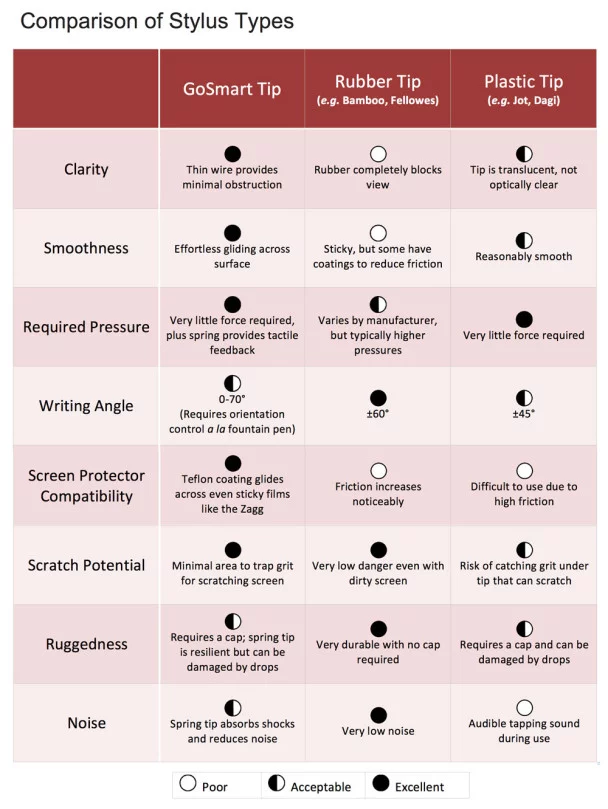
Three areas in which this stylus might lack are writing angle, ruggedness and noise. I have to admit, if I notice my writing angle becoming a bit too sharp, it is possible for the touchscreen to stop registering the stylus. Additionally, the tip does seem somewhat delicate, and I’m wondering how long that spring could last long term. Luckily, GoSmart addresses this complaint by offering replacement tips for $6.95. Finally, this can be a bit noisier than the rubber-tipped styli I have been so used to, but this isn’t something that has bothered or concerned me at all.
Overall, I like this stylus – but I don’t know if I’ll be using it on a daily basis yet. The design is certainly unique, and it works, but it’s not quite as durable as I’d like.
While the GoSmart Crossover 400 stylus doesn’t seem to be on sale yet, you can keep an eye on GoSmart’s website for future details about pricing and release. Last year’s model is selling for around $25, so I’m guessing this one will be similar.


