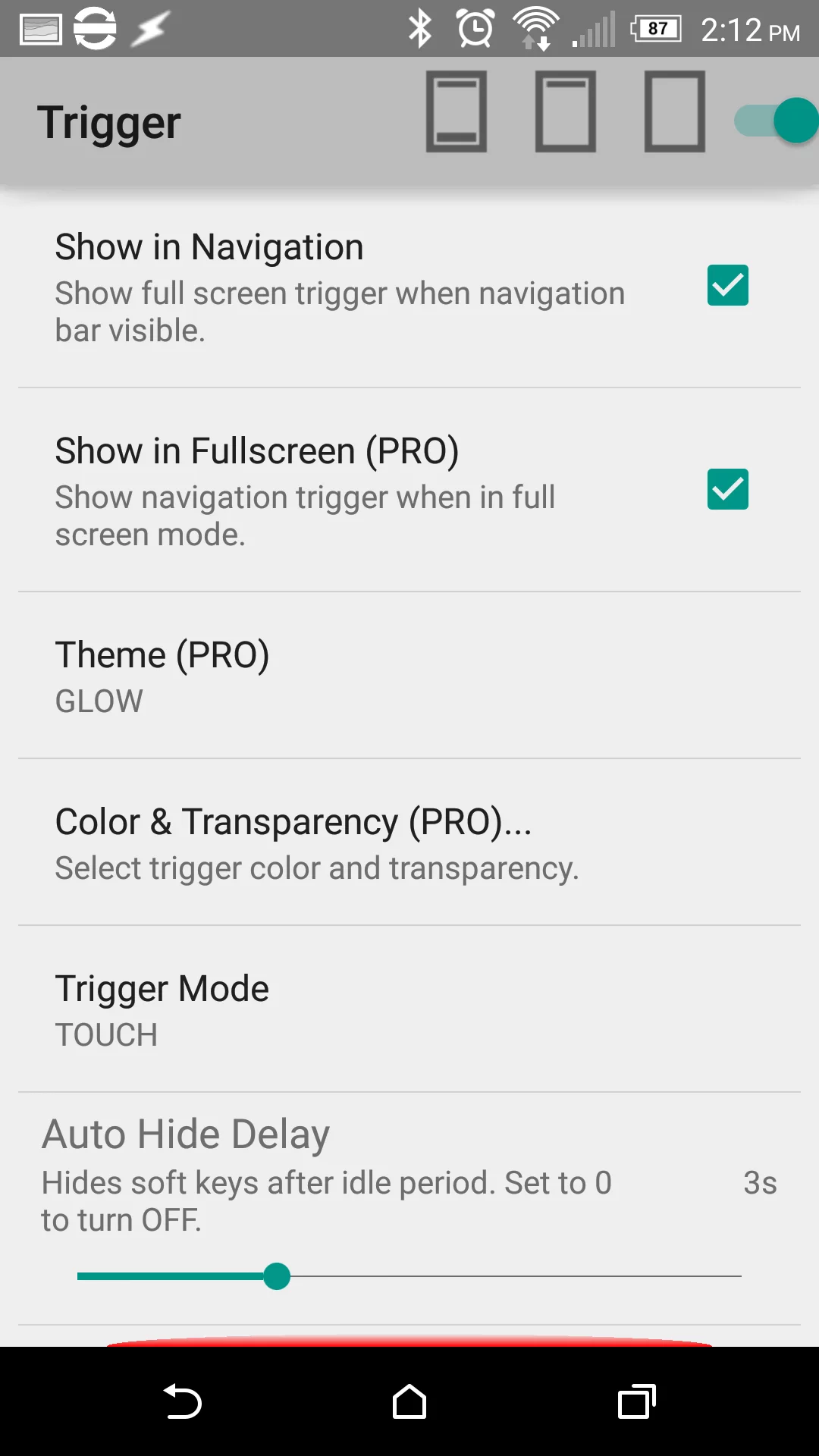GMD Full Screen Immersive Mode makes your apps go big
 GMD Full Screen Immersive Mode is a non-root application that will hide the navigation and status bars while you’re in an application to give greater viewing area and prevent accidental hits on the navbar buttons.
GMD Full Screen Immersive Mode is a non-root application that will hide the navigation and status bars while you’re in an application to give greater viewing area and prevent accidental hits on the navbar buttons.
If you’re running on a rooted custom ROM, chances are you’ve probably got an immersive mode built into your ROM already, but for those ROMs that don’t and for the unrooted who wish to hide the nav and status bars while they’re playing games, GMD Full Screen Immersive Mode will get you a considerable amount of extra screen real estate for your games.
Having been running custom ROMs for quite a while, it came as a bit of a shock when I went back to something based off of the new Sprint Lollipop update that it didn’t have immersive mode. What I was left with was a nearly useless navbar sitting immediately right of my thumb control area, which lead to accidental pop-outs to the launcher during heated gameplay.
GMD Full Screen Immersive Mode fixed that.
As a free app GMD Full Screen Immersive Mode sits in the status bar and you can activate or deactivate as you see fit. The nav and status bar can be slid on and off screen by swiping.
An app forced into full screen mode gives you about 7% more usable screen.
There are pro options if you want them, and they’ll run you $3.32. These include per-app customizations, themes, and a warm and fuzzy feeling of supporting a developer.
Above: regular mode, landscape, navbar on right
Below: forced immersive mode, landscape, navbar hidden

The only issue I’ve run into so far is, due to Android being Android, when the navigation bar is hidden you might not be able to use the keyboard. You can simply swipe up the nav bar to start typing and swipe it away, however. I’m trying to recall if any browser-type application ever went immersive mode on any of the ROMs I’ve run and I can’t recall, so this may be a universal full screen issue.
GMD Full Screen Immersive Mode is free and available in Google Play and requires Android KitKat or above.
Download: Google Play