Sprint HTC One M9 review ten days in
 I purchased and received a new in box HTC One M9 off of eBay eleven days ago, and here are my impressions so far from ten solid days of use after upgrading from an HTC One M8.
I purchased and received a new in box HTC One M9 off of eBay eleven days ago, and here are my impressions so far from ten solid days of use after upgrading from an HTC One M8.
Sprint Bloat
I had to factory reset my phone a few times during testing and my eventual rooting. There’s a lot of stuff Sprint has decided you need installed on your first boot. If you’re not in a WiFi hotspot when it’s going on, it’s going to take quite a while.
There’s no obvious way to stop the updater, however you can get around it by pressing home and letting it update in the background. This might cause an application crash however, as I seemed to have one within a couple of minutes every time I did this.
If you have to factory reset, congrats, you’re going to download it again on first boot.
Not quite smooth setup
Without rooting the device I managed to crash some app during setup. I had portions of the setup jumping in front of other portions as I booted which became kind of odd. Specifically there seemed to be a fight between HTC Backup, a transfer tool, and the Android tap to transfer tool.
One of the backup/transfer tools kept telling me to sign in to the cloud storage provider first before I could restore. I was. It was seeing the backup. It just didn’t transfer.
Forget about transferring data
I’ll mention I tried this on an unrooted M7 to transfer to an M8 also, there’s little way to get your data from point A to B. The HTC Backup / restore tool doesn’t transfer application data as far as I can tell. I tried many times. I got freshly installed apps with no configuration or data in them.
After noticing that the only thing that had transferred were the Google account names and a list of software to install, I noticed that I still had to enter a password to get the Google accounts.
After a very long restore I found roughly 15 apps had not been backed up. These were most of the ones I needed restored. Anything I’d paid for was not there.
I tried a little later using the HTC Transfer Tool, results were it locked up every time. So forget about that. Trying from my wife’s M7 to the M8 it ran for 10 hours and did nothing except transfer some text messages.
I finally just Titanium Backuped the old phone and transferred the SD card. I’m going to attempt to use Helium on the wife’s phone to get her to my old M8.
The new camera
I can now zoom into the images pretty far, the color’s off enough in certain conditions that I can tell it’s wrong. The images appear to have potential, I think the issue is software. I thought that had been corrected, but zooming in there’s still some mad artifacting.
Three gigs vs two
That extra 50% RAM I expected would result in smarter task killing. I’m not seeing that. Applications still seem to be being killed willy nilly in the background. I see things like YouTube just disappear while casting and I open a game that takes around 300 meg to run.
I have the feeling the Sense task killer needs some tweaking.
Eight cores vs four
For what I run I see a very slight improvement. My guess is the games I run aren’t really taking advantage of additional cores for worker threads however. Some apps I get the feeling are loading onto the slower cores as some things take longer, some things take no time now.
The slowest part is still the slowest part
A big hang up still appears to be the SD access speed. I still have the feeling based on some of the lags that we’re swapping a lot of memory to SD. Boot times are about the same. There doesn’t seem to be a lot of difference in SD times.
Power button in the middle?
The power button is now on the right side of the device. This is the only HTC Product I’ve owned with it there if I’m not mistaken. The case I have makes it an annoying placement, however I’m not particularly thrilled with the case so once I get it changed we’ll see how that goes.
The bars they are a changin
I noticed this on stock and rooted, but the signal strength indicator seems to not be grounded in the reality I’ve learned from my last three LTE phones. That or my useless home Sprint tower is failing in new and uninteresting ways.
Aligned speakers sound better

The M8 had some speaker grill alignment issues in some runs of the phone. Some claimed it was designed that way, others said they didn’t have that issue. HTC didn’t seem to care. The M9 I received doesn’t have any of the grill parts occluded. The audio’s a bit better than it was on my M8.
Whether this is due to new audio reproduction tech or not I do not know.
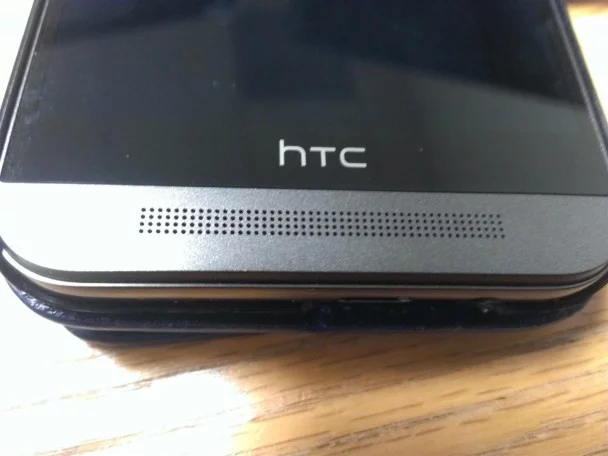
The Root World
It appears to be going strong. It’s still the early days of this phone but there’s already S-OFF, root, and several ROMs. The instructions on HTCDev are incorrect for bootloader unlocking, but the only thing different is Fastboot is now Download Mode on the phone, even though you still use the Fastboot application on a computer.
Should you upgrade?
Keeping in mind I’ve been using it 10 days, it’s an improvement over the M8. But it’s not an evolutionary leap. I don’t see myself locking into a contract to upgrade an M8 to the M9. If I were on an EVO 4G LTE or M7 yes.
If you’re a pixel nazi, this camera’s better for you; however, for color reproduction, the software seems to be needing some work.


