Two months with the Surface Pro 3
 I was loaned a Microsoft Surface Pro 3 for an experiment. This was to report on a piece of software designed for tablets, the Surface Pro 3 being the primary tablet the software was going to be targeted at. I’m not writing about that software yet due to giving them some time to fix the issues. This is just my two months with the Surface Pro 3.
I was loaned a Microsoft Surface Pro 3 for an experiment. This was to report on a piece of software designed for tablets, the Surface Pro 3 being the primary tablet the software was going to be targeted at. I’m not writing about that software yet due to giving them some time to fix the issues. This is just my two months with the Surface Pro 3.
I’m going to preface this with my biases – I don’t like Windows 8.x (I think 7 was a masterpiece, I think 10 technical preview shows incredible promise, 8.x seems bleh to me). I’m also a computer technician who values not having to troubleshoot equipment in my off time. There are some issues I encountered that were caused by the 8 software, but these are not reflective of the equipment and I’m betting will be great when the next version of the OS comes out.
In the tablet world I’ve got an Android and an iPad 2. Computer world, plenty of Windows and Linux boxes and laptops in use.
It should be noted there are different cored Surface Pro 3s. There’re ones with i3s, i5s, and i7s. Each one of these is a different processor class and therefore each one is going to be different on benchmarks, responsiveness, etc. I got one of the low end ones.
I initially used this like I use a tablet on a regular basis. I had to change that worldview up a bit. Your use will obviously vary. I’ll start with the negative impression and work into the positive as that’s just how I roll.
Connection rejection
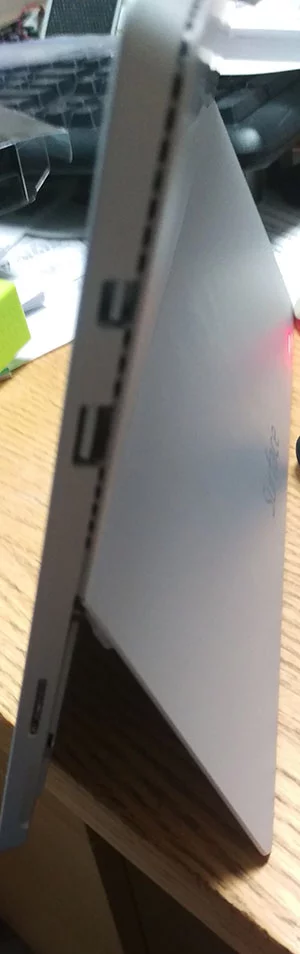 Upon receiving the Surface Pro 3 I attempted to connect it to my network. It failed. Repeatedly. I finally got it to connect to the Comcast XFinity access point and just moved on assuming it was something to do with my TP-Link WiFi. Maybe it didn’t like that there was a space in the WPA2+TKIP password or something.
Upon receiving the Surface Pro 3 I attempted to connect it to my network. It failed. Repeatedly. I finally got it to connect to the Comcast XFinity access point and just moved on assuming it was something to do with my TP-Link WiFi. Maybe it didn’t like that there was a space in the WPA2+TKIP password or something.
Having connected it finally I didn’t think much about it until today when I was packaging it up to return and at work I attempted to connect to an open access point (Netgear, no password.) Connection problems again. Always telling me that it was unable to connect, eventually connecting to something. Little rhyme or reason that I can tell. Windows issue.
Weight issues
One of the things I like doing with tablets is reading, usually in bed. The large screen on this is great for books and comics, but the weight of the tablet coming in at nearly 1.8 pounds and the size cause it to be a wrist attacker if you’re reading.
That said, it might be worth it for the display. Don’t hover this over your head while you’re drifting off reading, 1.8 pounds will smack you reasonably hard.
Graphics
It started when I was asking a support question related to some performance issues I was experiencing, but I noticed the GPU on this doesn’t appear to be as fast as the GPU on my 2008 business desktop systems.
I can’t tell whether the issues are the higher resolution of the tablet or the GPU is just slower, but it feels like in some applications I was running on four year old Android phone. Others were instant and fine.
Benchmarking
While I realize that comparing a desktop computer from 8ish years ago taking up roughly 50 times the space that the Surface Pro 3 takes up to the SP3 may seem a bad comparison, I don’t feel that comparing a phone from the same timeframe is.
In both comparisons, although one was emulated, the Surface Pro 3 was a considerably lower benchmark. Not terrible, but with the weight of the SP3 just felt like it would have blown the phone out of the water. With the eight years of processor advancements I would have expected it to destroy my computer.
Battery / fan / heat
When I wasn’t running one particular program that I know was a problem child, the Surface Pro 3’s battery was really good. It would even run that problem application I had four or so hours before end of battery life.
Unlike most tablets or phones I am aware of, the Surface Pro 3 has a heat fan in it. One corner will get hot. That fan will run. There will be noise, although not a terribly lot of it, if you’re trying to read a book next to someone they’ll notice it. It’s like it’s lightly saying “shhhhhh” constantly when that fan kicks on.
I’m used to a tablet being like my little Sony, or the iPad 2. No fans, no moving parts.
Does it ever stop updating?
I didn’t use this every day, but every time I looked there were updates and it wanted me to install and restart. I know this is a Windows 8 specific issue, but dang. I thought we were down to once a month updates.
Pen input
I’ve been typing on a computer keyboard, and before that a typewriter, since I was eight. My handwriting is about as bad as is humanly possible while still being almost legible. For unknown reasons I lost the ability to draw a straight line sometime around 13 and that made my already meh handwriting even worse. Pens are not for me, but this seemed to do really well with its pen input.
If you like writing or drawing, it works well and it’s got the surface area to do it on.
Portability
I needed a bag to move this around. Not because it was heavy, but just because it tied up a hand and I always had something else I was carrying. I only mention this because at this point I started to feel that the thing was less of a tablet and more of a laptop in tablet clothing.
The battery life I didn’t have to worry about bringing a charger usually, which made this massively convenient for a day’s work somewhere other than where I kept all the wires.
There’s no good grip on the Surface. I recognize that a lot of tablets without a case this is the issue though.
Know where you’re going
There’s no GPS. This confuses me with a tablet. That’s an incredibly useful thing to have in a tablet… hey, where am I at this point and how do I get to where I need to be? You can buy an aftermarket GPS but then you’re keeping up with another piece of equipment.
Does it do what it says it does?
For the most part yes. This device works, it is reasonably priced and fairly stable. I think when it gets Windows 10 I would actually really lust after it, but at 8.1 and the problems I’ve experienced with networking, it makes it less useful to me.
Overall
I think as Windows tablet hardware, this is it. They’ve done well. If you’re a fan of Windows 8.1, this is a pretty decent upper middle of the line tablet.
There are better performers for the money, and lighter performers too, but the Surface seems to have most of it right for a Windows box, if you like Windows 8. You can probably be guaranteed support and updates that work correctly for this.
Perhaps I’m just struggling with mentally trying to make it into a large phone. It just feels like it’s somewhere between phone and laptop and lacking being exceptional in either category while being a bit on the heavy and breakable feeling side for a tablet (due to the weight).
Maybe I’m just a Windows 8 hater though. I can see this tablet working well as a laptop replacement and I’m not passing judgement on it as that.
I just wish it dropped the fan, had GPS, and I didn’t have the W8 connection problems I experienced. It would feel much less like a half laptop half tablet hybrid and I would appreciate it more.
Should you buy it?
Your needs will vary. If you’re heavy into gaming, I’d skip the lower end versions and check out the middle and upper classes of the SP3 which claim to have desktop gaming abilities. Similarly the middle of the road is designed more with the Photoshop aficionado in mind.
While they tout mobility, it definitely feels their definition of mobility doesn’t include mobile location services. I think most Android tablets and Apple got it right, and it feels like MS didn’t.
At the middle MSRP you’re looking at $1000 or over if you include keyboard, and for that you could buy a really kickass Android phone phone, an iPad Air 2, and still have some left over for lunch, gas, a portable speaker, and a kitten.
A refurbed middle of the line version of the Surface Pro 3 is available from Amazon for $849.99, the top end model is available for $1730.




