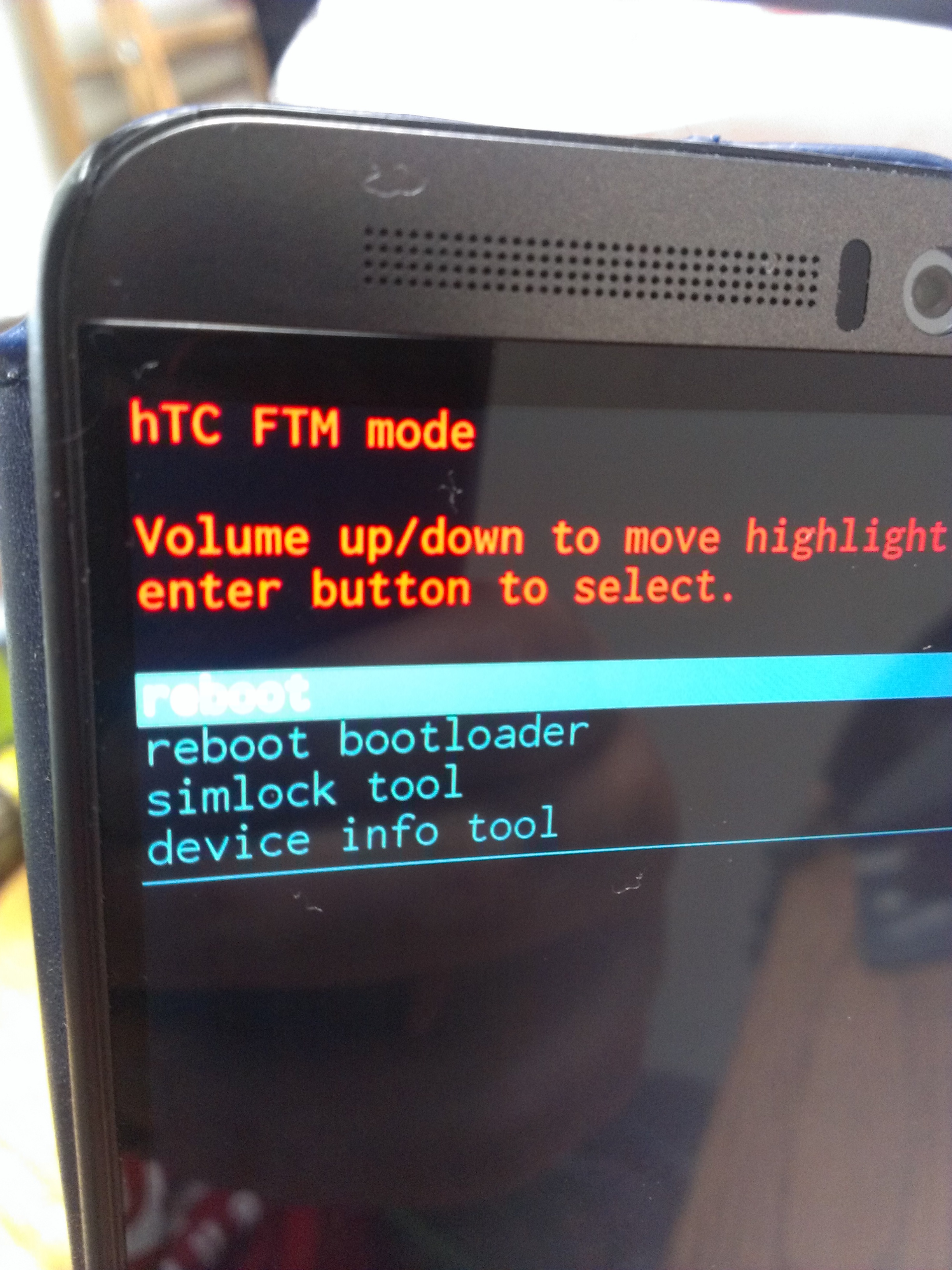HTC One M9 unresponsive, no charge light, won’t power on?
 I had an interesting thing happen the other day with my HTC One M9 that I thought I would share. The fix can be used for other HTC products, apparently, so it might be useful to file away as a new debugging tool if you don’t already know about field test mode.
I had an interesting thing happen the other day with my HTC One M9 that I thought I would share. The fix can be used for other HTC products, apparently, so it might be useful to file away as a new debugging tool if you don’t already know about field test mode.
Saturday, after several days of not really doing anything rootworthy, I woke up and noticed my HTC One M9’s charge light wasn’t on. The phone was also unresponsive.
I took it to another charger I know works and no charge light. No screen popped up indicating low charge. Long pressing the power didn’t work, power + volume up for 15 seconds didn’t work, it was the brickiest brick I’ve ever seen.
I made an appointment with the Rat Shack to take it in and have it looked at. I was rather dreading what they were going to say as it’s very obviously S-OFF, rooted, running a custom ROM, and looks like someone like me has been tinkering with it (Liveboot).
Fortunately I stumbled across this thread where someone mentioned to press and hold power+ volume up for two minutes. I thought there was a mistake on the timing or this was jibbajabba, but I was at the point where it looked like I had just plunked down $400 on a phone on Ebay that I immediately effectively voided the warranty on, so I was willing to sit there and hold a stuffed unicorn while chanting “Peter Chou is the man! Hail HTC!” and waving a stick over the phone if that would get it to work.
But at 47 seconds of holding the key combo the phone jerked to life and I entered a new and interesting menu I’d never seen: hTC FTM (Field Test Mode). It should be noted that’s a small “h,” and no idea why.
I plugged the power cable in and noticed there was still no light so I unplugged it.
There were four options presented to me in field test mode. Reboot, reboot bootloader, simlock tool, and device info tool. None of them did anything. Everything would present an error. There was no way at this point to exit this screen even though two of the options would have worked for my needs. Oh well, at least I knew it wasn’t completely dead.
The exit turned out to be holding power + volume up for about 11 seconds. Maybe 15. It rebooted, the phone booted normally, life chugged along.
The phone bricked up twice more on Saturday. I got one set of weird errors where there was a broken SIM showing up in the status bar. I’m not sure what was up with that, but a profile update and reseating the SIM seemed to take care of it as Sunday was uneventful. In both brick-looking events, power did nothing, a power cable did nothing, and the only way to exit was to blow 40 or so seconds waiting on field test mode to start.
I did a bit more experimenting and discovered that if the phone is off you can enter FTM in about seven seconds using the key combo.
That’s about it. FTM has been being written about elsewhere for quite a while on several different HTC products; it’s just something I never stumbled across.