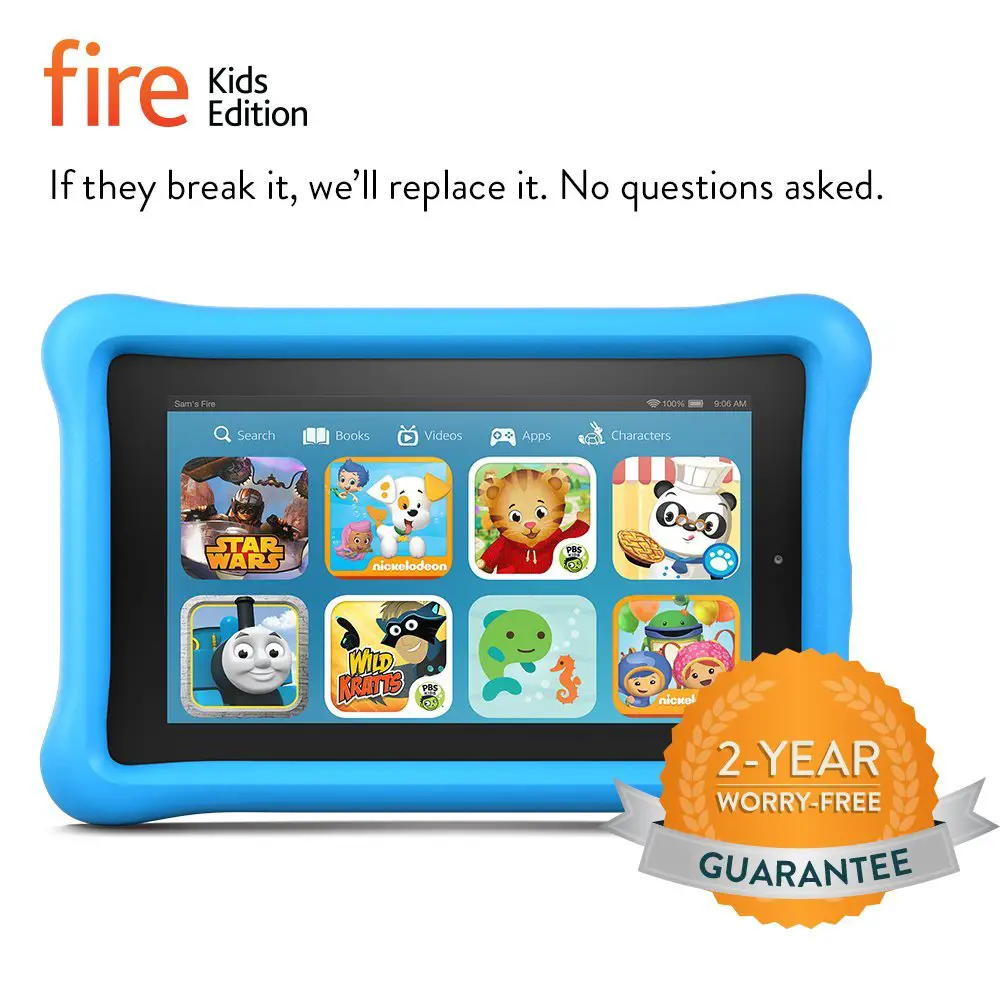A month with the Amazon Fire Kids Edition tablet
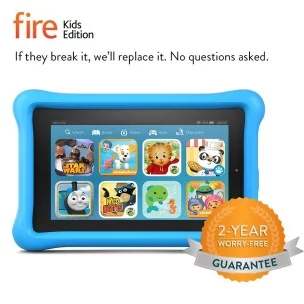 Since my youngest was one year old she’s been able to grab a device and do bad things to it. One such incident involved a friend of ours and an iPhone 6 where we discovered a toddler could completely wipe the phone.
Since my youngest was one year old she’s been able to grab a device and do bad things to it. One such incident involved a friend of ours and an iPhone 6 where we discovered a toddler could completely wipe the phone.
I’d let her play with my tablets some, but she ended up unfriending a bunch of people on Facebook and liking far too many political posts and quite frankly I was getting tired of the YouTube suggestions based upon what she was watching. I was also getting tired of being the bad guy. That’s one thing that Amazon advertises well, that with the Amazon Fire Kids Edition you’re not going to have to be the bad guy, the software will.
So with the tablet coming in at $99 and a chance to perhaps just maybe have a device without peanut butter and better enforcement of what apps and videos she had in her ecosystem (really, the KKK is just three clicks away from Dora the Explorer on YouTube,) I decided I’d get her something she could not mess up.
The not messing up part was the bigger factor – you break this $99 tablet in any method other than drowning and Amazon replaces it within the first two years. The Freetime software keeps the kids from harmful content and imposes limits when you can’t be the bad guy (maybe you’re doing something other than helicoptering over the kiddos like cooking, cleaning, or not watching Dora the Explorer).
So as things go, the tablet runs on an Android 5 Amazon-modified distro they call Bellini. It’s got all the standard stuff except for Google Play, and their launcher makes me want to punch someone, but it works. An Android enthusiast will figure it out in about a minute. If you’re not an Android person my guess is it will take you about eight minutes. It’s not particularly difficult.
You add a Freetime profile for your child and then switch to it from the real launched by swiping down, tapping the icon in the notification drawer that has your name, and choosing your child’s profile. From there a very simplified launcher pops up for kids.
So simplified it hurts.
The Amazon Fire Kids Edition has eight gigabytes of internal storage, of which maybe five are usable. You’ll immediately realize that kids games and videos are larger than they should be and you need some extra storage. Luckily there’s an SD expansion slot.
The Kids Edition comes with a case that’s some sort of protective foam. You can drop the tablet from anywhere and it’ll be fine as long as the screen doesn’t impact before the oversized case.
After a month, the tablet has assisted in potty training and some basic counting skills. It’s been worth the $99 for me after 30 days.
And then I broke it…
I decided I was going to load up some movies for Maggie as we’re going on a longish car trip. To these ends I needed to take the unit out of the case, install an SD card, place the unit back in the case, and transfer some movies to the device. Simple huh?
Everything was going great, SD I fumbled a bit with but it was not hard, little sd door closed perfectly, case was going on, and then I heard a “p’tink p’tink… lockscreen unlock” or some such. Looking down the lock had a box around it. I’d inadvertently activated an accessibility feature.
Everything required double tapping, things that needed to be swiped wouldn’t, basically it became next to unusable by me and I wasn’t handing it over to the kiddo.
What followed was a day reading everything online about how to disable it (it was disabled in the adult profile, there were no accessibility options in the child profile.) Rebooting, toggling the voice assist in my profile, and recreating the incident that auto-enabled it didn’t work.
If you’re wondering, the guide says that you turn it on by holding power until the “power off prompt” pops up and then press two fingers anywhere for five seconds. This was accomplished by me putting the case on.
I finally ended up deleting Maggie’s profile and creating a new one to get things working again.
Overall
After a month on it I’ve decided it’s a pretty decent processor, slow SD/EMMC read, slow charging (6+ hours,) low-resolution tablet that will do everything a toddler needs, and Amazon has done a pretty good job of creating an ecosphere that works for the age you put in the profile, at least on the short-size crowd.
On kids and screens
If you haven’t been paying attention, the American Academy of Pediatrics is issuing some new recommendations on screen time. The long and short of it is that screen time is now considered the same as any other time, but you as a parent need to understand that time in any one activity takes from time in another.
The Amazon Fire Kids Edition Tablet is available from Amazon for $99