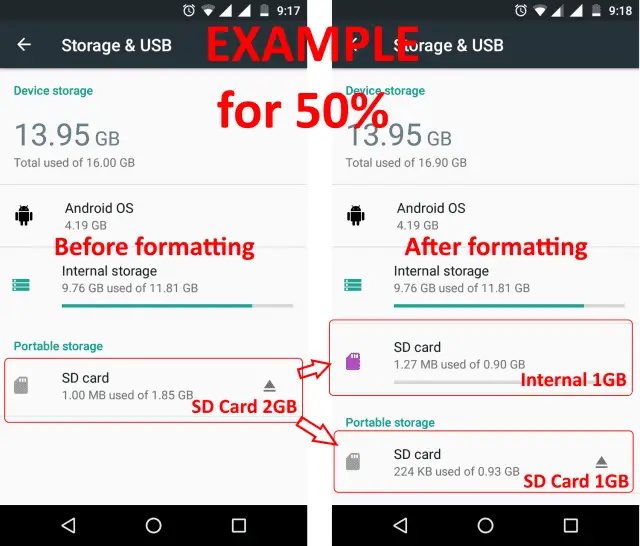Root tool allows you to partition *some* of the SD card as adoptable storage
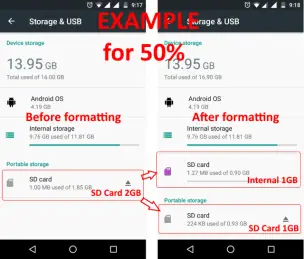 Adoptable storage is something that was introduced in Android Marshmallow. It allowed you to take your SD card and have apps treat it like it was your internal memory. This quickly became useful as ART and caches and operating systems expanded exponentially.
Adoptable storage is something that was introduced in Android Marshmallow. It allowed you to take your SD card and have apps treat it like it was your internal memory. This quickly became useful as ART and caches and operating systems expanded exponentially.
A bit about adoptable internal storage
A device with say 32 gig of internal storage would find several gig gone for the operating system, huge runtime caches for the runtime library, APKs stored for their initial conversion to the cache, data used by the apps, you’d be lucky to have eight gig free after installing two or three apps and then every new thing you installed was going to take roughly twice the data space you’d expect. The long and the short of it is we ran out of space quickly and there’s no end in sight.
The answer that the Goog put forth was adoptable storage. A space on the external SD card for devices that had them that acted like internal storage. For various reasons I’m not going to explain because I’ll get them wrong, most operating stuff has to be on internal.
So adoptable storage was born – this was the ability to take something like a 100gig SD card and format it as adoptable storage. To your OS you now have 132 gig of space to play in, things are great right?
Why what we have is not great
Sort of… the problem here is security. Whether you want it or not you’re going to have security in some aspect of everything, and Google encrypted the SD cards to make them safe. What this means is if you broke your phone and wanted to move to a new one, bye bye data/pictures you had stored.
Want to transfer some of your photos to your friend’s computer just by handing them an SD card? Sorry Charlie, you’re going to need to grab a transfer cable. Trying to unload that 64 gigs of movies at your buddy’s house? Plan on spending some time there.
Not terrible, but not as ideal as being able to just pop the SD card over and let it transfer while you play Boom Beach.
What this root thingie does and why it’s great
So I’ve got a 100GB SD card. Honestly I only need about 32 more gigs of internal space and the other 58 gigs can be photo and movie storage. No need to encrypt photos of soup I was taking last night, and I very much doubt hackers are going to gain any interesting tidbits from my recorded episodes of Jeopardy I was hauling around.
This tool allows you to format that SD card as both internal adoptable and data in amounts that you want. Want a quarter of the SD card to be adoptable and 75% free to use for cameras, friends, etc? Done.
Your phone die? OK, you lose some of the stuff on the adoptable partition.
What makes this not the greatest (yet)
It requires the SD card be empty, or formats it. It’s not going to do everything involved in transferring the data from point A to B and then back to A to losslessly convert.
If you’ve got a lot of data, it’ll take a while to copy it off and then back onto the phone.
Have you tried it
Not yet, got 80 gigs of work data and 10 gigs of Jeopardy I’ve got to move off but will be trying it tonight.
What if I want 100% adoptable storage?
Most Android devices – settings, storage, choose the SD card, format as internal. If it’s not an option and your manufacturer has hidden it, well, you may need to root and use this tool. Same issue applies though, it formats and erases everything, it’s destructive.
Why all the H2 headlines?
Morning commute made me want to shout an article.
Where can I get it?
Source link below looks like [xda-developers] [xda-developers]