GPD Pocket Review
Return of the UMPC
Today we’re going to review the GPD Pocket mini-laptop. Mini-netbook? UMPC? (Remember those? If you don’t wikipedia does!) There are all sorts of interesting ways this little device doesn’t quite fit any specific categories. Spoiler alert: It’s good, but flawed, like a lot of Kickstarter projects. Read on to learn more.
A Little Background
Picture your author, at age, oh, let’s say 10 or so, a nice round number that prevents him from having to date himself. Available at the time in electronics stores were odd little numbers like the HP 200LX, a “palmtop computer” designed to be an ultraportable business status symbol, building on the design successes of devices like HP’s legendary 12C series of pocket calculators.
One can’t say that the 200LX was a “success” per se, but it was the herald of a mass movement toward hyper-portable, small devices that eventually brought us the smartphone and netbook. 10-year-old me didn’t care about its success or whether it was a bellwether of the industry, though — all he knew was that he wanted it REAL. BAD.
Oh, the possibilities! I could play BBS doorgames while SITTING IN MY $INTEGER-TH GRADE SOCIAL STUDIES CLASS! Of course, at the time the 200LX and devices like it were something around $1500, which was just a touch outside my allowance envelope.
But, soft! What light through yonder window breaks? Could it be a high-resolution TFT display?
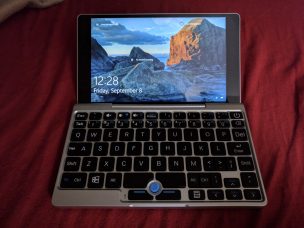
It could indeed! Look, I’m not going to lie to you: before having written this review I was already predisposed to gush quite a bit, so I’ve ratcheted up the objectivity as high as I possibly can for you. It wasn’t hard to do; as you’ll learn, owning a GPD Pocket has been a bit of an… let’s say, “adventure,” which is part of the reason I’ve taken so long to write this. Strap in, folks. This is gonna be a woolly one.
The Product
Specifications
For a small device available from some vendors at under $500, this is an impressive list:
[checklist]- CPU: x7-Z8750 (4cores @1.6Ghz)
- Memory: 8GB DDR3 1066/1666MHz
- Storage: 128GB Samsung eMMC solid-state
- Display: 1900×1200 IPS display w/ 10-point touch and micro-DisplayPort output
- Peripheral Connectivity: USB3; USB-C (also used for charging), USB-A, Bluetooth 5.0
- OS: Windows 10 Home
For me, the killer feature here with the combination of all these other spec points is the 8GB of RAM. It is nigh unto impossible to find 8GB of RAM in almost any lower-end laptop PC to begin with unless you install it yourself in a machine that doesn’t have it soldered. It is utterly unheard-of in a device as portable as the GPD Pocket.
(I have a theory as to why this is: OEMs typically use 8GB of RAM as an artificial product segmentation boundary. They know that if you’re looking specifically for 8GB RAM, you’re either tech-savvy enough to know that 8 is pretty much the minimum for 2017/2018 workloads (especially if you’re using Chrome, which will gleefully gobble any amount of RAM you give it), or you’re a creative who knows it’s the bare minimum necessary for using things in Adobe Creative Suite, Ableton, etc. if you’re not a masochist. They then draw the (sadly, often true) conclusion that those people have enough money that they can be extorted for more money to get the one feature they really need. As of this writing, buying 8GB of RAM in a Microsoft Surface Book requires you to spend $1500(!) on a machine with an i5 you might not need. It’s $1300 before you can get 8GB of RAM in a Surface Pro — forcing you to upgrade both the CPU and SSD before you get to an 8GB SKU. This pattern repeats across the market, and it sucks. Okay, digression over!)
The CPU is a standard issue Intel Atom x7-Z8750 (4 core/4 thread @1.6Ghz), but sipping just 2Watts of power. It is at least the top of the “Atom” pyramid, and according to the spec sheet can Turbo up to 2.56GHz. What this means in “real world use” terms is “it’s good enough.”
Build Quality
I am, quite frankly, stunned at the physical construction quality of this device. The case is composed of a solid chunk of magnesium alloy according to GPD, and it feels like it. There is zero flex in the keyboard, which has great travel and feels satisfying when you hit the keys. The screen hinge is thick and solidly mounted, and the 7″, high resolution display itself is well-protected by the upper shell of the case. There’s also none of that irritating “finger oil from the keys getting baked into the surface of the screen” nonsense that you get with some displays and keyboards. Pocketables awards an A+ to whichever engineer did the physical architecture for the Pocket.
Design: It Gets Weird™
I mean, you knew it was gonna get weird, right? Nothing this small comes without all kinds of interesting compromises. First, there’s the keyboard. I mentioned it had great travel and good keypress action. Well, it does — assuming you hit the right keys. I have a strange facility for adapting to weird keyboards, and if you don’t have that, this machine will end up making you miserable. There are a lot of strange design choices here: the apostrophe is down by the arrow keys; the comma, period and slash are in a tiny cluster directly above another cluster for Alt, Ctrl and semicolon (???); Delete and Backspace are literally right next to each other; Backspace is a tiny little island while Delete is twice its size directly below it. It takes getting used to.
Next, there are some strange hardware issues. This is a full x86 microarchitecture Windows-compatible computer, but parts of it appear to be refugees from tablet hardware, which results in odd behavior. The screen, for example, while quite sharp, is actually an adapted tablet display — complete with 10-point touch — and as a result its native resolution is actually not 1900×1200, but 1200×1900 — that’s right, it’s actually a vertically-oriented monitor. You can see this while it boots Windows — the logo is on its side and the spinning loading wheel is off to the right instead of below. This is easily compensated for in Windows or Linux by telling the OS to rotate the screen 270 degrees, but it’ll give you a hell of a crick in the neck when you’re trying to adjust BIOS settings.
It also seems the power control hardware is deeply odd. There is a “partially on” mode which appears to be around to support tablet-like “charging” notifications on the screen while the computer bits are powered off.
Finally, pretty much nothing has anything on the Pocket when it comes to portability and space-efficiency. I wrote much of this review on the Pocket while flying back to DC from Oakland, and I had lots of room left over on my folding tray. When I got up to attend to the call of nature, I thought taking it with me might be a good idea as there was a small, potentially grabby child running up and down the aisle (Yeah, I’m too lazy to go through the effort of opening my bag, stuffing it in there and closing it again. Fight me.). I closed it up and slid it right into my jeans pocket. No sweat. I’m also typing this paragraph in the interim between the beginning of descent and landing when you’re not allowed to have “laptops” out or your folding tray down. No problem — the Pocket is lighter than most tablets and flight attendants don’t care that you’ve got it out. It also goes right through TSA without you having to remove it from your bag. These are huge pluses.
It Arrives!
I purchased my Pocket through a Chinese vendor based in Shenzhen called Geekbuying. Let me spoil part of the story here for you: do not do this. “Fly by night” does not begin to describe this outfit’s purchasing and support experience. Other Chinese vendors such as Banggood have better reputations for good reason. Caveat emptor.
Anyway: here’s what the box experience looks like. I have to admit, I didn’t expect a Kickstarter-scale company like GPD to devote this much effort to packing. It’s no Apple package, but it’s impressive for what it is. Take a look:
Unboxing

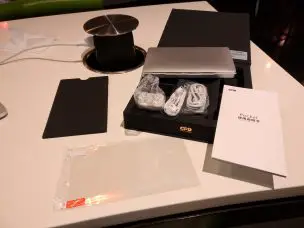
Not bad, right? You don’t have to worry about the device getting damaged in transit.
All Unpacked

The Pocket ships with a USB-C power supply and cable as well as a set of serviceable if not particularly impressive headphones.
Everyday Usability

You can see that where the portability really shines is in close quarters like an airplane tray. I had room for drinks and peanuts left over — can’t say that for my 15″ Macbook Pro.

That keyboard does take some getting used to. Both pointing methods, though — the touchscreen and the trackpoint — are easy to use and work well. I also had no issues getting the Pocket to work with an external keyboard.
In everyday use with browsing, office applications etc., the Pocket shines, owing to that 128GB SSD and 8GB RAM. The Atom processor means it’s not going to be a superstar with gaming, but a brief Google search reveals that plenty of folks have managed to get older games running on it.
Verdict
From performance to portability, the GPD Pocket is a dream come true. Some questionable, if unavoidable design choices have introduced a few sticking points, but if you’re a portability freak who doesn’t want to compromise on functionality, this odd little beast is the only game in town — and it’s usually a lot of fun to use. I recommend it, with the only reservations being:
- Buy it from Amazon (currently $590) so you can dodge issues with quality control easily, should they arise
- If you have giant fingers, You’re Gonna Have a Bad Time™
The miniaturization dream has come true!


