Delightful stuff about the Pepper Pad 3
Even though my first Pepper Pad 3 (PP3) was equipped with what I assume was a defective screen, my experience with the device over the past few weeks hasn’t been soured. I still have a meaty list of everything it does well and often better than any other similar gadget I have (so-so stuff and downright disappointments are topics of upcoming reviews). Compiling the list was easy, too, because there’s a lot to love.

I use my new PP3 daily. It has become a permanent fixture on my coffee table, which is exactly where Pepper Computer wants its handheld Web computer to be. This actually brings up an interesting question about target audience because although the PP3 is really aimed at the home market, it appeals to two very distinct groups of people: Linux-loving techie folk who find new and creative ways to void their warranties (not me) and average folk who never stray from the device’s out-of-box state (me).
For an excellent review from someone in the former category, check out this one by the guru behind Carrypad. For a rundown of what I think is absolutely top-notch about the PP3, read on.
My primary computers right now are a 12.1-inch iBook and a UX180P hooked up to a 17-inch monitor, yet I reach for my PP3 every time I want to shop online, read email, check forums, keep up with my RSS feeds, and do general maintenance and revisions to the site. If I weren’t so longwinded, I’d probably write a lot of posts from the device, too.
Here’s a list, in no particular order, of everything that is truly delightful about the PP3.
General
Comfort. At a time when consumers want their gadgets to be smaller and lighter than ever before, the PP3 is enormous. Bigger than a UMPC and as wide as as my iBook, the 11.4” x 5.9” x 0.9” device certainly has a considerable footprint.

But because the unit is not intended for traveling business professionals, its size is not to its detriment. Quite the contrary, the substantial width makes it comfortable to hold and use. Unlike with smaller gadgets designed for two-handed use such as the PSP or OQO 01+, using the PP3 over extended periods of time does not result in fatigued arms, wrists, or hands. I imagine that the weight of the device would wear on the arms eventually, but that’s what the kickstand is for.
Ergonomics. What also makes using the PP3 comfortable is the placement of the keypad, navigation pad, and scroll wheel. Everything is located within easy reach of my thumbs. This seems like a no-brainer, but I’ve used a few gadgets that were clearly designed by sideshow performers with banana hands. So it’s wonderful (and rare) when something is perfect for me.
Design. To me, the PP3 looks a bit bone-shaped.  Abstractly bone-shaped, perhaps, but bone-shaped nonetheless. I doubt that the Pepper team wanted to take its dog logo one step further, but it’s cute if they did. In any case, the device doesn’t really look like anything else on the market. When I first saw a picture of it, I thought it was the weirdest-looking gadget ever. Now, though, I’m quite fond of its rubber ends, slight curves, and rounded edges. It may not be flashy or shiny, but no one can deny that it has a head-turning design.
Abstractly bone-shaped, perhaps, but bone-shaped nonetheless. I doubt that the Pepper team wanted to take its dog logo one step further, but it’s cute if they did. In any case, the device doesn’t really look like anything else on the market. When I first saw a picture of it, I thought it was the weirdest-looking gadget ever. Now, though, I’m quite fond of its rubber ends, slight curves, and rounded edges. It may not be flashy or shiny, but no one can deny that it has a head-turning design.
Hardware
Scroll wheel. The rubber-covered plastic scroll wheel (that barrel-looking thing below the right keypad) is a thing of genius. Pure genius. It makes scrolling through websites, forums, eBooks, and other lengthy documents such a pleasure that I will now deduct points from similar devices that lack it.
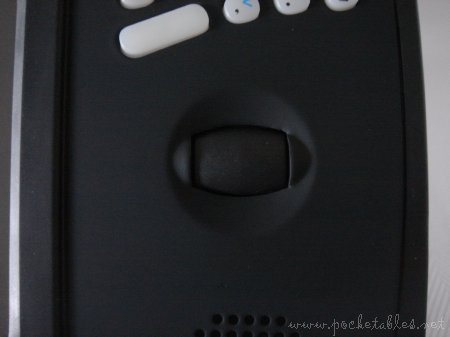
Scrolling is smooth and faster than wheels on computer mice and other gadgets. It’s also in the perfect spot for my thumb, requiring no reaching or stretching. There have been some instances where I would have liked the scrolling interval to be a little smaller (e.g., when trying to view/frame an online photo), but the navigation pad compensates nicely.
Backlit keypad. The most striking design element on the PP3 is the split keypad that flanks the device. In addition to being unique, the keypad is incredibly usable (despite its caps-lock key deficiency), functional, and comfortable. In fact, it’s honestly the best key-input system I’ve ever used. I hate on-screen keyboards and built-in keyboards are often riddled with problems: most are okay for typing URLs, user IDs/passwords, and very short emails, but anything beyond that is usually an exercise in masochism.




With the PP3 keypad, I’m able to comfortably participate in forums and respond to email without relying on IM-esque abbreviations. The keypad takes some getting used to, and I admit that when I first used it I sometimes made myself cross-eyed trying to look at both sets of keys, but now I’m almost able to touch-type! I took my favorite typing test and was able to consistently reach between 36 and 40 wpm with about a 95% accuracy rate. Compared to the test results on the UX180P, these numbers aren’t bad at all. There seems to be a recurring issue of the function and shift keys sticking, but it hasn’t happened to me enough to diminish my overall satisifaction with the keypad. For extended text entry, the PP3 supports external keyboards and mice via USB and/or Bluetooth.
I really like the blue top row on both keypads. On the left are dedicated volume controls and screen brightness buttons, and on the right are media control keys (rewind, fast-forward, play/pause, and stop). It’s nice to be able to control music and video playback without having to interact with the applications or tap on the touch screen with the stylus or my finger.
The backlight is nice and bright, making typing in low-light situations a breeze, but I wish Pepper had included a backlight timer. Right now, the keypad backlight turns off after about 10 seconds. This is a good amount of time, and turning it back on requires a simple push of any key, but I wouldn’t mind being able to customize it. In broad daylight, for example, I don’t need the backlight at all. I have no idea how much it impacts battery life, but I’d still like to disable the feature when I don’t need it. On the other hand, sometimes I want to keep the backlight on all the time. In particularly dim rooms, I would prefer to see the keys first, then select which one I want (not the other way around).
Display. The 7-inch WVGA touch screen has a nice feel to it and seems resistant to scrat ches. I don’t think it’s actually scratch-proof, but I’ve been using mine heavily for the past three weeks and it’s still perfect. It doesn’t have a screen protector on it and I use my finger and the included stylus all the time.
Compared to the other handtops I’ve used, the PP3’s screen is enormous. It’s the same size as the current generation of UMPCs, and now I know why TabletKiosk, Asus, and Samsung users complain about devices sporting displays smaller than 5 inches. I’m test-driving the Raon Digital Vega right now, and I’m afraid that I’ve been irreversibly spoiled by the PP3. No matter how you spin it, 4.3 inches simply can’t compare with 7 inches. Now that I’ve been exposed to it, I think 7 inches strikes the perfect balance between productivity and mobility.
Pepper uses a technique called anti-aliasing, which makes text look great from normal viewing distances but slightly smudged up close.
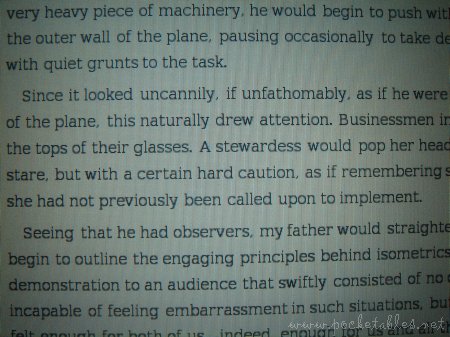
This isn’t a big deal because the fuzziness is something you’d only notice if your face were abnormally close to the screen. And if this is the case, then an optometrist is probably awaiting your call.
Built-in stand. I’ve been lamenting the absence of a stand for my UX180P for months, so I relish the durable metal stand on the PP3.


It doesn’t pop out as easily as I would expect it to (it snaps into place a little too tightly), but I never use the device without it so it doesn’t really matter. Honestly, the only time I ever have the stand folded down is when I put the PP3 in its case at night.




When using the unit on the couch, I put a throw pillow on my lap and the PP3 on the pillow. The stand is so sturdy that it doesn’t ever wobble, even on a pillow. Aside from tilting the display at adjustable viewing angles, the stand frees both my hands and enables me to use the stylus without performing a one-handed balancing act (a definite problem because the device is almost a foot long and weighs 2.2 pounds).
Software
Preinstalled applications. The PP3 is preloaded with a great set of Linux apps: remote control, Web browser, video player, eBook reader, photo viewer, music player, game pack, journal, email and IM clients, and Internet radio.
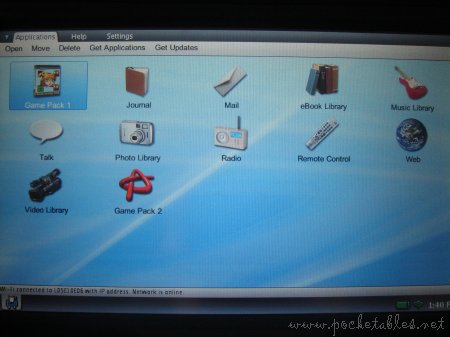
The titles are indicative of Pepper’s target consumer and speak to the device’s focus on play rather than work (e.g., an office suite is not included). Sean Sosik-Hamor, founder of Pepper Hacks and a Pepper employee, posted this succinct comment about the PP3 in the community forums:
Plop down on the couch, surf the Web, update a Blog or two, watch YouTube and Google Video, listen to MP3s, etc. The Pad 3 was never intended to be a word processor or office productivity device but we did design it as open and hackable as possible so people could add other software if they wanted to.
All of the programs have simple interfaces and are easy to use. Most have import/export functions to transfer content between the PP3 and a USB drive.
Remote control. The remote control application is more than just a handy way to control your entertainment center. Like all universal remotes, it supports and learns IR codes for just about any home entertainment device around. Most of the codes work perfectly, but the one for a Sharp TV is a bit screwy. On my first PP3, "volume down" was programmed to "channel down"; on my current PP3, "volume down" is programmed to "channel up."

What makes the app unique, aside from being able to assign different rooms to different tabs, is its seamless integration with TitanTV, a Web-based interactive programming guide. The listings feature a synopsis, additional airing dates, and a little TV icon. Clicking on the icon automatically switches the channel, eliminating the need to manually tap out the numbers yourself.

I don’t use the program often, but I’m always pleased when I do. Incidentally, unless you keep the PP3 plugged in and always on, using it as a remote control is actually a bit impractical. It takes about 10 seconds to awaken from standby, which may not be an issue when channel surfing but certainly puts a damper on controlling DVD playback. If the phone rings when you’re watching a movie, for example, you can’t just press pause.
Web browser. The PP3 is marketed as a handheld Web computer, so it’s no surprise that its best application is the modified Mozilla Firefox 1.5 browser (without extensions). I’ve never used a better browser on a mobile device. A lot of this has to do with the 7-inch display, of course, but the app on its own is still excellent. Integrated flash/java support, pop-up blocking, tabbed browsing, and per tab bookmarks provide a lovely and, quite frankly, unparalleled browsing experience.
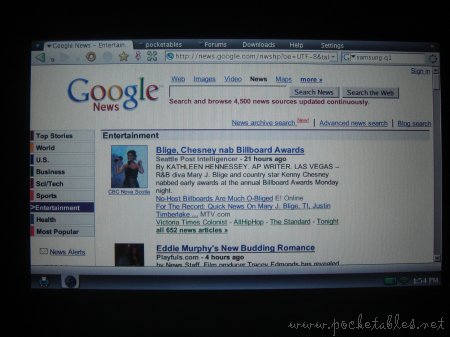
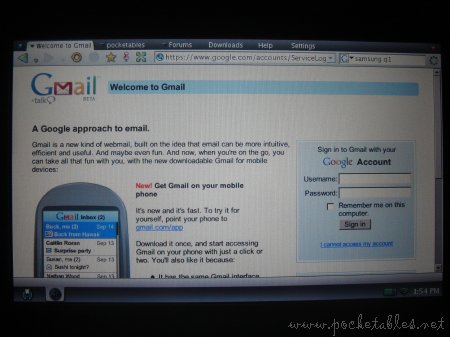
Because of the PP3’s 800 x 480 resolution, side-scrolling makes an appearance on a couple of sites (like this one) but it’s pretty minimal, usually only slightly affecting sidebars. And who reads those?

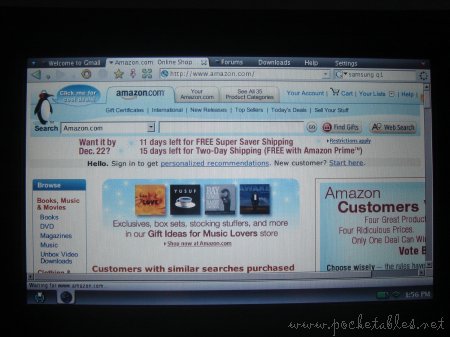
The browser is stable but obviously not perfect. My first PP3, the one I returned after 4 days, frequently crashed when I switched between tabs and websites. Pepper is aware of the issue and, to their credit, is already working to resolve it in an upcoming firmware update (more about customer support later). My current PP3, on the other hand, has crashed only once. Granted, a device touting Web access as its core feature should have a browser that is the model of stability, but the browsing experience is just too good for me to complain. Besides, I’ve been using PCs since Windows 3.1, so my tolerance of blue-screen behavior is high.
Video player. Out of the box, the PP3 supports XviD, DivX, and MPEG-4 video files. I love any device that natively supports XviDs because my husband maintains a lovely collection. Video playback is smooth at bitrates nearing 2Mbps and the app itself is unobtrusive. There’s no skin option, which is a shame, but it’s nice to be able to organize files in customizable tab s.
Movies take full advantage of the generous screen size. Given the display’s resolution, widescreen flicks look stunning; fullscreen films, on the other hand, are vertically letterboxed.


There isn’t a bookmarking feature, but there is a composite video output jack (NTSC/PAL) for watching videos on a TV. Nice! I think something is wrong with my cables, though, because I don’t get any sound. I don’t know of anyone else who has this problem, so I guess I’m just one of the lucky ones.

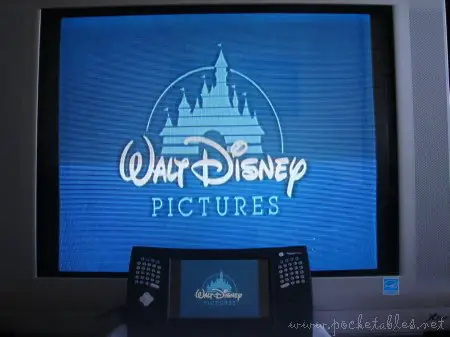
And while I’m on the TV-out feature, I should mention that it’s not limited to the video player.

Note: I can’t comment on the email and IM clients, Internet radio, or journal apps because I don’t use them. I appreciate their inclusion but I honestly wouldn’t care if they weren’t there. A more detailed look at the rest of the preinstalled titles will appear in one of the upcoming reviews, depending on where they fall on the ratings scale.
Here’s a 2.5-minute video demonstrating start-up time from standby, the video player, and the web browsing experience (with more focus on using the PP3’s controls than showing how websites look on screen).
And even if it goes without saying, the screen flicker in the video is exaggerated (refresh rate, etc.).
Other
Auto save. Anything and everything you put on the PP3 is automatically saved. I don’t know about you, but I’m a neurotic save-button pusher. None of the applications preloaded on the device has a save button. This is unnerving at first, and getting too accustomed to it could lead to horrible mistakes when working on a PC or Mac, but it’s a nice touch. The feature is probably most useful in the journal app, which although I don’t use looks very much like Microsoft Word.

Instant off. The PP3 is designed to be left on or sleeping. Perhaps because of that, "shutdown" time is a zippy 6 seconds. Isn’t it amazing how a few extra seconds can feel like a lifetime when you’re waiting? It takes 12 seconds for the Ux180P to go into standby mode, so I’m impressed with the PP3’s time.
Mini desktop configuration. Just because the PP3 isn’t a UMPC doesn’t mean it can’t look like one.
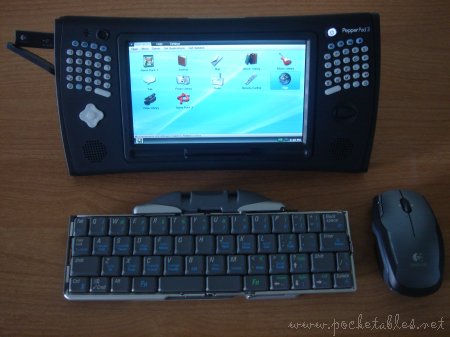
Support
Pepper support. Customer service is outstanding. Pepper is a relatively small company with what must be an exceptional screening process because it’s got top-notch employees. Everyone is genuinely concerned about their customers, actively seeking and listening to feedback. When bugs, crashes, or other issues arise, they are quick to respond and make it a priority to keep users informed of current and upcoming fixes.
One shining example of how much Pepper values user opinions is when I was contacted by Jon Melamut, Pepper’s VP of Sales & Business Development, about my initial PP3 post. I had mentioned that I was "very unimpressed with the presentation," and Jon asked me to expand. I stayed true to my longwinded nature, of course, and was later thanked for my "really great" feedback and encouraged to "keep it coming." Incredible.
User support. The Linux community is renowned for being made up of some of the tech world’s most helpful and supportive people. The Pepper Pad Community Forums are an invaluable resource for any PP3 fan, as most of its members are advanced users and Pepper staff.

Everyone there has a common goal (making the PP3 better) and is always quick to offer advice, share tips and tricks, and create programs. They’re an amazing bunch, those Linux folk.
Conclusion
And there you have it. All of my favorite things about the Pepper Pad 3.
Stay tuned for part 2 of this review, "Decent stuff about the PP3, " in the coming weeks. The final installment, "Disappointing stuff about the PP3," will follow a week or so later.

