Review: Sony Walkman cradle (BCR-NWU3)

The Sony Walkman cradle (BCR-NWU3) is part of the wide selection of official Walkman accessories currently available for the S610 and A810 series of digital media players. The cradle is designed not only to charge and sync, but also to enable Walkman devices to output line-level signals to external speaker systems and to accept and record line-level signals from various audio sources.
Does it deliver on all of its promises? Read on to find out.
Packaging
Sony usually puts so much thought into the design and build quality of its products that the importance of presentation and the unboxing experience often seem to have been forgotten.

Such is the case with the Walkman cradle, which is packaged in hard plastic that requires a pair of scissors to cut open and carries no "wow appeal."
Contents

Included with the cradle are a DC charging cord that looks like a standard USB cable, AC adapter and power cord, operating instructions, and other paperwork.

Wrapped around the charging cord is a sticker bearing the words "Cannot connect to PC with this cable. Connect to AC adapter." To connect the cradle to a computer for syncing, the USB cable supplied with the S610 and A810 series must be used.
The cradle has both audio-in and audio-out ports (more on this under "Function" below), but the necessary stereo mini plug connector audio cables are not included.
Design
Complementing the sleek design of the A810 Walkman perfectly, the cradle is fashioned out of the shiniest, most smudge-loving silver and black plastic known to man.


On the bottom is a rubber base that keeps the unit in place when inserting and removing seat clips (also called cradle connectors), using the player's controls, and (un)plugging various cords and cables.

Rather than set the I/O ports (see "Function" below) along the curved side of the cradle, Sony's design team cut a piece from the back and lined up the jacks on a flat edge.

This isn't the most creatively designed cradle out there, but the "missing piece" gives it some character and makes it more visually interesting than a lot of other docks (nice, considering that cradles and docking stations typically maintain permanent places on desks and shelves).
What really strikes me about the cradle, aside from its coaster-like appearance, is actually its size. It's huge! Take a look at it next to the Creative Zen Vision:M docking station, iPod/iPhone dock, and iriver clix 2 cradle:


Fit
The Sony Walkman cradle is currently compatible with only the S610 and A810 Walkman series (and their regional counterparts) and requires the use of seat clips for a perfect fit. The clips are not absolutely necessary for the players to connect, but they're recommended to minimize the possibility of damage.

Black plastic seat clips (or cradle connectors) are supplied with each player, not the cradle. Note that the S610 and A810 connectors are not interchangeable, so if you have and use both players, you'll need to swap seats as often as you swap devices.

The clips snap into place with little effort and can be removed by pushing the "concave part" toward the back of the cradle and pressing down on the three dots above the Walkman symbol.
Here are some photos of the S610 and A810 connected and sitting pretty in the Walkman cradle.
Walkman S610 series



Walkman A810 series


Function

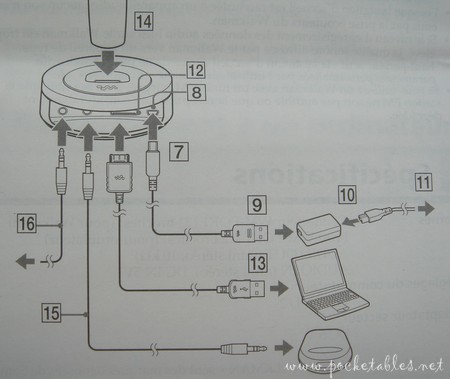
The Walkman cradle is equipped with the following I/O ports:
- Audio-out jack for connecting the cradle to a speaker system (requires optional cable)
- Audio-in jack for recording to an unspecified Walkman model from an audio source like a CD player (requires optional cable)
- WM-PORT jack for connecting the cradle to a computer (requires USB cable supplied with Walkman player)
- DC-in jack for charging the Walkman player with the AC adapter

The Level Switch at the bottom of the cradle sets the recording level. Level 1 is for recording from a line-out or headphone jack of something like a DAP, while Level 2 is for recording from the line-out jack of a component system or anything with a high audio output level.
Three of the four functions work without a hitch: connecting to external speakers, connecting to a computer, and charging a Walkman's internal battery. What I can't make heads or tails of is the audio-in recording feature. Neither the S610 or A810 has recording functions (none that I can find, anyway), so either Sony plans to add the capability through a future firmware upgrade or a new Walkman model with line-in recording is coming down the pipe.
Conclusion
The Sony Walkman cradle (BCR-NWU3) is an attractive add-on that simplifies the already user-friendly S610 and A810 series of media players by acting as an all-in-one hub for charging, syncing, and playing music through a speaker system.

When and/or if the players are able to make use of the integrated line-in jack to record audio from CD players and other sources, the cradle will instantly become the ultimate must-have Walkman accessory. For now, though, it's a convenient and easy way to get things done without having to keep track of a bundle of cables and cords.
The cradle is available now from Sony Style and Amazon for $50.

