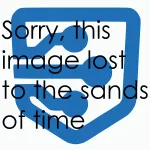Review: Fujitsu LifeBook UH900 (LOOX U/G90)
The newest model in the Fujitsu LifeBook U series of mini notebooks is the UH900, a lightweight clamshell device with a high-resolution 5.6" multitouch display, Windows 7, Intel Atom processor, 2GB of RAM, and very fast SSD. While decently configured in the US with a 1.6GHz CPU and integrated GPS, the Japanese versions of the UH900—the LOOX U/G90—are offered with user-selected options like a 2.0GHz Atom processor and also come with built-in WiMAX.
The best configuration, available from Conics.net and reviewed below, is more expensive than other UMPCs and MIDs on the market, but its specs are unrivaled for a portable computer of its size and weight. Read my full review to find out if it's worth the premium price.
System Specifications (as reviewed)
| CPU: |
2.0GHz Intel Atom Z550 |
| RAM: | 2GB DDR2 |
| OS: | Windows 7 Home Premium |
| Storage: | 30GB SSD (Toshiba 1/2 SATA, SG series) |
| Display: | 5.6" touchscreen (1280 x 800, 16M colors, multitouch) |
| Wireless: | 802.11b/g/n, Bluetooth 2.1, WiMAX |
| Size: | 8.3" x 4.2" x 1.1" |
| Weight: | 1.08 lbs (17.2 oz) |
Note: The US version of the UH900 is only available with 1.6GHz Intel Atom Z530 processor, 62GB SSD, GPS, and no WiMAX. The Japanese model, as reviewed here, is offered in several different configurations and does not have GPS.
Check out my Fujitsu UH900 unboxing to see the packaging and included accessories.
Design
With its elongated clamshell form factor, glossy finish, and oversized bezel, an easy way to describe the UH900 to someone who has never seen it would be to call it a smaller/shorter Sony Vaio P.
Comparing it to the P in terms of hardware wouldn't be a disservice, as the Vaio is an attractive machine, but it would be misleading because of the difference in build quality.
Build Quality
When I reviewed the Fujitsu LifeBook U810 back in 2008, this is what I said about its build quality:
Overall build quality is good, but not outstanding. The shimmering topcoat used on the top of the U810 is absent from the rest of the casing, which is fashioned largely out of somewhat flimsy matte plastic. The silver trim (also plastic) actually popped out of place on my unit and was able to be "bent" back into position with little effort.
Two years later, much of that assessment is sadly still relevant to the UH900. Though the overall design is sleeker this time around, the use of thin plastic is hanging on with such conviction that it makes the entire unit one of the creakiest UMPCs I've ever used. And "creaky" doesn't exactly scream "quality" to me.
I mentioned this in my quick hardware impressions, but it bears repeating that 1) there's a lot of flex to the lid when even light pressure is applied to it and 2) the screen hinge is tight and—you guessed it—creaky. All of this adds up to a computer that often feels like a toy.
Part of its toy-like quality is due to its weight. Tipping the scales at just over 1 pound, the UH900 is so light that it actually feels like an empty chassis, a shell. When I first took it out the box, I spent a few moments looking for the battery because my immediate reaction to its weight was that something was missing.
While it's common to hear people complaining about a gadget being too heavy, it's rare when a device is criticized for being too light. The problem here isn't the weight itself, but the size-to-weight ratio. The UH900 just feels too big to weigh so little. If it had a little more heft to it, it would feel more substantial; and if it felt more substantial, it would naturally feel less toy-like. This is the same issue many had with the Cowon S9 portable media player.
Size
A hollow feel may not suggest great build quality, but it does have a few advantages. Combined with its compact size, for example, the UH900's light weight makes it suitable for handheld use for fairly lengthy sessions before arm-fatigue sets in. An extra pound in your bag also isn't a big deal either, especially considering that pound is a full-blown computer that, in some cases, could let you leave your heavier netbook or notebook at home.
Depending on the size of your hands, the UH900's length (8.3") could lead to one of those "too small to touch type, too big to thumb type" complaints. The keyboard is discussed in its own section below, but what I'll say here is that the device is a good size for its hybrid usage scenarios.
You can see the PC alongside many other devices in my Fujitsu UH900 size comparisons post.
Display
Like the LifeBook U820, the UH900 is outfitted with a 5.6" WXGA (1280 x 800) resistive touchscreen. The difference is that this one is infused with today's must-have feature: multitouch.
But before I go into details, I want to address the reports you may have read about the UH900's screen having dead/stuck pixels and a yellow tint (perhaps due to the sunlight-readable display). All the pixels are alive and well on my unit, and the only time I can detect a faint yellowish tint against white backgrounds is when I compare the UH900 with my Vaio TZ (my primary computer). I don't notice any anomalies with the colors when viewing the UH900 on its own: whites look white and colors look as they should. It must just be my eyes, though, because when I maxed out the brightness, handed the device to my husband with Google.com displayed, and asked him what he thought of the screen, the first thing he said was, "There's kind of a yellowish glow."
He also said that he could really see the lines of the touch layer grid, which was an immediate dealbreaker for him. The lines are visible from certain angles and in direct sunlight, but they don't bother me or interfere with whatever I'm viewing on screen.
Resolution
The resolution may be too high for some people, but it's comfortable for me as is. In terms of pixel density, 1280 x 800 on a 5.6" screen isn't that much different from 1024 x 600 on a 4.8" screen (about 20 ppi difference), so if you're not squinting when looking at the UMID M1, UMID BZ, or Viliv S5 screens, then you should be okay with the Fujitsu UH900. And if the text is still a bit too small, increasing the DPI setting, switching to an interpolated resolution, or using the full-page zoom feature in Firefox are some ways to work around that.
Brightness
I keep my UH900's screen brightness at just 25% (3 of 12 levels) at all times and have been happy with the setting. I actually thought it was set to at least mid-level before I checked and was surprised that it was only at a quarter of its capabilities. Unlike screens that can get so bright that they make you wince a bit, the UH900's brightness has some warmth to it (I guess it's that yellow tint) that makes it comfortable for my eyes. My husband, on the other hand, can only be happy when a screen is so bright that it's blinding, so the UH900 strikes out again for him.
Multitouch
While I have no complaints about how the display looks, I do have a problem with how it performs. The resistive touchscreen is multitouch-enabled (two touch points), which is good for little more than a marketing bullet point. Multitouch on the Fujitsu UH900, and perhaps any computer without a convertible screen, is a gimmick. Rotating images and pinch zooming with the hardware mouse controls produce faster results than with two-finger gestures, especially if you're holding the device in your hands, so its inclusion is pretty useless.
Touchscreen Quality
Multitouch aside, the UH900's resistive touchscreen is of good quality. The touch layer grid is visible at certain angles and in sunlight, as mentioned earlier, but the screen is responsive once it's properly calibrated. If I ever have to tap an item more than once, it's only because the target is too small for my fingernail (a result of the screen's high resolution and the fact that Windows 7 isn't designed for use with a finger). Using a stylus solves this problem quickly and easily, but the hardware controls work so well for me that there's really no reason to ever use the touchscreen.
If I'm using the UH900 as a handheld, it's faster to use the pointer and mouse buttons to do whatever I want to do since they're accurate and already positioned within easy reach of my thumbs. And if I'm in laptop mode, then I may as well use a Bluetooth mouse since I'm working on a flat surface. What I'm saying, then, is that if the UH900 didn't have a touchscreen, I wouldn't miss it at all.
Hardware
Although build quality could use a little boost (as discussed above), the hardware itself is attractive. The size of the bezel is excessive, but it doesn't detract from the unit's overall appearance too much once the computer is in front of you. In other words, the Fujitsu UH900 looks better in person than in pictures.
Controls
One of the reasons the thick bezel isn't too bad is that some of the space has a purpose; it's not just completely wasted space that does nothing. Some of it is that, yes, but the strips flanking the display house five touch controls called One Touch buttons.
These buttons are user-customizable and can be programed to launch software or perform "keyboard events" like scrolling. They're not as responsive as the touchscreen, so a deliberate press on the squares is needed to perform the desired action. A capacitive touch area on the right for scrolling would've been nice, but the two programmable controls work better there since users can assign a different action to them and the UH900 can't be used as a tablet/slate anyway.
I don't really like the icons printed beside the One Touch buttons, as they're only relevant when the buttons aren't remapped, but I suppose Fujitsu added them to fill some of the extra bezel space.
Above the keyboard (discussed in its own section below) are what Fujitsu calls the thumb-glide point on the right and mouse buttons on the left. These controls are in the perfect location for handheld use.
The glide point is the same one used on the U810 and U820. I've seen some slight "mouse drift" a few times, but in general the movement is smoother and more accurate than a lot of similar tracksticks I've used. The textured rubber pad is very easy to control and provides a comfortable resting spot for your thumb.
The mouse buttons are a nice size and have a good bounce to them. They're responsive to a light push and let out a healthy click sound.
I/O Ports
On the right side of the UH900 are a wireless on/off switch, a small air vent, and the power port.
A larger vent is on the back.
The left side houses a headphone jack, lanyard slot, and another small vent.
Two USB ports, a VGA/LAN adapter port, speaker grill, and SDHC card slot are on the front of the device. The location of the USB and VGA/LAN adapter ports are unconventional, but the former is in a good spot for handheld use (so that whatever is plugged in doesn't get in the way when you're holding the unit with both hands) and the latter is likely a carry-over design from the U810/U810 to accommodate a dock. The USB ports can feel awkward when using the UH900 as a mini laptop partly because I'm used to them being on the sides and because it feels unnatural to plug/pull something in/out from a front-facing angle, but they don't interfere with my typing experience.
The Fujitsu U810/U820 were plagued with insanely slow SD card slots, so here's the CrystalDiskMark result for the UH900's slot using an 8GB SDHC card:
The power button and two mic holes are located on the border surrounding the keyboard.
Webcam
The UH900 isn't the first UMPC/MID to have its 0.78-megapixel webcam positioned on the right side of the display, but it's the only one to have it positioned at such a ridiculous angle.
When holding the device in both hands in front of you or just sitting directly in front of it, the webcam only picks up the right side of your face (as illustrated by the picture of the stuffed dog above—yes, I have a three-month-old daughter). Setting the unit down and sitting farther away puts you in a more centered position, but it defeats the purpose of the computer's size and mobility.
I wouldn't recommend this if your primary usage will be Skype unless your "good side" is the right side of your face or you don't mind holding the device at an unnatural angle and side-eyeing the screen to see who you're talking to.
Keyboard
The Fujitsu UH900 has a glossy 6-row, 75-key keyboard with a 16mm pitch (distance between keys) and 1.2mm stroke (distance a key moves when pressed).
Keyboards don't usually have a glossy finish on them, but the sheen and smoothness are unmistakable here. Surprisingly, fingerprints aren't as much of an issue as you might expect them to be. They're really only visible at certain angles and even then, they don't make the keyboard look disgusting and greasy the way the back of an iPhone/iPod touch or a seriously manhandled gadget at CES can look.
The keyboard itself is made well and enjoyable to use. The high-contrast keys are easy to see, feedback is excellent, and the keys press down evenly and quietly.
Touch Typing
Here are some figures to put the UH900's keyboard pitch and stroke into context:
- Sony Vaio P keyboard: 16.5mm pitch, 1.2mm stroke
- Sony Vaio TZ keyboard: 17mm pitch, 1.7mm stroke
- Raon Digital Everun Note keyboard: 16mm pitch, 2mm stroke
All three of these notebooks have touch-typable keyboards, meaning that I can use all 10 fingers to type without looking at the keyboard. The UH900 is smaller than the Vaios and a little larger than the Raon Digital Everun Note (check out these keyboard size comparisons to get an idea of its size), so it's no surprise that I consider its keyboard to be touch-typable as well.
My first touch typing test on the UH900 resulted in a gross speed of 81 words per minute. Accuracy was affected by the keyboard's small space bar, half-sized period and comma keys, and modified layout (remember that I have a Japanese model), so my net speed dropped to 64 words per minute, which is still pretty good for my first attempt. My net speed has increased since then, and I expect my accuracy to improve with more practice.
The keyboard is one of the UH900's strong points for me, as being able to touch type on something of this size makes it a highly portable and viable notebook alternative when traveling or working in tight spaces. Typing is comfortable for much more than just short emails, though it can begin to feel a bit cramped during extended sessions. The smaller right shift key may be a problem for some typists, but it isn't one for me because it's a key I never use (not even on full-size keyboards). The layout and size of some of the keys take practice to get used to as well, but they become non-issues over time.
Thumb Typing
Since the touch typing experience is so good, the thumb typing experience is naturally not as good. The keyboard is better suited for touch typing because of its design, but thumb typing is possible. Unless you have large hands, you should expect to adjust your hand position outward (so that the device is resting more on your fingers than palm) in order to reach all the keys. I enable Sticky Keys on all Windows-based UMPCs and MIDs based on personal preference, but I think it's truly a must for the UH900 because it's so long.
With this modified hand position and Sticky Keys, thumb typing can be fairly comfortable. It's not ideal by any means, but for something of this width, it's a decent experience. In my first thumb typing test, I grossed a speed of 42 words per minute. I made more errors than when touch typing, though, so my net speed was adjusted to 32 words per minute. As with touch typing, my net speed has improved since this first test.
To see how these numbers compare to my typing speeds on other devices, see this mobile device keyboard typing speeds chart.
Connectivity
All Fujitsu UH900 models are equipped with 802.11b/g/n WiFi and Bluetooth 2.1.
The US model has GPS with Garmin Mobile PC software, which the Japanese unit being reviewed here does not have. What it does have, however, is WiMAX! And I'd certainly rather have integrated 4G than GPS on a mobile computer.
I know some people weren't sure whether the internal WiMAX modem would work outside of Japan, but I can confirm that it does. As soon as I switched it on, it found and connected to the Clear network here in Honolulu in a matter of seconds. And once you experience the speeds of WiMAX, it's hard to be satisfied with something as "slow" as 3G.
It's possible that Fujitsu America could release a UH900 with 3G at some point (and there is a SIM card slot in the battery compartment, which you can see above), but there's no confirmation of this as of today.
Performance
In addition to WiMAX, another advantage to opting for the Japanese version of the UH900 is the 2.0GHz Intel Atom processor option; the US model is only available with the 1.6GHz Atom.
With a 2.0GHz Z550 Atom CPU, 2GB of RAM, super fast SSD (diskmark below), and Windows 7, it's almost impossible to find anything about the Fujitsu UH900's performance to complain about. Windows 7 isn't as lean as XP, so an OS downgrade would likely yield even better performance but as it stands, the UH900 is snappy and I haven't experienced any hang-ups, hiccups, or crashes.
Benchmarks
The UH900 is available with a 30GB or 62GB SSD. I chose the 30GB drive for my unit because this isn't my only mobile device and I don't need the extra storage, but higher-capacity options still should have been offered. For anyone thinking of a DIY upgrade, the SSD used is the Toshiba SG Series SATA half-slim module, part numbers THNSNB030GMSJ (30GB) and THNSNB062GMSJ (62GB).
Video Playback
Like every other UMPC/MID that sits on the Intel Menlow platform, the UH900 uses the GMA 500 graphics architecture in its SCH US15W chipset, which has been renowned for poor HD video playback out of the box since its debut on the Kohjinsha SC3 and Willcom D4 in the summer of 2008. There have been workarounds to getting 1080p H.264 videos to play flawlessly and varying degrees of success with other formats and video players since then, but watching HD flash videos on YouTube and the like have always remained out of reach.
But with last month's release of Adobe Flash 10.1 Beta 3, which includes full support for GMA 500 devices, viewing certain online videos in HD is now possible. I don't see the appeal or understand the interest in wanting to watch HD videos on small computer screens, personally, but 720p YouTube videos play reasonably well, 1080p YouTube is mostly a no-go, and Vimeo HD is pretty good.
Heat and Noise
The temperature of the UH900 is always within a comfortable range and never gets too warm to touch.
Taxing the system or using it while plugged in eventually kicks on the fan. The whirring is audible when holding one of the three air vents close to your ear, but I would still call the device a quiet machine.
Battery Life
If you're skimming this review looking for something that could be an automatic deal breaker for anyone considering the UH900, then you've found the right section.
Making up the bottom of the device is a 2-cell 1800mAh li-polymer battery that is only good for—brace yourself—about 2 to 2.5 hours of web browsing over WiFi. This number can be stretched to about 3 to 3.5 hours in power-saving mode, which mutes the audio, changes the screen brightness and refresh rate, and disables the SD card slot and LAN/VGA adapter port. Though better, this number is still unacceptable for a UMPC/MID in 2010. A 2.5-hour battery life was heavily criticized four years ago when the first generation of Origami UMPCs were released, so I don't know what Fujitsu was thinking here. Lightweight at the expense of runtime?
The upside to this is that a 4-cell 3800mAh battery, which should be good for about 5 or 6 hours of active WiFi use, is available as an optional accessory. I don't know how much bulk/weight it adds to the UH900 and consumers shouldn't have to buy an add-on to get acceptable battery life from a mobile device that costs around $1K, but that's unfortunately the way it is. If you want a positive spin on this, then I'll say that things could be worse: at least a larger battery option is available for those who want it.
On a related note and keeping with the upbeat attitude, battery drain in sleep mode is only about 1.25% per hour with the standard battery. After 16 hours of sleeping, my UH900 woke up with 80% of its charge left. Now granted, 80% of ~2 hours isn't exactly something to brag about, but the drain rate is still pretty good and resuming from sleep is faster than from hibernation.
Conclusion
Despite its abysmal battery life, useless multitouch, and toy-like build quality, there's something about the Japanese version of the Fujitsu LifeBook UH900 that makes it really enjoyable to use. Whether it's the 2.0GHz Intel Atom processor, built-in WiMAX, touch-typable keyboard, excellent mouse controls, great performance, zippy SSD, or a combination of all those elements, I find it hard to put the elongated clamshell down.
An extended battery is available, the device is perfectly usable without tapping the touchscreen, and it's attractive despite its creaky hardware, so much of the UH900's shortcomings are negated for me. Some have taken issue with the display quality as well, but I'm satisfied with its warmth (what others call a yellow tint) and don't notice the touch layer grid in my usage. Whether I'm just a hopeless optimist for appreciating the UH900's fine qualities and accepting its flaws, I would still recommend the device as a travel companion and supplement to a full-sized notebook. It's one of the most expensive UMPCs on the market right now, but the good outweighs the bad for me.
If you're thinking about buying the UH900, you should seriously consider the Japanese version that was the subject of this review. It may not have GPS, but I think WiMAX and a 2.0GHz CPU are more important and useful for a mini notebook than turn-by-turn directions.
:: Visit the Fujitsu UH900 forum to connect with other owners, share tips, and troubleshoot ::
The Japanese version of the Fujitsu UH900 (LOOX U/G90) is available now in various configurations from Conics.net with prices starting at ~$1180. The US model comes in a single configuration and can be purchased directly from Fujitsu for $999.