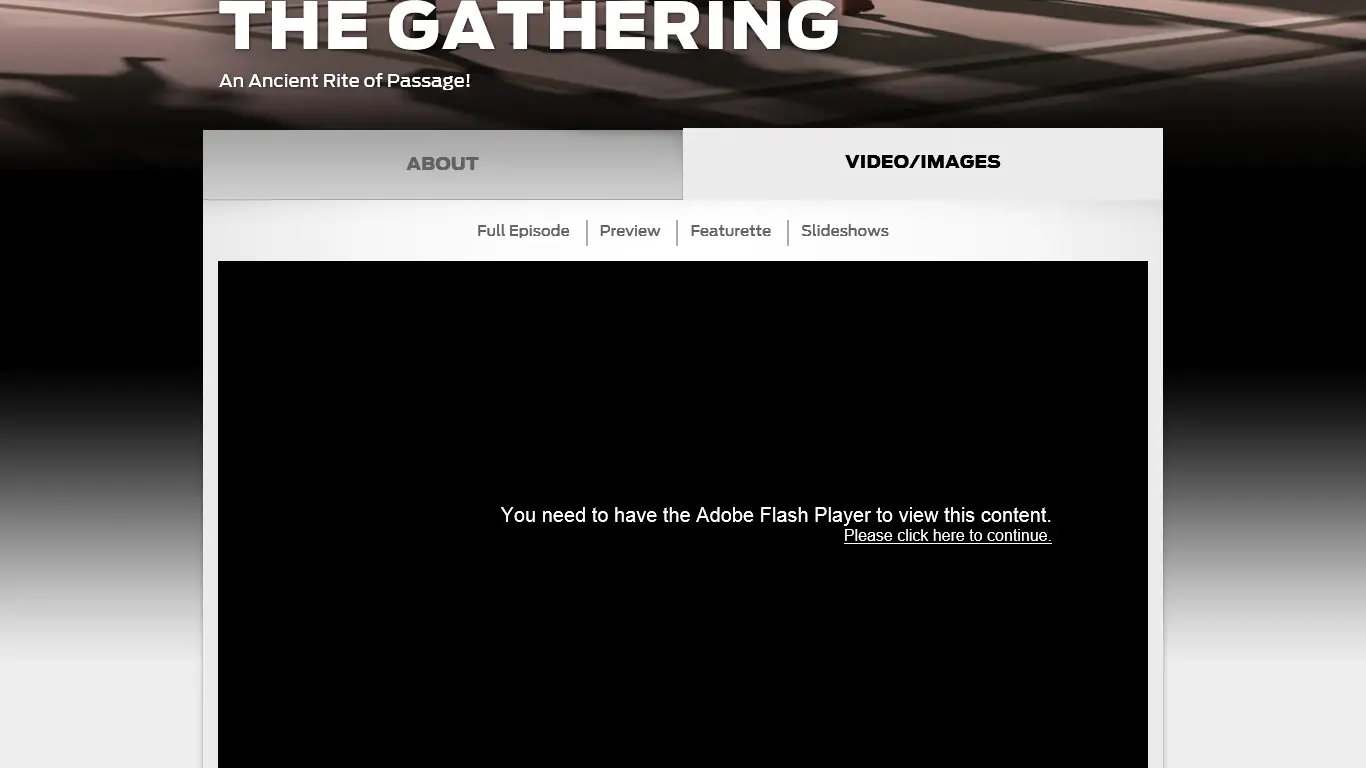How to customize IE10’s Flash whitelist on Windows 8 and Windows RT
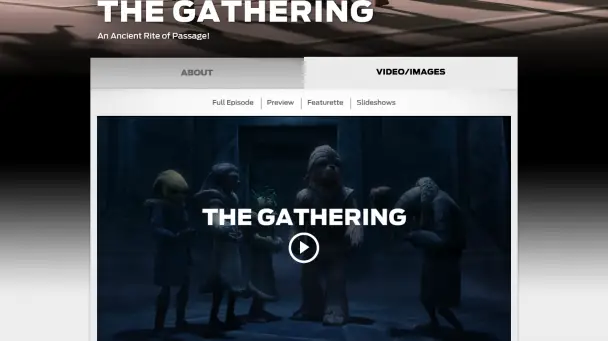
When Microsoft announced that Internet Explorer 10 would support Flash on specially-approved websites, I knew there had to be a way to customize the whitelist. Thankfully, Marvin over at XDA thought the same thing and took it upon himself to find the .xml file in question. The reasoning behind the whitelist is to allow certain websites to run Flash while ensuring that performance is always good. Of course, some websites, like StarWars.com, appear to work just fine but haven’t yet made it onto Microsoft’s whitelist. Here’s how to force Flash to run on any site on both Windows 8 and Windows RT.
- Open “C:\Users\[USER_NAME]\AppData\Local\Microsoft\Internet Explorer\IECompatData\iecompatdata.xml” in your favorite XML editor
- Scroll through the document until you find the <Flash> </Flash> tags
- Place “<domain>YOURDESIREDDOMAIN.COM</domain>” anywhere between the Flash tags (e.g. simply match the formatting of the other websites)
- Save and delete your browsing history
- Enjoy
Windows will automatically check for new whitelist updates, so if you don’t want to repeat this process in the future, you might want to disable the “Download updated compatibility list from Microsoft” option in desktop IE10’s Compatibility View settings.
I tested this with StarWars.com on my Surface and managed to watch the latest episode of The Clone Wars without any difficulties. While the vast majority of the websites you’ll use are on the whitelist, this trick comes in handy for those rare circumstances where they aren’t.
[xda-developers via Neowin]