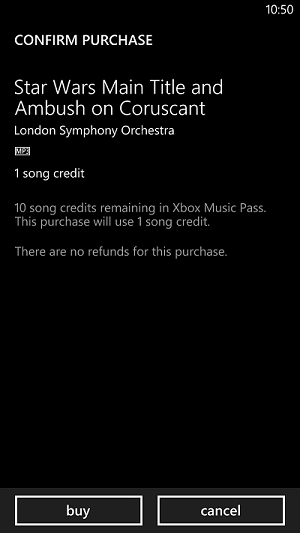Windows Phone 8 tip: Use Xbox Music Pass song credits
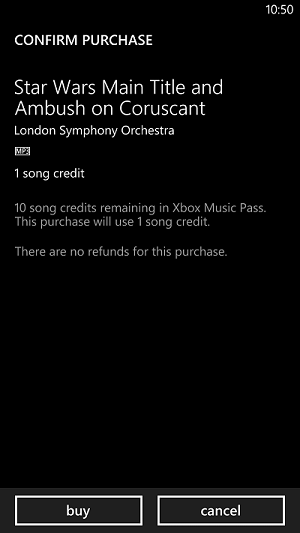 When Microsoft launched Xbox Music (read our review) last month, many believed that Xbox Music Pass credits had finally been phased out completely. But believe it or not, Windows Phone 8 still supports the free music credits, which original Zune Pass subscribers have been receiving since the service debuted in 2006.
When Microsoft launched Xbox Music (read our review) last month, many believed that Xbox Music Pass credits had finally been phased out completely. But believe it or not, Windows Phone 8 still supports the free music credits, which original Zune Pass subscribers have been receiving since the service debuted in 2006.
To use your song credits, simply find a song on the Xbox Music Store and select buy. If you have song credits available, you’ll be able to purchase the content with them, rather than one of the billing options contained in your Wallet.
The original version of the Zune (Music) Pass offered unlimited music streaming and 10 free song credits for $14.99 per month. Microsoft continued to offer these monthly credits until last year, when the subscription was renamed Zune Music Pass and the price was dropped to $9.99. Existing subscribers, however, could continue to take advantage of the monthly credits as long as they didn’t switch to the new, cheaper subscription.
While Windows 8’s Xbox Music app doesn’t support song credits, the fact that they can still be used with the Zune software client and Windows Phone 8 is a very good sign. Song credits were removed from the Xbox Music Pass subscriptions more than a year ago, but I’m very glad to see that Microsoft continues to support the feature.