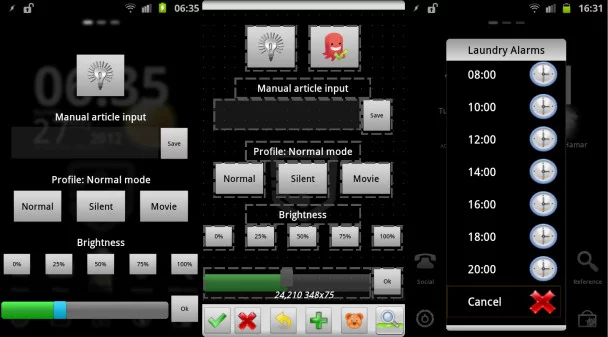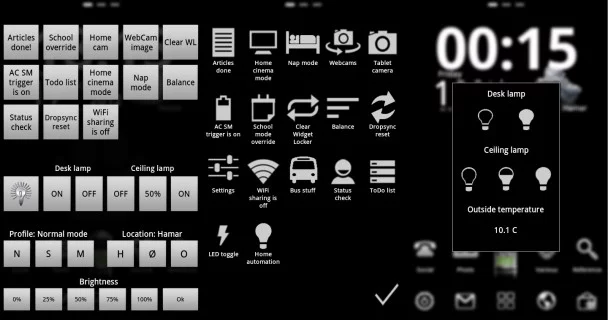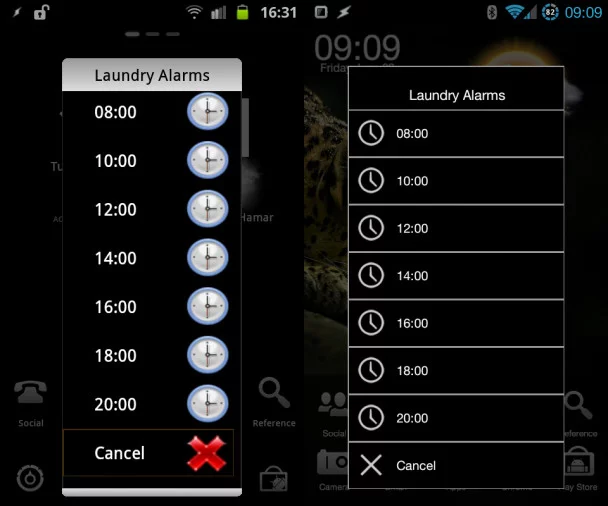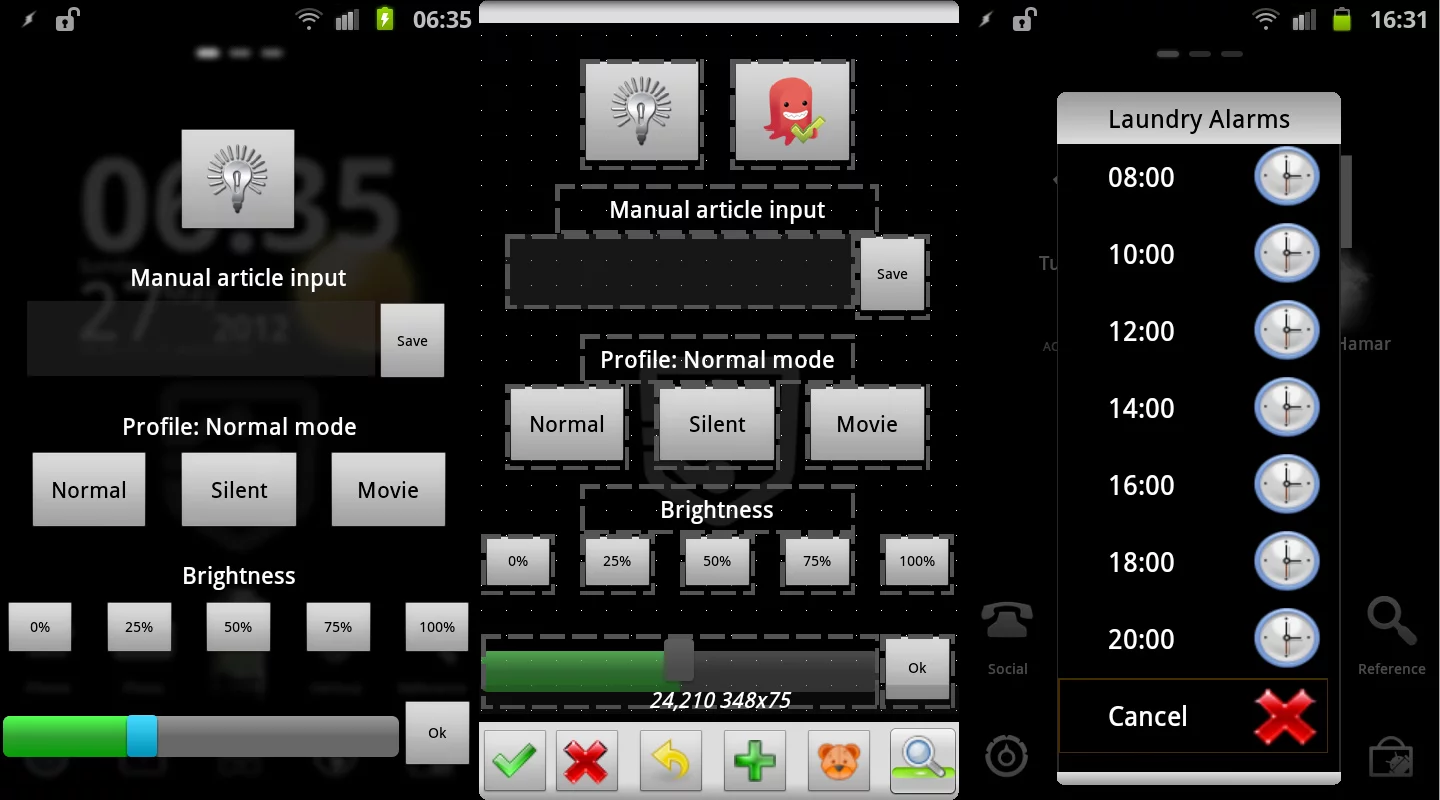My road to learning Tasker scenes, in pictures
One of the things I wanted to make perfectly clear when I decided to add a part 0 to my beginner’s guide to Tasker is that learning Tasker takes time. It’s not for the impatient, and you basically invest time to make your phone more awesome. The simple stuff can be learnt relatively quickly, but the more advanced stuff takes time.
I first started learning Tasker over a year ago, and I still have a ridiculous amount of stuff to learn. There are parts of it I haven’t even touched, and I can imagine that a year from now, I will look back at this point in time and laugh at what I think I know at this point.
Scenes was one of the last major parts of Tasker I looked into, and one of the Tasker features that has changed my phone the most. In the beginning I didn’t know too much about them, but I’ve learned more and more in the year since then, and the scenes that I use the most have changed a lot because of it. Since I regularly post screenshots as part of articles, I was able to go back and find screenshots that documented this change, and I thought it would be fun to post a little gallery to show that it’s all about getting better at Tasker over time.