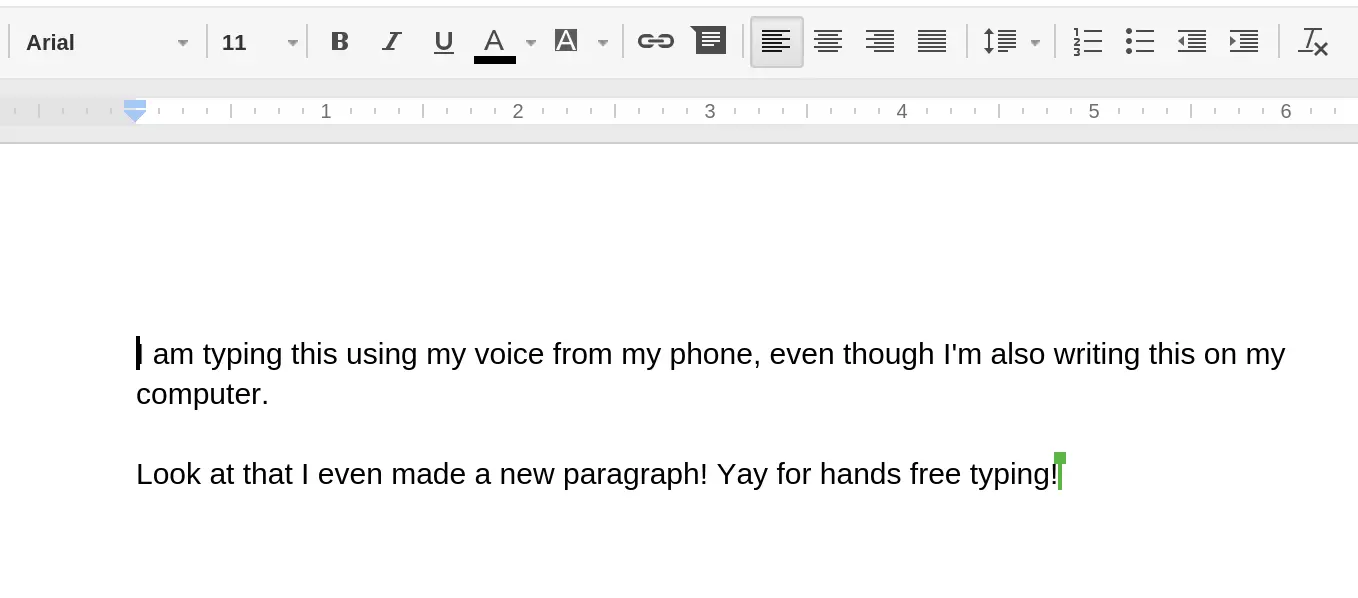Tip: Use your Android device with Google Docs as an easy, free dictation tool
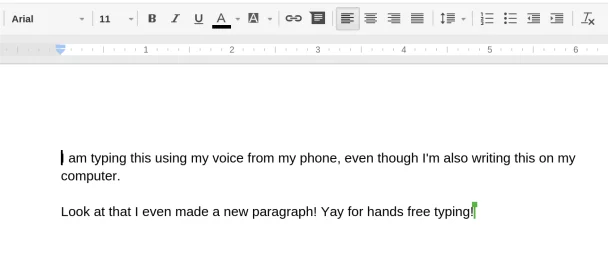
Text dictation software like Dragon is bulky and expensive, but for many people with special needs who require this type of functionality, there have been few alternative options. Luckily, if you’re like me and you’ve gone all Google – including using Google Docs instead of Microsoft Word and running Android on your phone and tablet – then there’s another solution you may want to try.
Since Google Docs enables multiple users to open and edit a document at the same time, or even the same user to open the same document in multiple locations, you can use a clever combination of devices to replicate the same functionality that software like Dragon provides: Simply open a document in Google Docs on your computer, and open the same document on your phone or tablet that runs Android. Then, press the microphone button on your Android keyboard, or simply use Google’s voice input. Finally, narrate whatever you want to write, and the transcription will appear in real time on your computer, in addition to your phone.
You can even include punctuation, just by saying, “comma,” “period,” “exclamation point,” or “question mark.” The voice command “new paragraph” also works.
While it seems simple enough, this is a really cool trick that might even help those of you who prefer to use voice transcription instead of your keyboard when typing longer documents, even if you don’t have any special needs. The best part is, if you catch a mistake in the voice transcription, it’s really easy to quickly correct it in the document on your computer.
And knowing that you didn’t spend hundreds of dollars on Dragon software, and that you basically have the same functionality, makes this tip even sweeter.