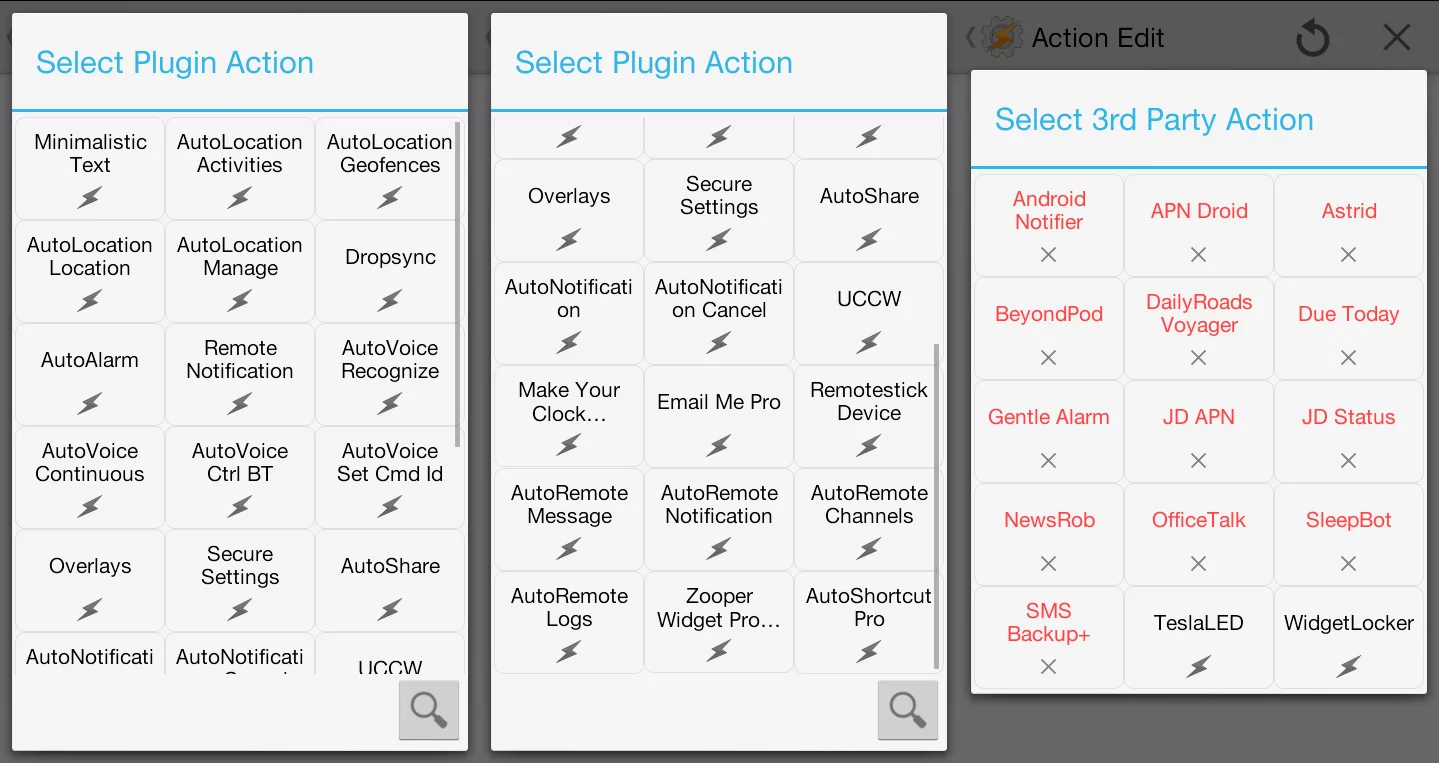A list of all the Tasker plug-ins I use
Earlier today, @vinitpaul asked me on Twitter about what Tasker plug-ins I would recommend. That gave me the idea to simply make an article out of the list of Tasker plug-ins I use, so here goes!
First off, for those who aren’t familiar with how Tasker plug-ins work, you basically just go to the Google Play store, download apps that have Tasker plug-in components, and then you’ll find any actions or contexts they add to Tasker either in the Plugin categories or the 3rd Party categories. Each plug-in is different, and can range from very simple additions to entire apps that use the plug-in system as a tie-in with Tasker, and can change the functionality of Tasker drastically.
As for the difference between the 3rd Party and the Plugin categories, the former has support for it built into Tasker and just needs the corresponding app to be activated, while the second uses Tasker’s plug-in system to add features without anything having to be done by the Tasker developer. For end users, they’re practically the same, though plug-ins that use the plug-in system can’t add Event type contexts, only State contexts that mimic Event context functionality. Also, the 3rd Party category will show every supported plug-in, regardless of whether the corresponding app is installed, and mark those that don’t have the corresponding app installed in red.
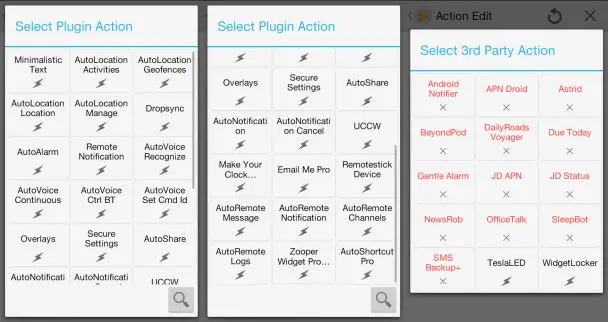

Minimalistic Text
The first of many custom widget apps I use that have Tasker integration. This one is great for making simple text widgets, and I use it for several lock screen widgets that Tasker control. They display everything from account balance information, to outside temperature, todo list items, calendar location, and so on, all based on location/activity profiles I have.
AutoLocation
The latest plug-in from Tasker plug-in master joaomgcd. I haven’t actually created anything with this yet, so I’m just keeping it around for when I get to that. It’s a plug-in that uses Google’s new location features to allow Tasker to act on various location related events.
Dropsync
Dropsync is an app that allows you to set up two-way syncing of folders between your device and Dropbox. I use this for all sorts of things, and the Tasker component allows you to control a few of the settings using Tasker.
AutoAlarm
Simple yet highly useful, joaomgdcd’s AutoAlarm enables Tasker to check if an alarm is set. A must-have for a lot of sleep mode and alarm related creations.
AutoVoice
A much better version of Tasker’s voice recognition features, AutoVoice is a must-have tool if you ever plan on using voice input with Tasker. A massive guide to AutoVoice is available here.
Overlays
Overlays is an app that allows you to place widgets on top of anything in Android. Its Tasker component allows you to toggle these widgets using Tasker, which means you can do things like have a scene where part of it is a widget, by activating Overlays at the same time as the scene. I currently use this with my custom sidebar UI.
Secure Settings
One of the most useful Tasker plug-ins out there, Secure Settings is a collection of tools that often use root access to give you access to something you otherwise wouldn’t have access to. Examples include unlocking the phone and freezing/unfreezing apps.
AutoShare
Yet another joaomgcd app. AutoShare taps into Android’s Share menu system and allows you to integrate that with Tasker. Its usefulness is often discrete, but creations like my dynamic AutoVoice/Google Now search system shows how brilliant it can be.
AutoBarcode
Some of us still don’t have an NFC-equipped phone, so AutoBarcode can be useful to allow you to print out QR codes to use as NFC tag-replacements. One usage example is to put them on physical objects and create reminders that won’t go away until you scan the codes.
AutoNotification
AutoNotification by Autojoaomgcd expands Tasker’s notification creation system with more features and options. If you have Tasker creations that create notifications, chances are this will be of use to you.
UCCW
Ultimate Custom Clock Widget is another custom widget app. It’s more advanced than Minimalistic Text, allowing you to create widgets that have both shapes and images, with custom touch spots that can trigger Tasker tasks. I currently use this to put custom Tasker control widgets on my Sony Smartwatch.
Make Your Clock Widget
Yet another custom widget app. This was the one I initially used for my custom home screen clock widget, with a few fields of information fed by Tasker, but is currently only in use on my lock screen, without any Tasker bits.
Email Me Pro
A neat little plug-in that allows you to send emails with Tasker without any user interaction, confirmation, etc. Very useful for a lot of things, the most recent of which being a simple way to tweet using Tasker.
Remotestick
Remotestick is primarily a standalone app, though I use it for its Tasker integration. It’s a client app for the Telldus TellStick home automation system I have, and this third party app allows me to control my home automation equipment from Tasker, as well as get sensor information as Tasker variables. Probably my single most used plug-in, simply because it’s such a core part of what I use Tasker for. Only useful for anyone with a TellStick device, however.
AutoRemote
In terms of the functionality it adds to Tasker, few plug-ins can compete with AutoRemote. It’s a complete system for device-device communication, allowing Tasker to communicate with all sorts of devices, from other Android device, to computers, to even iOS devices. Want your phone to show a notification when your wife comes home? Want to copy text from your computer directly to your phone’s clipboard? Want to start an Android app when a PC program opens? The key to all of those, and more, is AutoRemote.
Zooper Widget
The fourth and final custom widget app I have. This is currently not in use for anything on my device, though I like to have and be aware of the capabilities of all Tasker-compatible widget apps, as they tend to be different in sometimes key areas.
AutoShortcut
AutoShortcut is simple, yet effective. It allows you to access your app’s shortcuts, giving you access to shortcuts to specific parts of an app or specific app features instead of just the apps themselves. I currently use this for several things, including starting custom timers from AutoVoice using an XML editing trick in AutoShortcut.
TeslaLED
TeslaLED is an app that gives you control over your device’s camera flash. I find it to be compatible with more devices than most such apps out there, and the Tasker component gives Tasker the same compatibility.
WidgetLocker
WidgetLocker replaces your lockscreen with one that supports widgets. It has been around for ages, and unfortunately hasn’t evolved much, but it’s still the best solution I’ve found. I don’t use the Tasker component, but it gives you some basic options if you should want them. This app has non-existent customer support in my experience, so use with caution.