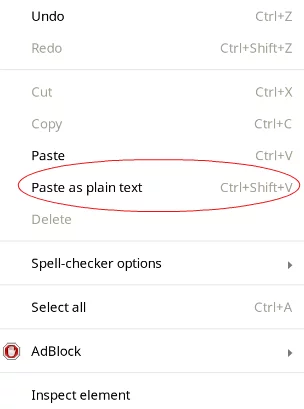Chrome tip: How to paste plain text using keyboard shortcuts
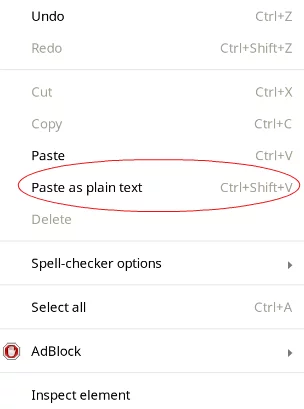 Almost everyone knows the keyboard shortcuts for copying (ctrl + c) and pasting (ctrl + v) text on practically every modern computer, but most of the time copying or cutting text will preserve formatting (like bold or underlined) when you don’t really want it to. Luckily, if you’re using the Google Chrome browser or Chrome OS, it’s really easy to paste plain text, so you don’t have to go back and adjust all of the formatting later.
Almost everyone knows the keyboard shortcuts for copying (ctrl + c) and pasting (ctrl + v) text on practically every modern computer, but most of the time copying or cutting text will preserve formatting (like bold or underlined) when you don’t really want it to. Luckily, if you’re using the Google Chrome browser or Chrome OS, it’s really easy to paste plain text, so you don’t have to go back and adjust all of the formatting later.
Simply press ctrl + shift + v. That’s it!
I’ve tested this in Windows, and this keyboard shortcut seems to be hit or miss in many different programs; most notably, Microsoft Word did not seem to recognize this shortcut. It does, however, work in Chrome for Windows and in all text fields on my own Chromebook Pixel.
As an editor here at Pocketables, and a college instructor in my other life, I’m constantly finding myself having to copy and paste multiple times per day, so I’m not sure why I didn’t learn this trick a bit earlier. In any case, hopefully it will help you as much as it helps me!