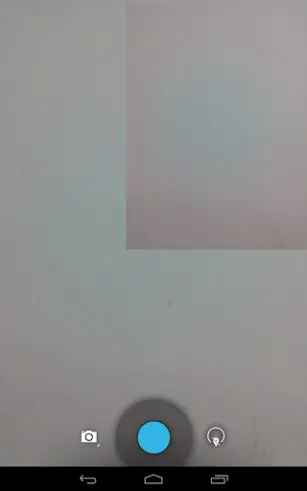Android tip: Your volume buttons can double as a camera shutter
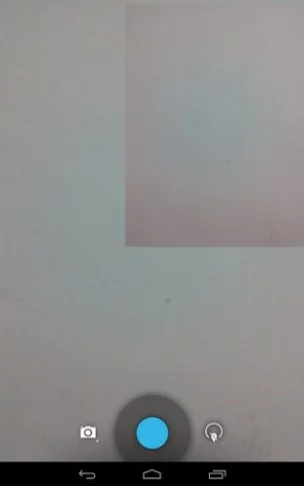 Although the camera in the Google Nexus 5 by LG is much better than the one in its 2012 predecessor, it still requires a very steady hand to take sharp, clear photographs. This can be difficult when you’re required to use an on screen shutter button, as most of you probably know, but it’s a problem that Google has since remedied in stock Android 4.3 and higher. On devices running at least Android 4.3, your device’s hardware volume buttons now double as shutter buttons.
Although the camera in the Google Nexus 5 by LG is much better than the one in its 2012 predecessor, it still requires a very steady hand to take sharp, clear photographs. This can be difficult when you’re required to use an on screen shutter button, as most of you probably know, but it’s a problem that Google has since remedied in stock Android 4.3 and higher. On devices running at least Android 4.3, your device’s hardware volume buttons now double as shutter buttons.
I discovered this quite by accident only a few days ago, but it’s a feature that I’m quickly growing to love. On my Nexus 5, the volume buttons are placed perfectly for snapping pictures in landscape mode, either with my left hand thumb (if I’m holding the device with the Nexus logo on the back facing right side up), or my right hand index finger (if I’m holding the device with the Nexus logo on the back upside down).
I’ve also confirmed that this works on my new 2013 Nexus 7 by ASUS, as well. I’m guessing that the functionality is maintained by practically all custom ROM developers, as well.
Indeed, a hardware shutter button is one thing I’ve really missed since I moved away from my HTC EVO 3D and EVO 4G LTE, so I’m glad to see that Google has restored this functionality in a creative way.
Do you have any Android tips of your own? If so, be sure to share them in our Android forum!