Creating a “kids mode” using Tasker
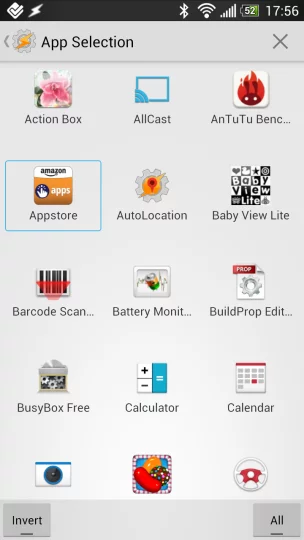 If you’re often in a situation where children are asking for your phone to play games on, which is what happens to me every Christmas at the in-laws, you know the dangers of giving a child your cell phone. These dangers include your Facebook and Twitter being filled with comments, your phone having statusbar adware, and having inexplicably rented The Avengers from Google Play.
If you’re often in a situation where children are asking for your phone to play games on, which is what happens to me every Christmas at the in-laws, you know the dangers of giving a child your cell phone. These dangers include your Facebook and Twitter being filled with comments, your phone having statusbar adware, and having inexplicably rented The Avengers from Google Play.
What I’ve got here today is a very simple kids mode using Tasker that keeps prying eyes out of your social media and services that can cost you money. This probably won’t defeat a prolonged attack against it, but it should ward off an eight-year-old from running up a Google Play bill or posting butts on your Facebook profile.
Tasker Profile
Create a profile based on Application. Select the list of applications you do not want a random child to have access to. For me these are Gmail, Facebook, Twitter, Google Plus, Play Store, and a handful of others.
Task
The first option of the task is to go home. All this does is pop you to the home screen, like you’ve pressed the home button.
You can leave it at this if you want, and any time someone attempts to access a forbidden application it almost immediately goes back to your home screen.
You can do plenty more, however, such as sending an SMS to a phone to notify you that prying eyes are attempting to get into your phone, flash a message that the phone will self destruct in twenty seconds if they attempt to access it again, or play an airhorn at full volume.
If the phone kidnapping is a regular occurrence, you can also set a location-based profile for grandma’s house, so you don’t have to remember to set it when your young cousins grab your phone off the charger. Just remember: don’t add Tasker to the list of applications that triggers the profile or turning it off could be a pain.
Video walkthrough
Just in case you’re thinking of jumping on the Tasker bandwagon and wonder if this is going to be a hair pulling experience: Tasker proficient won’t find anything except that I have difficulty typing occasionally.


