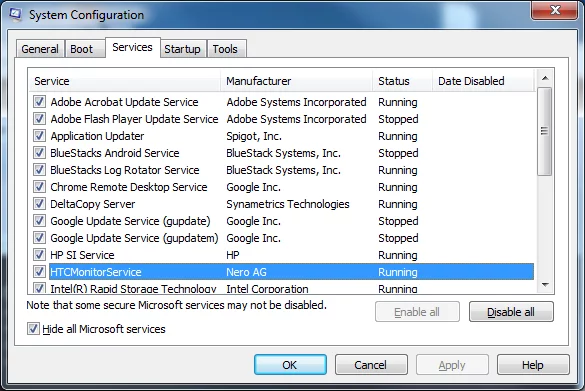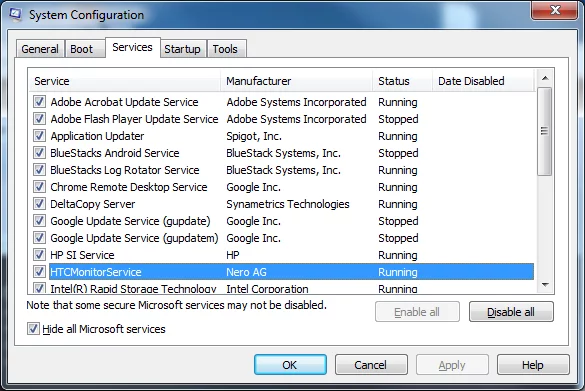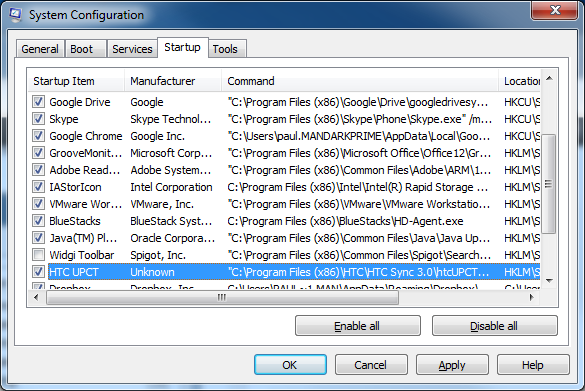How to disable HTC Sync Manager w/o uninstalling
If you’re a root user, or considering becoming one, you’ve probably read many instructions to uninstall HTC Sync Manager, or potentially kiss your phone goodbye during certain processes. These are usually applications or methods which achieve S-OFF, and sometimes it’s suggested you disable or uninstall for an RUU (ROM Update Utility) flash.
Why would I disable HTC Sync Manager?
The problem here is that HTC Sync Manager will connect and attempt to talk to the phone when it sees it’s connected. Most S-OFF and RUU updates reboot the phone several times in order to achieve the configuration you’re going for.
If you start talking to the phone while one of these is attempting to delete the phone’s software or exploit a vulnerability to reach the desired goal, chances are something is going to happen that’s bad. In the S-OFF and firmware update arena, that level of bad could mean a phone that no longer works. You can disable HTC Sync Manager on your computer and re-enable it later without losing and data, though.
Disabling HTC Sync Manager
Open HTC Sync Manager. On the first page, you’re presented with a checkbox that says “Open HTC Sync Manager when a phone is connected.” Uncheck that. Exit the program.
Now, while that should be enough to make any root, S-OFF method, or RUU install happy, we’ll go a couple of extra steps to make sure there’s no way the application can accidentally run in the first place. This is a guide for Windows 7; should you need the 8/8.1 steps, see below.
On Windows 7, go to start, type in “msconfig” and press enter. You should be presented with a System Configuration application.
Choose the Services tab, find the HTCMonitorService, uncheck that.
Go to the Startup tab, find an item called HTC UPCT. Uncheck that.
Press OK, and you’ll get the following popup:
You can either restart now or later, it doesn’t matter. The next time you reboot, most traces of the HTC Sync Manager should be no longer in memory/being loaded/ready to screw up a rooting operation.
You’ll also get a message on the next reboot from the System Configuration utility that there’s been a change and that there are some things disabled. You can choose to either see that message every time you reboot, or choose to ignore it.
Re-enabling HTC Sync Manager
Repeat the steps above, but as opposed to unchecking the items, check them. Reboot, wipe hands on pants, profit.
Why are you using HTC Sync Manager in the first place?
The HTC Sync Manager backs up people you have in your contact list, the calendar, stock bookmarks, and can copy videos and photos to your computer.
If you use a Google account, the people are stored in your Google contacts, your calendar is with Google, your bookmarks are probably stored in the Google cloud, and if you use Google+, Facebook, or DropBox you can have your videos and photos sync automatically, so there’s always a copy somewhere.
HTC Sync Manager also doesn’t back up application data, so if your phone dies kiss your Angry Birds achievements goodbye.
Windows 8 & 8.1
I do not have access to an 8/8.1 machine with an HTC phone plugged into it. Should anyone wish to give me remote access to yours, or send me screenshots and the steps for how to do it, I can make 8+ specific instructions.
You should be good on most things with simply unchecking “Open HTC Sync Manager when a phone is connected.”
For absolute safety
Since some developers insist that it be uninstalled or you’re a horrible person, HTC Sync Manager can be uninstalled via the Add or Remove Programs section of Windows. Should that not be enough to satisfy the requirements of the developer of the particular endeavor you’re attempting, throw the computer out the window and get a Linux machine, and then proceed with whatever you were doing.