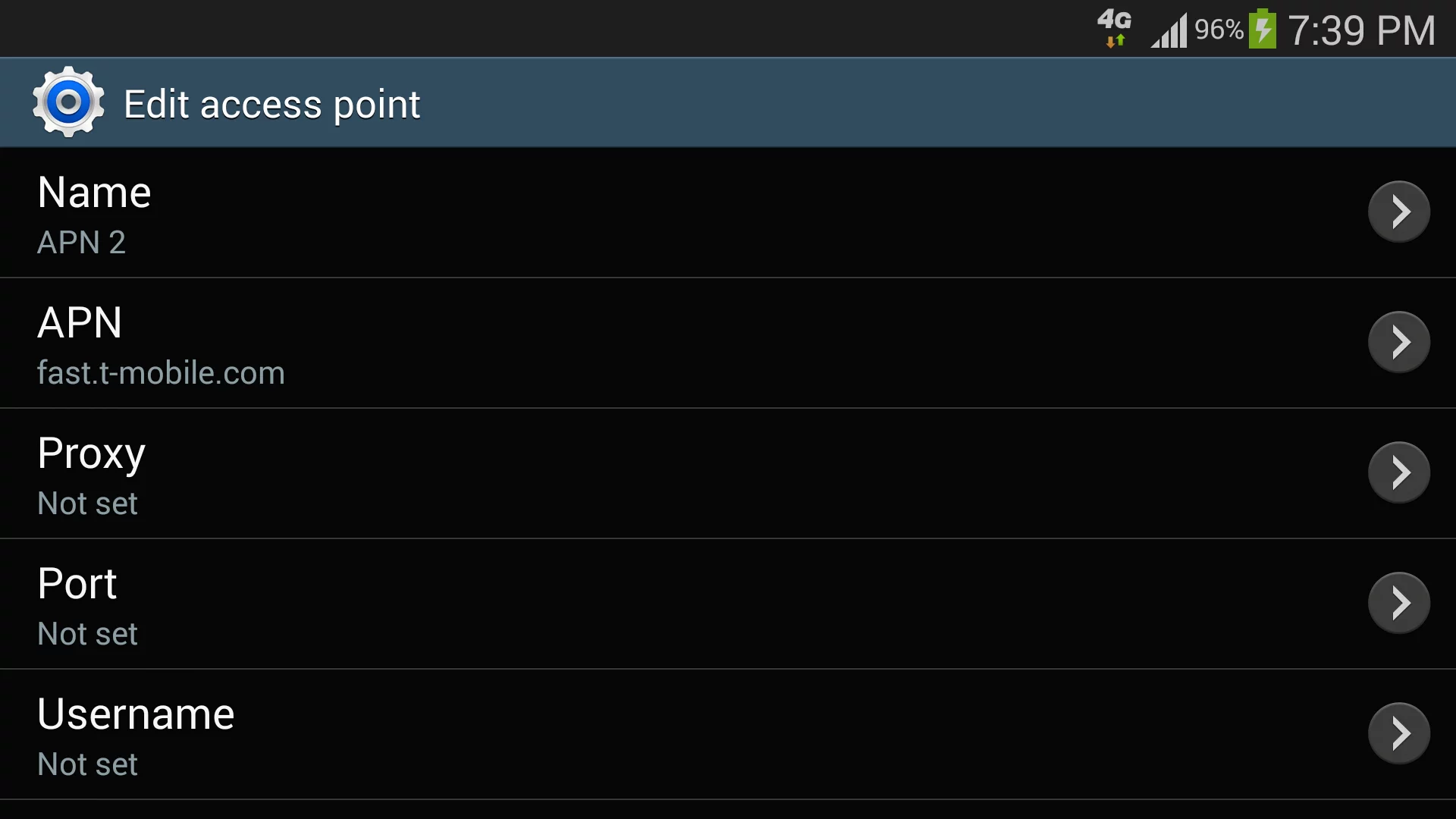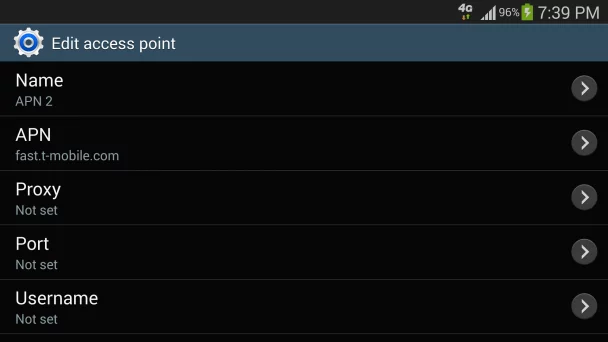How to enable data roaming on your T-Mobile Samsung Galaxy Note 3
I’ve had my Samsung Galaxy Note 3 on T-Mobile since it launched in mid-October last year. It’s been a phenomenal device – just read my review to find out why I love the phablet so much.
But throughout the past four months of owning the phone, I’ve had one major issue that has degraded my experience: the T-Mobile Galaxy Note 3, by default, will not roam on AT&T’s network. T-Mobile customer service representatives cite a “bug” with the device as causing the issue.
Unfortunately, neither T-Mobile nor Samsung have come to the rescue of Galaxy Note 3 owners and squashed the bug, but the carrier has offered a workaround. It’s a simple fix – so long as you heed the following instructions.
To start, simply go into your Settings app, tap More networks under the Connections tab, and tap Mobile networks. Here you should find Access Point Names; after you tap that, you’ll be thrown into a listing of your device’s APNs. If you haven’t mucked about in here before, there should be only one – the default T-Mobile US LTE APN. We’ll change that by pressing the plus sign at the bottom of your screen.
Once you’re in the access point editing screen, you’ll see a long list of text fields. Luckily, we’ll only be changing a few; the list below is exactly how your phone should look. In other words, change what is different on your phone and leave everything else untouched. (To make things easier, I’ve bolded the fields that need changing.)
- Name: APN 2
- APN: fast.t-mobile.com
- Proxy: Not set
- Port: Not set
- Username: Not set
- Password: Not set
- Server: Not set
- MMSC: http://www.mms.msg.eng.t-mobile.com/mms/wapenc
- Multimedia message proxy: Not set
- Multimedia message port: Not set
- MCC: 310
- MNC: 260
- Authentication type: None
- APN type: default,mms,supl
- APN protocol: IPv4/IPv6
- APN roaming protocol: IPv4
- Turn APN on/off: APN turned off
- Bearer: Unspecified
- Mobile virtual network operator type: None
- Mobile virtual network operator value: Not set
The final step is simple: just restart your Galaxy Note 3, and you should be golden!
It’s unfortunate, but if you’re a T-Mobile customer, the ability to roam on AT&T’s network is practically a necessity. Hopefully something in the near future will help the UNcarrier expand its coverage map; until then, this fix will have to do. Let us know in the comments if it works!