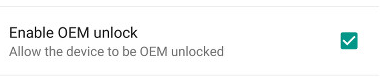FYI: You have to enable OEM unlock in your settings before unlocking the bootloader on the Nexus 6 or 9
 A weird thing happened to me recently on my Google Nexus 9 by HTC: I tried to unlock the bootloader, and it wouldn’t let me. I kept getting error messages, even though I followed Google’s instructions exactly: Connect tablet to computer using ADB. Reboot into bootloader. Push command: fastboot oem unlock. Every time I did that, I would get an error. Every. Single. Time.
A weird thing happened to me recently on my Google Nexus 9 by HTC: I tried to unlock the bootloader, and it wouldn’t let me. I kept getting error messages, even though I followed Google’s instructions exactly: Connect tablet to computer using ADB. Reboot into bootloader. Push command: fastboot oem unlock. Every time I did that, I would get an error. Every. Single. Time.
As it turns out, Google has added an extra step, probably to increase security, although it also increases my annoyance level. Now, users have to go into the Developer Options and make sure the “Enable OEM unlock” option is selected. If it isn’t, you can’t unlock your phone.
Additionally, if you haven’t un-hidden your Developer Options, you have to do that, too – just navigate to Settings > About phone or About tablet, and tap the build number three times.
Do this first, and hopefully you won’t get as stressed out as I did before I knew this was required.