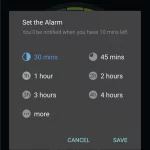ZUS Smart Car locator and dual 2.4amp USB charger
 The ZUS Smart Car Locator is a device you plug into a power port (cigarette lighter in my days,) of your car and in conjunction with your smartphone it will let you know the last place you parked the car.
The ZUS Smart Car Locator is a device you plug into a power port (cigarette lighter in my days,) of your car and in conjunction with your smartphone it will let you know the last place you parked the car.
In addition to being able to find your car, you can charge two devices at 2.4amps a piece for a total of 4.8amps of charging goodness. Good for charging kids’ tablets on the go, and then remembering where you left them when you come back out of the mall at a different entrance.
The device and app work in conjunction with each other – the ZUS base just transmits an “I’m here,” and when the app gets notification that it’s no longer there (because the car’s turned off power to the device or potentially it’s moved out of range,) it pops on the GPS, pinpoints your location, and assumes you’ve parked there.
The ZUS app is not going to know where your car is if someone steals it, if you’ve been towed, or if your kid yanked it out of the outlet while playing on their plugged in tablet.
You will need Bluetooth turned on during driving and parking in order for the ZUS Smart Car Locator app to work. The ZUS also does not provide location services, so if you’ve got a phone that can’t lock on to where you’re at, chances are this will be less than useful. I think most phones in the last three years don’t suffer from this however.
The app I tested was on Android, so the iOS version may vary. It had an issue the first time I installed it and it asked for permissions and then couldn’t locate the ZUS device on Android 6. I’ve seen this problem before with permissions being requested so I simply rebooted the phone and bam, it worked. Shot my ZUS contact I note informing them of my experience (programming permissions issue I’m pretty sure).
Once you’re parked the ZUS app appears in your notification pane. You can set a timer in the app in case you’re parked at a meter, but I saw no way to set a note such as “parked on level 4” – I’ve sent in a request for confirmation on that also. It looks like since they explicitly state on their website that they don’t support multi-story parking garages that they haven’t figured out they just need to make a sound and ask for you to enter a note.
The app could use a couple of improvements, but that’s the great thing with apps – that can, and hopefully will happen. I’d like to see the ability to not be forced to enter an email address in order to use the app, but that’s just me. You can use a fake one if you want as it doesn’t ask for the accounts permission.

One of the things I don’t like about the ZUS hardware is the lighting. If my power port is on the dashboard, I don’t want a light of any sort at night. That’s a personal preference. Doesn’t appear too distracting, but I put it into my console port so I don’t have to look at it.
The app is designed to be used with multiple base units, so if you’ve got a couple of these you can add them in the app, name them distinctly (Kim’s car, Paul’s Car, Maggie’s Dora the Explorer car.) I don’t have multiple units so I couldn’t test to see what happens when two of them are in range and both park next to each other, but might be a fun test.
The location that the vehicle is parked at in my tests was as accurate as my GPS was able to provide within 15 or so seconds.
Battery draw only appeared when I parked, and then later when I opened the ZUS app to follow it to my car. On Android it used the Google Maps API and a compass-like “go that way” indicator they’d built.
You can also tap on your parked vehicle and either share the location with someone else or pop open navigation to get you back there. It was Google Navigation on Android, may be Apple’s on the iOS devices, do not know.
I noticed that the phone doesn’t seem to actually pair with the ZUS, it just appears to notice when it’s around. This means things like Smart Lock on Android appear to not function as you’re not actually paired with a trusted device. Just near a device. Not a deal breaker, but does mean I have to go through another step to unlock my phone in the car.
This also means that applications like Google Now may not be able to chime in about where they think you left your car, but that’s another story, other apps, not ZUS’s issue.
For a high powered dual car charger it’s at a reasonable price, throw in the app and ability to locate your car, it’s a deal as long as you’re not purchasing the $499.99 gold plated edition.
You can grab the ZUS Smart Car Locator & USB Car Charger for about $30 at Amazon and potentially say goodbye to trying to find your square black vehicle against a sea of square black vehicles.
I dig it, I think you will too. I especially think your friend who’s always wandering around parking lots using their panic button on their key ring probably will appreciate it.