AmpliFi HD initial impressions
 You might recall I just did a couple of reviews on the AmpliFi Home unit. Ubiquiti Networks either loved them or hated my writing so much they wanted me to look at the AmpliFi HD version of their product so that they could quote it as what not to write. This product isn’t released as of this writing but is available for pre-order.
You might recall I just did a couple of reviews on the AmpliFi Home unit. Ubiquiti Networks either loved them or hated my writing so much they wanted me to look at the AmpliFi HD version of their product so that they could quote it as what not to write. This product isn’t released as of this writing but is available for pre-order.
The difference between the HD and the Home versions of the WiFi come down to the mesh points. The base unit is the same according to my PR guy, the interface is the same, the mesh points are much more powerful. For a spec-off you can click this link.
TL;DR rundown of the specs is Home|HD – Coverage:10,000 sq.ft|20,000 sq.ft. Max bandwidth:2.35Gbps|5.25 Gbps. Max power 24 dBm|26 dBm. Radios 4|6. MIMO chains 10|18.
If you’ve read either of my AmpliFi Home reviews, you’ve read this, but this product is better.
At the moment neither the AmpliFi HD nor the individual rabbit ear mesh points are available for sale, but it looks like in the future you may be able to mix up the mesh points for some interesting coverage scenarios.
Initial weekend testing was somewhat abbreviated by a toddler and three tantrums, however here’s what happened as I recall for the switching out of the Home with the AmpliFi HD.
I powered off the Home unit as I was attempting to effectively clone the SSID. As there’re no settings backups I had to recreate my rules manually on the new router, which was not too terribly annoying. I set the IP info manually, set the LAN to match my 192.168.1.x subnet as it was on 192.168.100.x if I recall correctly.
I’ve had to adopt a fixed subnet now that I have 30 or so devices I have to move from router to router as I test. Gone are those days of wondering what magical number my cameras would be on. Ah well.
I did my LAN testing of my network hoping the mystery 300mbit cap had disappeared, nope. That’s not the AmpliFi’s issue, not the computer’s networking card, not the switch, something is afoot with one of the cheapy devices in my network. I can do WiFi to WiFi a lot faster than I can do anything LAN side, but that’s an issue for another day.
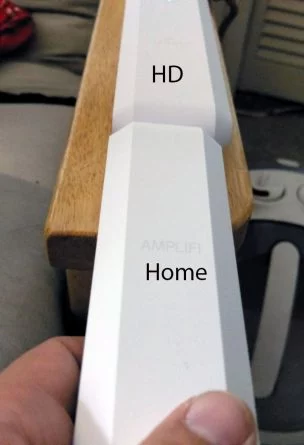
Most of the devices I have reconnected with the new router with its clone-named SSID. The only exception I’ve found so far is that the DirecTV box refused to connect to it without re-entering the password. I think that may be a security thing on the DTV box as the MAC address had changed and I hadn’t cloned or noted it.
I didn’t have my weird second-day non-recurring WiFi downing that I had with the first unit which was nice as that was weird.
WiFi now goes to my driveway to the tune of about 60mbit, but I haven’t done extensive speed tests here. That distance involves going through a plaster wall with chicken wiring, bricks, and then pushing data through a bush I really need to trim.
The signal strength is greater in what the antennas are reporting. I have nearly 100% in the unit upstairs and close to 80% in the mid-camera range repeater/mesh point. These numbers are up from 80something and nearly 70%. What’s that mean? Effectively I have I’d guess at 15% better performance on what I’m doing at my normal range on one of the repeaters.
However I’ll stress that there has not been a great deal of time in which to play with this.
AmpliFi HD issues
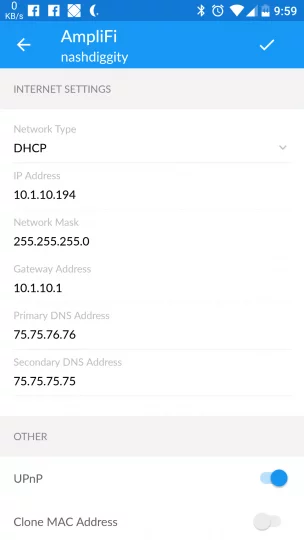 I’ll point out that these are the issues as of October 3, 2016. All can be resolves with a firmware update that I believe is coming. As such, and considering the AmpliFi HD isn’t even out yet, treat this as someone complaining that a car has no wheels on the assembly line.
I’ll point out that these are the issues as of October 3, 2016. All can be resolves with a firmware update that I believe is coming. As such, and considering the AmpliFi HD isn’t even out yet, treat this as someone complaining that a car has no wheels on the assembly line.
There’s no web interface to speak of. You can do a couple of things such as set a WiFi SSID and how it connects to the network (DHCP/Static) but beyond that if you need to do port forwarding, triggering, set up a DMZ, anything beyond the very most basic setup this can’t be done unless you’re there in the network with the app in hand.
The IPv6 functionality is nonexistent. I have a problem with this. This will be resolved according to everything I’ve been told, but it worries me a bit when something I actively use isn’t supported. Not a deal breaker as it’s 1) not out, 2) is going to be added.
There are no ways to back up your settings in case you need to restore something. Not a huge deal as the app interface is pretty easy, but it would have been nice to be able to take all my port routings from the home version of the unit and move them to the HD.
There’s no port forwarding validation – EG: I finger flubbed and port forwarded to 194.168.1.99 instead of 192.168.1.99 and spent a night without remote camera backup. No biggie but it really shouldn’t accept a destination address it cannot route to.
Router steering/bandwidth steering need a little work. The idea behind these are you switch to a band and (potentially) access point that will give you the best bang for your buck. What I find happens a lot is I get caught on one of the three points of access and then my phone struggles like a drowning man to hold on to that one signal.
That’s problematic when I move to another floor and now it’s the weakest signal. When it finally does transition though it kicks the bandwidth back up a notch. Router steering will attempt to make you connect to the main router if at all possible. Pretty sure this is easily correctable via firmware updates though.
It’s got a USB port for extremely cool things (such as your own NAS, SAN, or other three lettered abbreviation). Unfortunately there’s no functionality behind it at the moment.
Initial impressions wrap up
I really liked the AmpliFi Home in the time that I used it. The issues were the same, which considering the only difference essentially is the rabbit ear firmware and hardware is to be expected.
I currently have in the neighborhood of 30 devices attached to it (babycams, outdoor cams, Nest thermostat, phones, tablets, all sorts of misc WiFi junk) and it’s handling things like I’d hope it would. I’ll be doing a dual streaming UHD test later in the week to see if it can stream an actual UHD stream to two or three devices located in various locations of my house (that’s an 80 gig file for about an hour and a half movie.)
The AmpliFi HD isn’t available yet, but will be out soon. You can pre-order it here. It’s really pretty nice.










