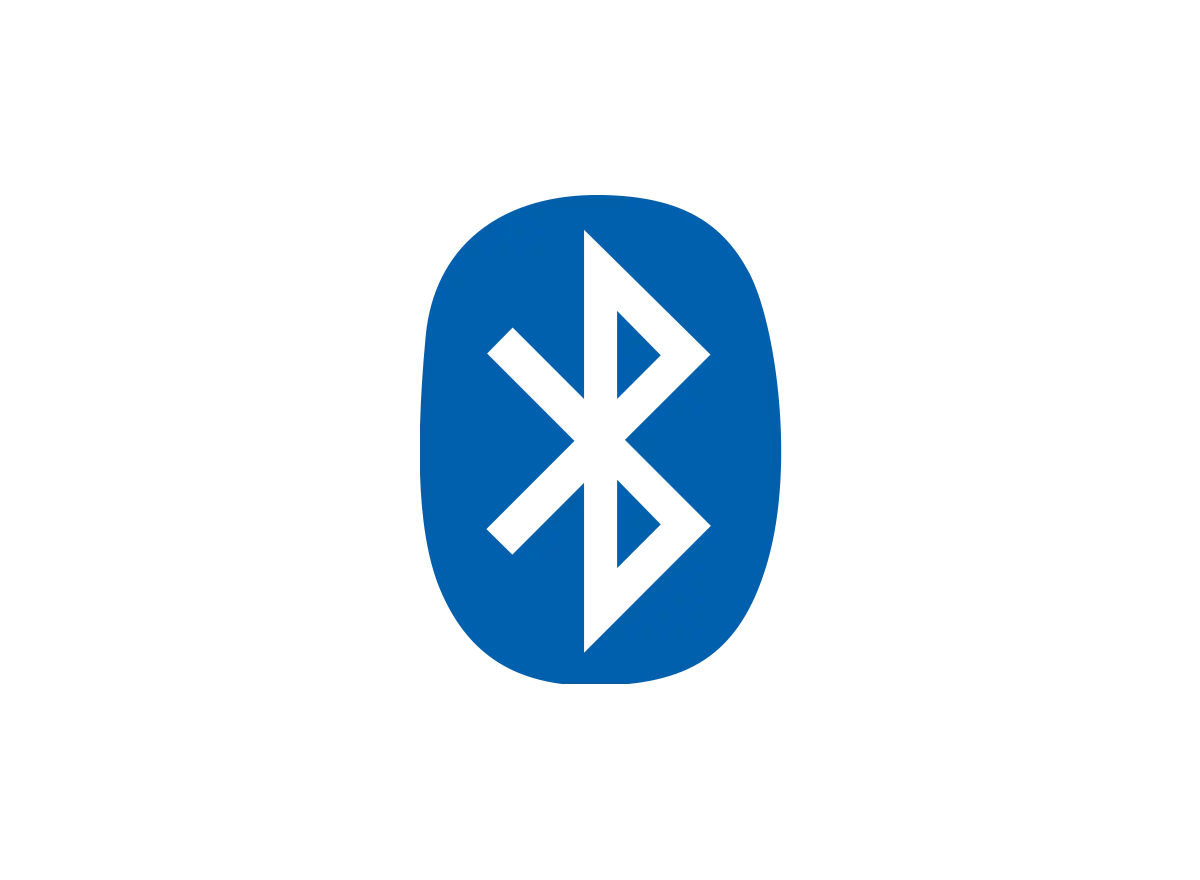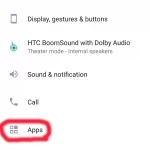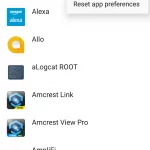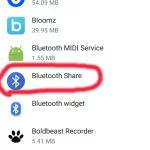How to fix new Bluetooth connection issues on Android – possibly
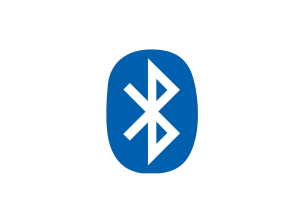 This article might only apply to fix Bluetooth issues on rooted devices, unfortunately it’ll really depend on how your Android build was made.
This article might only apply to fix Bluetooth issues on rooted devices, unfortunately it’ll really depend on how your Android build was made.
I’d been seeing my HTC 10 battery draining pretty rapidly the past couple of weeks and Bluetooth Share was using most of the battery according to Battery Monitor Widget. I didn’t think too much about it as I’d been testing several items and apps lately and figured one of the BT devices was being a punk. This is somewhat typical when you’re dealing with pre-release hardware.
While trying to test yet another item (a Bluetooth headset I’ll be reviewing shortly,) I got that I was unable to pair with the device. It appeared however to get moved into the paired devices section. Even so it just refused to work. Many back and forth emails to the hardware manufacturer’s rep later I moved on to the next step.
I tried the headset with a bunch of other devices including my wife’s M9 on which it worked with no issues. This left me to believe that the last upgrade of my ROM had somehow befarged the freaking thing. I deleted all Bluetooth pairings, reset network settings per some suggestion, but still was left with an inability to connect.
I mentioned this in the development ROM thread of my phone OS and had the suggestion from XDA user GravyD to delete Bluetooth Share app data, and sure enough that was the fix.
I’d tried multiple fix apps from the Play Store and several ancient threads that referenced Honeycomb and Ice Cream Sandwich issues. But one swipe and sixish taps cleared it up and I was connecting afterward.
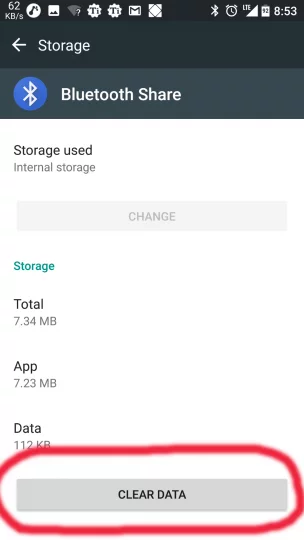
The steps to fix Bluetooth issues (possibly)
The way to get to it on my phone is settings, apps, tap the upper right three dots to choose Show system, Bluetooth Share, Storage, Clear Data. Should be noted this will probably clear all Bluetooth connection data and may or may not cause your phone to spontaneously explode. I doubt that last part however.
Depending on your Android build you might need to be rooted to see system apps, you might not be able to fix things this way, you might have to just factory reset your phone and hope that clears it up. Hopefully not. This is something you can do to fix Bluetooth issues with very little risk.
So anyway, thanks GravyD!