BLU VIVO 8 Review – Good, Not Great, But Almost
BLU is back with another mid-range phone. This time it is the VIVO 8, a 5.5″ 1080p device that’s brimming with metal and glass. It’s a phone that sort of looks like an iPhone and feels like a premium phone but only costs $300. How does it stack up ata that price? Read on to find out.

DESIGN
The VIVO 8 is very much an iPhone-inspired device. The gold unit we received for review is reminiscent of the iPhone 6 and forward line. It’s got a white chin-happy face with a recessed home button below the screen. The backplate is curved metal with rounded sides. If you’ve ever used a modern HTC or Apple device then you’ll instantly feel at home with the VIVO 8. It’s nice to look at and hold, if somewhat uninspired.

The volume rocker and power buttons sit along the right side of the device (where every good phone has them) and they are satisfyingly clicky. There’s a microUSB port along the bottom. I wish the device supported USB Type C. Hopefully the next generation VIVO will. The left side of the phone sports the dual-sim/microSD combo tray.

One thing that is really interesting on the VIVO 8 are the back and app-switcher buttons. They are capacitive buttons that flank the home button, which isn’t unusual, but they are just dots. There’s no iconography to tell you what function they perform and they are very difficult to see. When I first started using the VIVO 8 I though for sure that this would be a problem but it really isn’t. I found myself just using the buttons and not thinking about them. And not having symbols drawn on the face of the phone makes it look just that much more sleek.
Overall, there’s a pleasing effect to the VIVO 8’s look and feel. Everything is rounded, cool to the touch, and quite comfortable.
DISPLAY
The VIVO 8 hits the sweet spot for me with its 5.5″ 1080p screen. That’s just the right combo of size and pixel density (400 ppi) for a handheld display. You get a pixel-rich screen without sacrificing battery life like you would on a 2k screen. It’s an LCD and, while I prefer AMOLED, it does look great. There are software features to adjust the color temperature of the screen (cool, warm, neutral) but I found the default neutral setting to be just right. There’s really nothing to dislike about the VIVO 8’s display.
PERFORMANCE
 Mid-range devices are really coming into their own and the VIVO 8 is no exception. It’s loaded with a MediaTek Helio P10 6755 SoC that has eight A53 cores supporting up to 2.0 GHz. The COU is paired with 4 GB RAM which seems like plenty in 2017. Navigating around the OS and in apps is smooth and buttery. There’s really nothing to tell you that this phone didn’t cost $700 or more.
Mid-range devices are really coming into their own and the VIVO 8 is no exception. It’s loaded with a MediaTek Helio P10 6755 SoC that has eight A53 cores supporting up to 2.0 GHz. The COU is paired with 4 GB RAM which seems like plenty in 2017. Navigating around the OS and in apps is smooth and buttery. There’s really nothing to tell you that this phone didn’t cost $700 or more.
The phone scores a 3020 in the Geekbench 4 CPU benchmark which places it in the performance range of the Note 4 and Nexus 6P. The GPU scored 1946 which is right in line with the Galaxy S6. Anecdotally, I had no problems using the phone to play GPU intense games. Games loaded quickly and appeared to run at their full fidelity. This is an area where I expected to ding the device just based on my previous experience with MediaTek hardware. I was pleasantly surprised to find that the phone holds its own.
The fingerprint reader that’s included is fast and accurate. It’s really a bit or a surprise how good it is. I do wish it had some of the gesture features found on the newer Motorola phones but, as far as it goes, it is excellent.
BATTERY
The battery in the VIVO 8 is huge at 4010 mAh. Combined with the efficient MediaTek CPU and 1080p screen there’s more than enough juice to last through 24 hours and beyond. There isn’t too much else to say here (especially since I lost out on my GSAM BAttery Monitor stats :( ) other than the phone will last a long time.
CAMERA
The main camera on the VIVO 8 is middling, for sure. It’s a 12 MP shooter that performs fine for most applications. Moving from shot to shot is snappy and there are plenty of features like time lapse, barcode scanning, GIF capture, slow motion, and more. As usual with this class device, it suffers a bit in lower-light situations. But you can take good pictures with it and for most users it will be fine as an everyday camera.
Interestingly, the front camera has a higher resolution at 16 MP. It’s pretty good as far as front cameras go. It has a real flash, which is a nice feature for the selfie-obsessed. It also has all of the same software features as the rear camera.
SOFTWARE
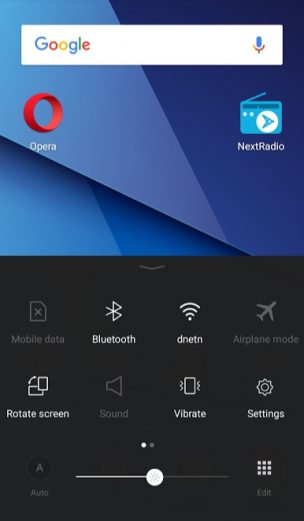 As with many BLU devices, the on-device software is the biggest pain point. It’s not that it is a bad experience, per se, it’s just that there are some bad decisions made occassionally. The phone ships with Android 7.0 and the July 2017 security patch. That’s good, but don’t expect to ever see an update for this phone. That’s just the expectation for BLU phones.
As with many BLU devices, the on-device software is the biggest pain point. It’s not that it is a bad experience, per se, it’s just that there are some bad decisions made occassionally. The phone ships with Android 7.0 and the July 2017 security patch. That’s good, but don’t expect to ever see an update for this phone. That’s just the expectation for BLU phones.
What really kills me is the notification segregation. The OS tries to do some intelligent sorting of notifications by showing “important” notifications and hiding “other” ones. I hate this kind of thing. The thing is, the OS doesn’t know what is important to me. I typically tailor notifications myself using in-app or OS settings. I can see some benefit here for some users. We all have that friend or relative that has dozens of notifications in the notification tray because they don’t know how or don’t care to clear them out. But for someone like me, this is super annoying.
Another knock on the software set is the obnoxious launcher. It’s a launcher with no app drawer and, by default, almost all of the apps are grouped into folders like “Productivity” and “System”. Good luck figuring out where pre-installed apps are. Fortunately, there are dozens of replacement launchers available in the Play Store to solve this problem.
Finally, there’s the control panel. Normally on an Android device you’d access this by swiping down from the top of the screen. On the VIVO 8 it’s accessed by swiping up from the bottom of the screen – just like an iPhone. It works fine but it’s just too much of a me-too decision for me and is different from almost any Android device you’ll have used in the past.
CONCLUSION
BLU is positioning this phone against the Moto G5 Plus. In some ways it exceeds the Motorola device – screen size, base storage, battery. In others it falls short – software, fingerprint reader gestures (FTW!), updates. It’s definitely a device to consider if you are looking to spend mid-range money on a phone. It checks off most of the boxes for a normal user – fingerprint reader, large screen, plenty of RAM, plenty of storage, iPhone-like design. I like the phone. Would I choose it over the Moto G5 Plus? Probably not but I’m a bit of a Moto fan-boy. If you like the look and feel of Apple and Samsung devices but don’t want to spend what Samsung and Apple charge then I think you’ll love this phone. It’s available for $299 from Amazon in either gold or black. Check it out today.


