How to uninstall HTC’s Boost+ without root
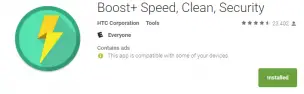
HTC’s Boost+ is an application that ships with HTC phones that forces some apps into using less battery power by reducing resolution, and kills off some processes when they behave in a fashion that Boost+ decides is abnormal.
I’d never really had any issues with it until a recent update and it’s been thinking several of my apps are behaving abnormally and killing them, even when it’s told hands off. It was time for it to go.
You’ll need adb installed on a computer, USB debugging turned on on your phone.
The command from an adb shell is
pm uninstall -k –user 0 com.htc.pitroad
Just since formatting tends to get messed up, the underlined portion is minus k <space> minus minus user.
You can verify the package name should you be worried by looking in the URL here for HTC’s Boost+ on Google Play
Reboot, it’s gone. It will return if you do a factory reset. Unlike News Republic it doesn’t seem to bug you for a reinstall.
While this works on my device with no issues, it may not on yours. However it’s only uninstalling the app for the default user and not modifying the system image, so it should be safe to assume there’s nothing that it’ll damage by removing it.
That said, I’m not going to fix your phone if it breaks it.
Also if you’re seeing this on the website PCStoreNearMe, they’re still stealing our content and I’m still informing all the other places they’re stealing from (Verge, Vice, Motherboard, etc,) to throw lawyers at them.


