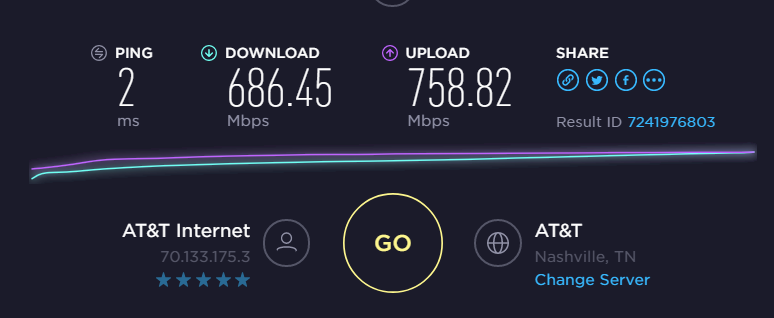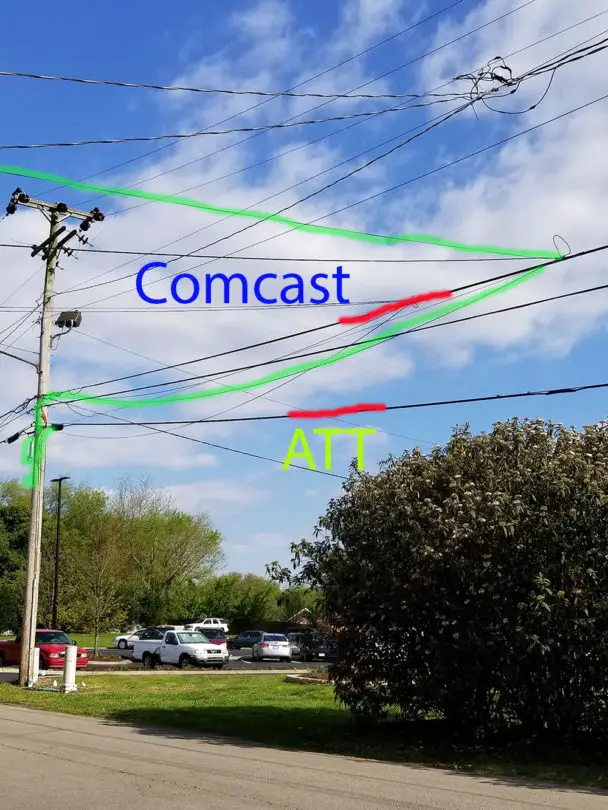A day spent ditching Comcast and getting AT&T’s U-verse
Part one: The ditching of Comcast
It’s not the best kept secret in the world that my experiences with Comcast on a regular basis have lead me to be somewhat biased against them and wish bad things upon the company. So, when my Business 250 bill went from $128 a month to $380 it was time to ditch them.
A quick note, I have business 250 due to Comcast arbitrarily setting different data cap limits back a couple of years ago and attempting to get $400 for overages one month they couldn’t prove (even had my modem disconnected from power at one point and was still racking up data usage). Business 250 was what I’d gone for.
I’d been holding out for Google Fiber, but as they’ve had a hub within spitting distances and have not turned anything up in about two years in my area I decided it was time to jump.
I called Comcast and talked to someone who agreed nearly $400 for Business 250 was pretty high considering the gig speed rates were about half that on promotions. They couldn’t help me, shot me to the retention department who were pretty convinced I was interested in playing some sort of price lowering game.
I wasn’t. I’d use my phone’s internet rather than get in another contract with Comcast. The next one might cost even more when the promotion expired, went unnoticed for months, new rate established, and then suddenly enacted as was what happened here.
I asked for the disconnect paperwork, the person tried to call a manager, tried offering me Gigabit internet at $380 (work has the same service currently for $220,) and played the “I think my manager is in a meeting” game. I really was not playing a game.
I told her that, she asked what I expected to do for internet, I told her that wasn’t Comcast’s concern, filled out the paperwork, and started the countdown.
Part two: …The Only Answer
AT&T had been bugging me the past month that they’d got fiber in my neighborhood and I was eligible. I don’t personally have anything against AT&T. They’re not my longed-for Google Fiber, but they were $70 a month if I had DirectTV and $80 if I didn’t. I scheduled an install.
The whole process of signing up and reading the paperwork took about 15 minutes as I actually wanted to read the thirty pages of legalese and what they were expecting of me (I’d planned to ditch DirectTV at some point and wanted to make sure there was not more than a $10 hit).
I believe it was Tuesday night, I got a two hour install window on Thursday sometime between nine and eleven AM.
Part three: Install day
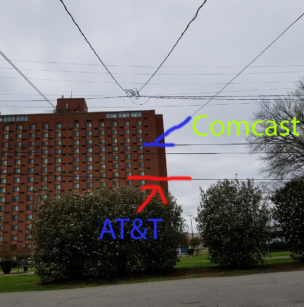
I received a call from the tech at about 8:30am telling me he was going to be there within 20 minutes or so. That was cool, a little early. He pulled up, looked at the sagging lines, and called his supervisor.
I’ve mentioned before that the two internet monopolies have been a little lax with how they’ve been hanging wiring. This puts it directly in the way of any possible competition an requires the competition to request the lines and equipment be placed on the pole correctly and that can take months.
I live directly across the street from a data line that dips about five feet lower than it should. Great for blocking Google Fiber, pretty bad if I wanted a fiber line run to my house. I already had a semi remove my phone lines last year.
The tech told his supervisor that the line was too low. The minimum height was going to be where the current Comcast cable came in. They were either going to have to get the line tensioned correctly, make a diagonal run from the pole to my chimney and down, or attach it to the Comcast line and run it directly over.
They decided to hook it to the Comcast line and run it straight on over. I heard him mumble “we’re not supposed to do this” a couple of times.
Most of the install was done, my installer left as he had nothing to do until a bucket truck showed to get them up to Comcast height. This was somewhere around 2pm and that was OK with me but we’d exceeded to four hours ATT had said it could take up to.
Bucket truck showed, connected my fiber optic cable to the lowest line, ran it to the pole, then went up two lines to the Comcast line, and tacked it on to where their business 250 line comes in. From there it ran over to my house, high enough to escape the roaming semis.
As a customer, I’d be pleased as punch it worked. As someone who sort of hopes companies do wiring better than I do, I am cringing.
Part four: a brief telling of the wiring
From what I can tell the fiber line I’m on originates above the right shrub, pops out, runs smoothly to the pole where it’s tacked. It then goes down a bit before wandering up two lines to the Comcast line. Here it then hangs down loose passing unknown line number two from the bottom before coming back up and connecting to the Comcast coax breakout. From there to my house it’s a perfect straight line.
As far as I can tell my fiber wire currently is on three different telco’s property/space. As a customer, don’t care. As someone hoping for ISP competition and Google getting into the market, kind of care. As a customer who will most likely be disconnected when they have to do this right, care.
Part five: The oddness
The install tech required a passcode. I had no passcode. I was a DirectTV customer. He asked who I talked to when I ordered this. I talked to no one, the web site was it. There was no pass code. I went to the web site and suddenly had a whole lot of things it wanted me to set up. This done, I was good to go. No pass code.
Initial tests on my phone indicated 400mbit either way. I know that was about what the phone’s WiFi tops out at so wasn’t particularly concerned and started working on getting my network moved over. Should have been a simple unplug the Portal WiFi from Comcast, plug it into AT&T’s device. Nope.
On my Portal WiFi it’s in router mode with DHCP up, I verified before moving, it delivers a 192.168.x.x address to me, I have a vast array of robot minions behind it set up to handle that. Suddenly it’s not working. OK…
Check a bit, Portal 192.168.1.x and U-Verse are pushing the same IP space… ok, change U-Verse to 172.something. Still no go. I put a DHCP enabled device behind the Portal WiFi and bam, works… but it’s got the 172 IP addresses. I do a little checking, IPv6 works normally, my Portal admin IP is just gone. Router’s functioning as a switch with an AP broadcasting basically.
“Ah hah!” you say, “Paul you plugged the new internet connection into the LAN port stupid writer person!” nope. It’s in the WAN. Everything’s just acting like the Portal doesn’t exist when it’s plugged in. The network name is broadcasting, things appear to work, I’m at hour six at this point and not particularly wanting to reconfigure my house.
I changed the DHCP back to the 192.168 scope, hardcode a couple of IPs, things appear to work again. Portal’s gone mental though.
Part Six: The speed
I’m going to preface this with a network disclaimer. My hardware may claim gigabit, however each piece of the puzzle slows things down. Each hop, each cheap cable, etc. I’d expected based on working with full gigabit networks for my PC to be getting somewhere around 680mbit with the hop to cheap switch, cat 5e run out my window downstairs to the back of the Portal and then over to the U-verse router.
680mbit is a fair guess for how fast it should be. Especially since I have the exact same computer/network card plugged directly into Comcast gig equipment at work.
It exceeded that, slightly. I ran parallel speed tests and it appears to exceed even that. Unfortunately running parallel tests I can’t seem to get them timed right to start properly.
So, day one starts now. I don’t know what’s up with my Portal router, I’m a little bit concerned about the run, but it’s fast. U-Verse has the same evident download as the Comcast gig speed at work, which is probably a limitation of my network card, and it’s about twenty times faster on the upload speed.
Also I have no deal with AT&T, this is just what I’ve been playing with today, and recovering from allergies so I’m pretty much low-key