The Doogee S90 weekend review
This is the first phone I’ve worked with that I think is aimed directly at contractors, handymen, wiring and lighting techs, computer technicians, rock climbers, and anyone who has to manually work while physically in possession of a (usually,) breakable device.
Let’s start with how long it lasts… I don’t know honestly. It’s got a 5050mAh battery built in, and a clip-on 5000mAh battery that you can recharge separately, and after a day of playing with it I managed to only knock the 5000mAh down by about 20%. I’ll note, as with anything your experience will vary due to carrier signal, usage, etc.
You can slap the power bank onto the phone, it turns into something the size of phones straight out of the mid 90’s, and will charge your phone and main battery up at which time you can just pop it off and put it on.

Doogee S90 specs
Protection: IP68 / IP69K / MIL-STD-810G
CPU: Helio P60 Octa-core processor (2.0ghz?)
GPU: ARM Mai-G72 MP3 800MHz GPU
Storage: 128GB internal storage
RAM: 6GB
Battery: 5050 mAh
Charging: 10W Fast Wireless, USB-C (unlisted speed)
Dual SIM (or SIM+Micro-SD) (uses nano-SIM)
Bands: 6 modules of 29 bands Full Netcom
Camera: 16+8MP rear Samsung AI sensor, dual PDAF, LED Flash, F/2.0
Front cam: 8MP Sony IMX134, 90 degree wide angle.
Fingerprint, code, swipe, face unlock

OK, so let’s talk about what makes this particularly an interesting phone. First off it’s modular, which has killed some lines of phones in the past.
You want more battery? Clip it on. You need a walkie talkie? Clip it on. You want a game device? Clip a controller on. You want a night vision camera (light enhancing, not IR.) Clip it on.

The rear of the phone has the pinouts for a USB done in such a way that their devices, which attach magnetically to the rear of the phone, just snap into being plugged in. No need to expose the USB-C port to water, debris, etc.

You need a flashlight? It’s got two son. You want to trigger that flashlight without unlocking the phone? You have a programmable button.
Do you need to take photos in the rain? There’s an app for that… and you may be thinking – but how am I going to launch this with the rain pouring down and the answer is that programmable hardware button. You can change apps by 1 press, 2 press, or long press. I’ve set the water-based camera up for a long press.

The water camera only responds to pressing the waterproof hardware buttons. So no danger of taking photos when the rain manages to fall on the screen. Need to take photos underwater? You can do that and we’ll have some test shots soon.
Every corner of this phone has guards to ward off shattering.

We’ll discuss the modules later when I’ve had more times to play with them. I’ve received the battery pack and the low light/night vision camera and I’m working on how to properly visually display how the low light camera works – think it’s just going to end up being “this is brighter than it appeared to my eyes” as I can’t really do a dual capture.

For comparison: Samsung Galaxy Note 8 benchmark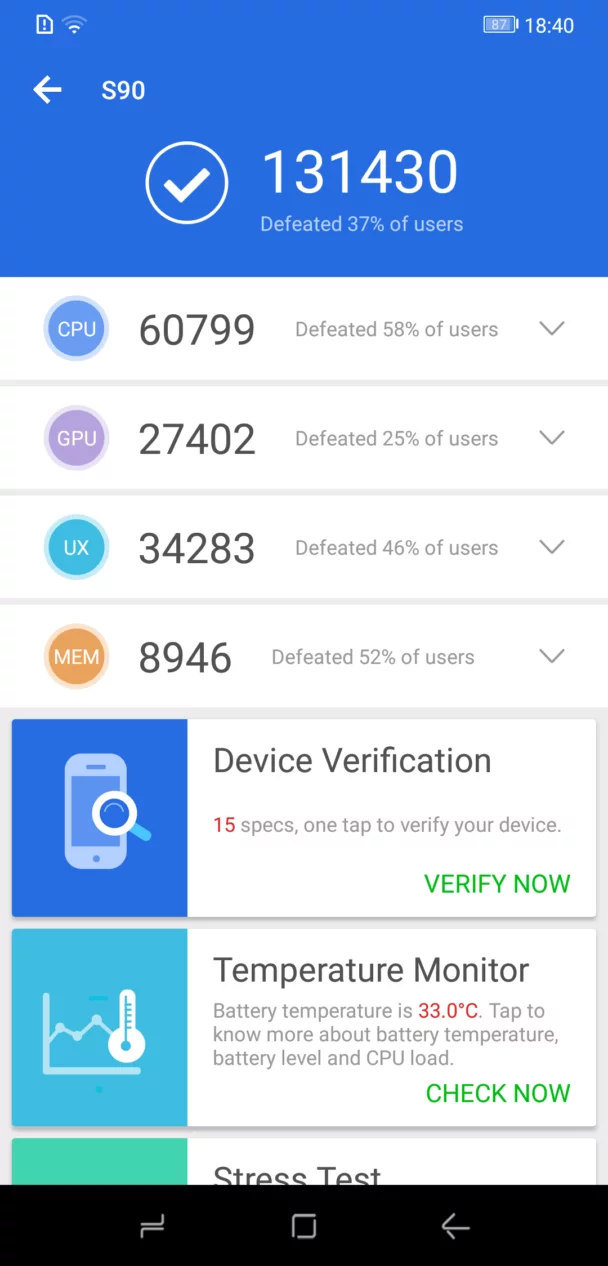
Doogee S90 Antutu benchmark
In case the captions above don’t show, the above benchmarks are for a Samsung Galaxy Note 8 (about $1000 at launch Sep 2017, Antutu 198,866) vs the Doogee S90 (about $300 at launch Feb 2019, antutu 131,430.)
Paul complains about everything
Bearing in mind this is only a few days in for me, here’s what annoys me about this phone so far.
If the battery’s on you don’t have a fingerprint sensor. Solution: pop off the battery or use a different biometric to unlock.
Hardware special functions button cannot be accessed while screen off. All this means is you have to press the power button first to access the hardware special functions, but if I want a flashlight in the dark I don’t want to be temporarily blinded by the screen light. Should be noted you do not have to unlock the phone, just power the screen.
Notifications in the OS are somewhat odd. I’m not sure if I just haven’t played with AOSP based ROMs lately or what but it feels like sometimes they work, sometimes they don’t, and sometimes I’ve got something else over them if I’m in landscape mode. Software correctable.
Not a fan of the launcher, but that’s easy enough to change.
Something about the display isn’t quite right. I’m still working on figuring out whether it’s the display on this phone or the display I’ve become used to on my Note 8. Colors feel like they’re wider and more vivid, but not in the right way. There’s a display enhancement software included I’m playing with, but colorblind man trying to figure out why the colors don’t look right.
Overall there are some kinks to be ironed out of the OS, but nothing insurmountable that I’ve run across.
Testing the Doogee S90 on a live network
You may recall I use Ting for secondary devices – I’d been using it for a tracking watch for my 5yo (only when we went to a science center where there’s a 7-level playground that goes across 3 floors and there’s no way for me to follow) and I decided to try it out with the S90.
Ting’s contracting with T-Mobile in my area, I blew $10 for a gig of data and did an OTA speed test coming in at about 40mbit, which judging by my friend’s at my house is the maximum speed you get when in the shadow of the building across the street on T-Mobile. So decent radios.
Local speed tests indicated the WiFi was pretty good. I usually get a 300mbit+ speed test on my router, think I was about 270. Running head to head with my Note 8 the WiFi just a bit slower every time. Please bear in mind most aren’t going to use over 50mbit for 4K streaming, just testing out things.
Phone calls seemed unremarkable. It claimed it was in HD anyone I called. Sounded about what my Note 8 sounds like, which is perfectly acceptable.
I’ll be playing with this the next few days and get back for an update soon.


