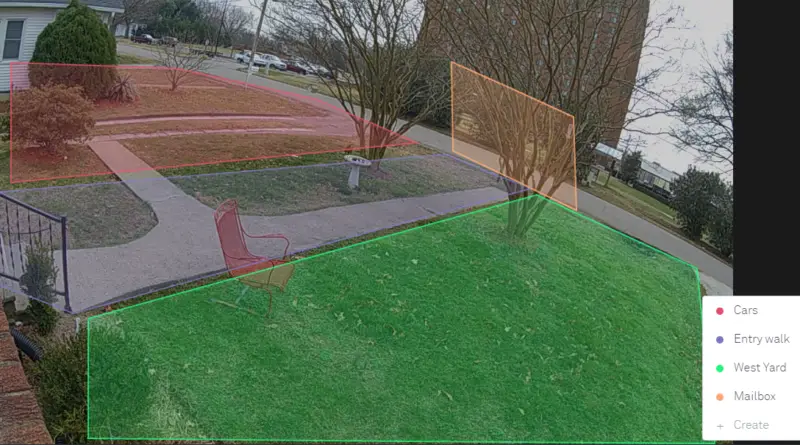Two and a half months on Nest cameras – let’s talk
In two and a half months with three Nest cameras (I’ve had the thermostat for years and no problems, not discussing that,) I’ve got some issues. Fortunately most I think can be addressed.

Most of this is directed at the Nest doorbells, however some is the Nest Cam IQ (outdoor).
App ≠ smart display/Home
The Nest cameras have some pretty glaring differences between the app and the smart display (Using the Lenovo and the Google Home Hub,) and Google Home audio devices. Thought I’d list out a few that have actually come up so far.

App: someone spotted, I get a push notification.
SD/Google Home: no notification
App: watching a camera if I want to talk to the person I can
SD: no way to talk to the person unless they ring the doorbell
App: someone rings the doorbell, sometimes if there’s another notification from Nest there tapping on that will take you to the unlock screen, after unlocking you’ll launch the Nest app, you’ll then have to go to the doorbell and open it, connect, then choose talk.
SD: Just tap to talk.
Home: no way to talk
Smart display ≠ smart
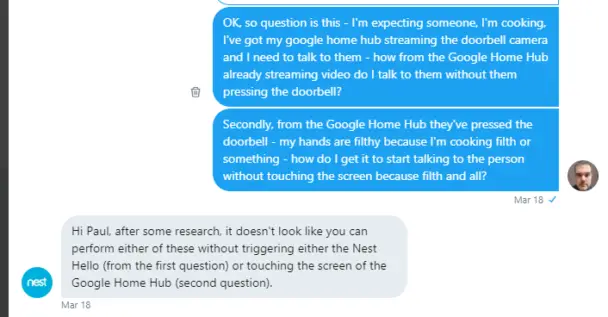
One of the things with the Home Hub and any smart display for that matter is the ability to talk to it and get crap done. There’s no way to talk to the smart displays to answer the doorbell. You have to touch the screen. Meh, drops usefulness of it as a kitchen-based Hub (which mine is,) but whatever.
There exists currently no way from the displays to trigger talking. This means if you’re in the kitchen cooking and have a friend coming, up unless they ring the doorbell you’re not talking to them from the smart display.
Google Home functionality

From the above article and some of the product descriptions I’d read I assumed the Nest doorbell would work with a Google Home. Note that it says it works with a Google Home. Pasting that right there, you can click that image, works with a Google Home implied.
Not really what one expects.
The Home, Home Mini, probably any other audio device in the Home ecosystem will announce someone is at the door. If you’ve got face recognition running it will tell you who’s at the door.
That’s it.
No ability to talk to them from a non-video Google Home. “Someone’s at the door.” Thanks google, I’m in the shower, let me talk to them. No? OK… thanks expensive remote doorbell chime.
Nest Cam IQ (outdoor) gripes
It’s a 4K image sensor with a 1080p/30fps stream if you’re lucky. While 1080p is pretty good I’d really rather have some 4K when a person is detected.
The 4K is used for digital zoom, and it does work, but you’re still dealing with a 1080 image as far as I can tell.
There exists no way in app to tell how strong the signal is, what throughput you’re getting, dropped packets, etc. Like ok, I can see an image and it’s streaming but I would love to know if I get a significantly better signal moving the thing two feet to the left.
Customer service
Had a cam fry at about 25 days in, had a replacement RMA / CSR walked me through getting it at about 11pm at night. Showed on my doorstep about 36 hours later.
As impressed as is possible in replacement speed.
Replaced and got the broken one shipped the day after, got a message 14 days later it had not been received. Fortunately tracking showed it… disappeared at FedEx.
I contacted them about the random disappearance 12 days back, never heard back. Got a note three days later that it showed.
24/7 nonstop st….ming
I’m potentially using somewhere around 1TB a month in streaming. I’ve got fiber. I’ve got network monitors at my house (because I monitor work,) and I can tell you my internet has shown down for a total of six seconds since I got fiber.
During January and Feb I saw multiple instances where it would say the connection was down for maybe a five minute chunk. The connection was not, the WiFi was not. Maybe something upstream was but this is pretty important, I lost the video during these blackouts.
There’s no local temp storage for a short blackout, and what’s worst is there’s no push notification from Nest that your cameras went offline for a few minutes. You will get a notification a while after a camera fries via email, but man.
Overall
Google Home / Assistant / Smart Display integrations all need some serious tweaking by people who use the product. That I can’t say “ok google, talk to the doorbell” when I’m rolling out pizza dough is not great. That the entire Google Home experience is hearing a doorbell and “Someone’s at the door” doesn’t feel like it’s thought out.
That I can’t talk to the person if I’m using a Google Home device seems a bizarre oversight. So bizarre I contacted Google support and asked them how to do it and they had to ask specialists who confirmed there were no methods currently in place to do this.
Nest cameras – good products, good support, could be great, needs a few things added. Think the hardware and processing capability is there and will not be strained.