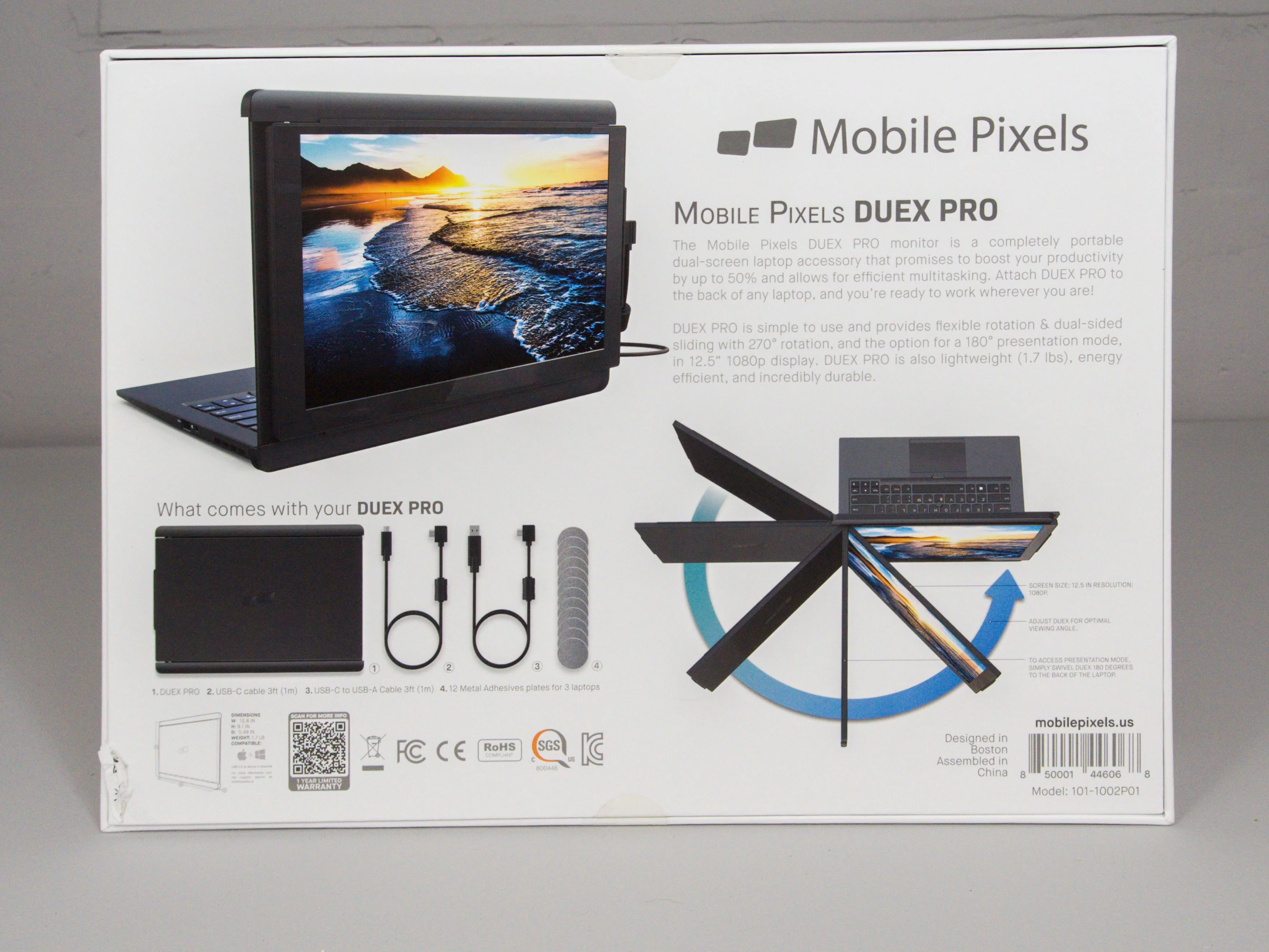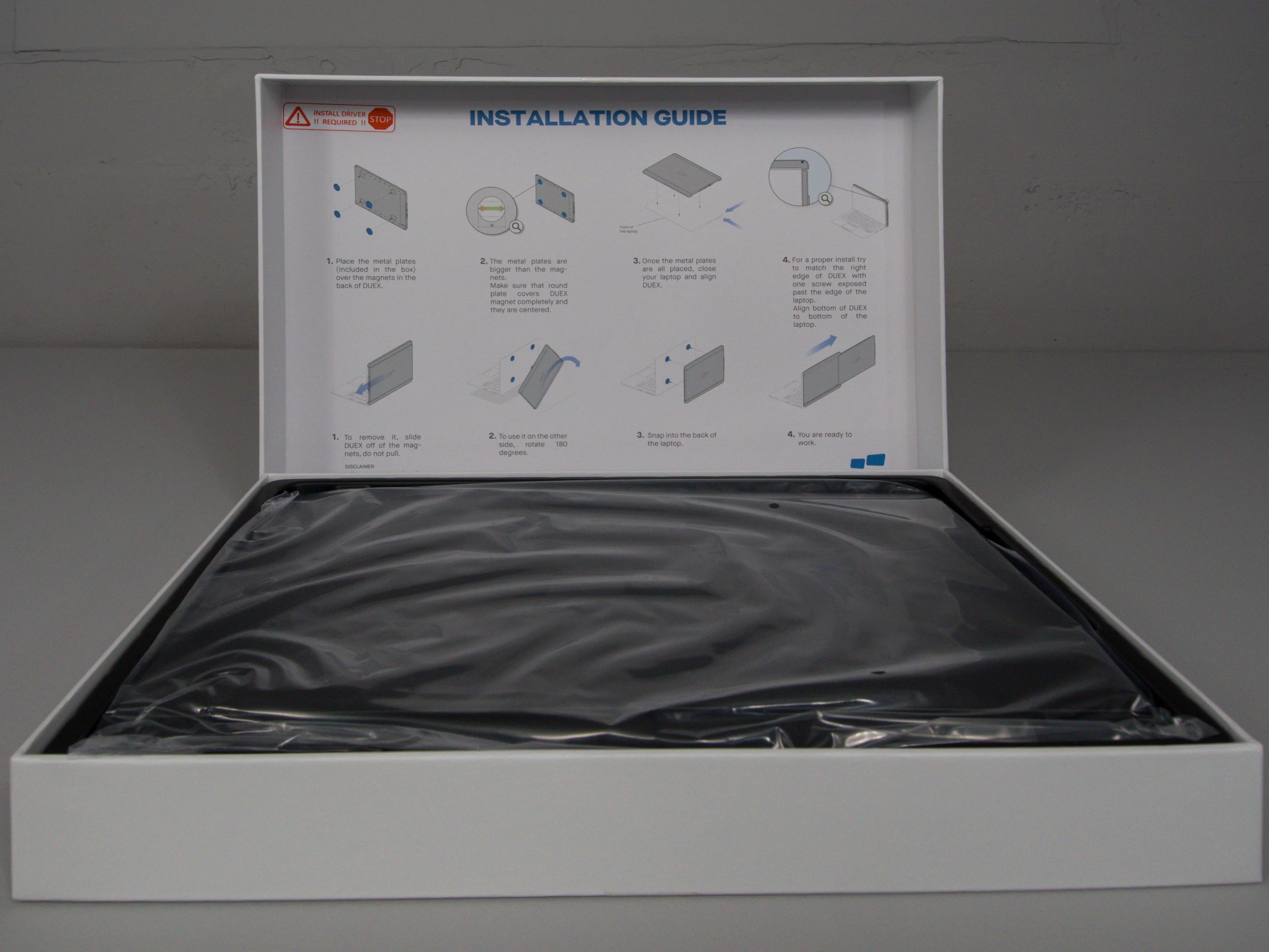Mobile Pixels Duex Review
Multiple displays, the holy grail of productivity for your typical office worker. As well as the pinnacle of performance for many gamers and something that was up until recently almost entirely inconceivable in a portable form factor. That’s something that has finally changed in the past few years with the proliferation of low power panels for laptops and tablets. Many of these are being adapted for various portable uses and to that end we have one of the more compelling examples in for you today the Mobile Pixels Duex Pro.
Unboxing and Initial thoughts
The Duex Pro comes well packaged in a very attractive box designed both to catch the eye and protect the panel in shipping. The packaging includes some limited instructions conveniently printed on the inside of the lid, a set of metal plates the panel itself and finally a pair of USB cables that should cover the bulk of applications that this panel will see. We also get a small instruction book in a variety of languages that includes some more detailed information on the setup for those who require it. I found the setup to be relatively straightforward and you can see it in the earlier portion of the video that I took as my initial review on the Duex Pro when it first showed up and have found its use after that to be very simple and straightforward.
Setup
Installation was fairly straightforward the displaylink drivers installed no problem. On the hardware side of things I found the choice of single metal discs slightly lacking and elected to install a pair so that I would have a oval shaped contact area. This allows me to slide the display completely in line with the screen when not used to prevent overhang. Beyond that with the drivers in place the screen is plug-and-play and behaves as any other external monitor would when connected to a laptop. Windows provides you the option for screen duplication or indepentent panels. Duplication is a useful feature for demonstrations such as trade shows. The indepent panel will likely be more popular for creative professionals.
Video
Regular usage
As someone who regularly uses multiple monitors regularly (I have two horizontal and one vertical on my desk at work) I found the addition of a second screen to my laptop to made certain tasks easier. I had no issues with viewing angles regardless of orientation thanks to their use of an IPS panel. The ips panel was actually able to outperform standard 1366 x 768 display included in my 2015 error ThinkPad t440. The only real negative I will note on this screens performance is the increased weight in some scenarios. Any weight is going to be too much for some, and I found several angles where it was too much for my laptops hinge. These angles weren’t positions you’d normally use fortunately. However if your laptop has particularly weak hinges the additional weight of this display will magnify that issue.
Alternate positioning
In addition to the standard horizontal angles provided by the attachment to your screen the Duex Pro can also be used in a vertical orientation. Although this requires removing the panel from your laptop it was easy to slide off. From this position I was able to use it the same way I use a vertical panel at my desk for code review and reading of documents that would have otherwise required excessive scrolling. I found the panel to be stiff enough in this orientation I wasn’t concerned with it falling over however I did notice some wiggle from the weight of the cable if it tugged when moving my laptop due to the light weight of the base. On an additional note there is an optional kickstand as well(which I did not have a chance to test) that offers the ability to separate the Duex Pro in a horizontal orientation, I expect this to be a popular option for people at trade shows wanting a second screen playing video or similar a few feet from the laptop itself.
Conclusion
So who is the Duex Pro really for? This panel is for anyone that simply needs an additional display on their laptop to increase their productivity while maintaining maximum portability. I expect to see many displays like this at trade shows in addition to becoming a coveted option for business users to whom any negatives due to the use of displaylink such as decreased performance and 3D applications are entirely irrelevant. Anyone looking for additional space to hold toolbars, documents, spreadsheets or reference information is going to benefit from this. These are also the classes of users who I expect to have systems where the question of the increased weight or the increased thickness is of no concern thanks to the added utility. At its current price of $250 although a bit much for home users I believe it more than makes it’s utility apparent in business applications.